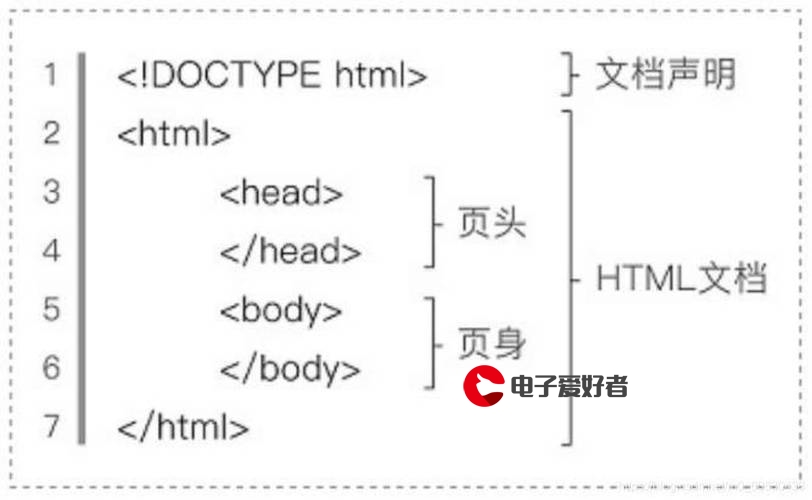 报错 Can‘t connect to X11 window server using ‘:0‘ as the value of the DISPLAY variable."/>
报错 Can‘t connect to X11 window server using ‘:0‘ as the value of the DISPLAY variable."/>
linux启动应用程序 报错 Can‘t connect to X11 window server using ‘:0‘ as the value of the DISPLAY variable.
linux启动webstorm程序报:An error occurred: Can't connect to X11 window server using ':0' as the value of the DISPLAY variable.
解决方案:
其实很简单,你应用部署在哪个用户下,那么你登录图形化界面的用户必须与其相同。
如果你部署应用在 zsc 用户下面,但是你登录的图形化界面用户是root用户,然后你 su - zsc 切换到该用户下是没有用的。
此外如果你是通过zsc登录,但是用su 切换到root用户,这时候后也是不能启动的。
必须退出该root用户,直接登录*** 用户,然后重新启动就可以了。
更多推荐
linux启动应用程序 报错 Can‘t connect to X11 window server using ‘:0‘ as the value of the












发布评论