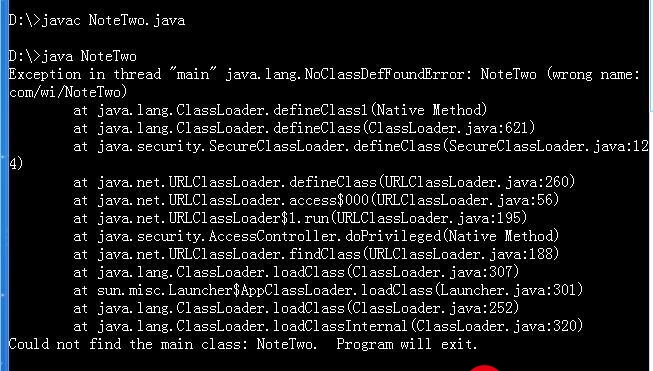 轻装运行"/>
轻装运行"/>
sublime text配置C#环境让C#程序轻装运行
虽然很多人习惯用VS code,但我在小轻量的编程的时候还是习惯通过sublime text来完成,而且配置是否容易。前面的博客我们介绍了对Python的运行配置,介绍了对java系列的配置,包括node.js的配置,这里我们继续来介绍sublime text运行C#程序的配置,让C#程序轻装运行。
一、配置软件和环境
1、配置sublime text的编译器
这个没有什么好说的,直接上代码:
{"shell_cmd": "csc /out:\"${file_path}/${file_base_name}.exe\" \"${file}\"","file_regex": "^(..[^:]*):([0-9]+):?([0-9]+)?:? (.*)$","working_dir": "${file_path}","selector": "source.cs","variants":[{"name": "Build & Run","shell_cmd": "csc /out:\"${file_path}/${file_base_name}.exe\" \"${file}\" && start \"${file_base_name}.exe\" /d \"${file_path}\" \"${file_base_name}.exe\"","working_dir": "${file_path}"},{"name": "Run","shell_cmd": "start \"${file_base_name}.exe\" /d \"${file_path}\" \"${file_base_name}.exe\"","working_dir": "${file_path}"},{"name": "Build (Form)","shell_cmd": "csc /t:winexe /r:System.Windows.Forms.dll;System.Drawing.dll /out:\"${file_path}/${file_base_name}.exe\" \"${file}\"","working_dir": "${file_path}"},{"name": "Build & Run (Form)","shell_cmd": "csc /t:winexe /r:System.Windows.Forms.dll;System.Drawing.dll /out:\"${file_path}/${file_base_name}.exe\" \"${file}\" && start \"${file_base_name}.exe\" /d \"${file_path}\" \"${file_base_name}.exe\"","working_dir": "${file_path}"},{"name": "Run (Form)","shell_cmd": "start \"${file_base_name}.exe\" /d \"${file_path}\" \"${file_base_name}.exe\"","working_dir": "${file_path}"},]
}
2、配置环境变量 Path
1、C# 6.0
C:\Program Files (x86)\MSBuild\14.0\Bin
2、C# 5.0 C:\Windows\Microsoft.NET\Framework64\v4.0.30319;C:\Windows\Microsoft.NET\Framework\v4.0.30319
这里特别要注意,配置完成后一定要重新启动sublime text 否则不能正常编译。
二、测试一段代码
其实这段代码就是从VS中直接拷贝过来的,没有做任何修改,之所以这样就是为了证实sublime text配置好了是完全可以轻量级的运行的,尤其我们在学习C#入门的时候那些控制台程序,完全没有必要在VS中去运行,不仅慢,而且消耗电脑资源。
1、控制台程序
我们来测试一下,控制台程序是否可以正常运行,这里我们只写了两句,第二句纯粹是让控制台程序等待着不立马因程序执行完毕而关闭。
using System;
using System.Collections.Generic;
using System.Linq;
using System.Text;namespace ConsoleApp1
{class Program{static void Main(string[] args){Console.WriteLine("hello sublime text 4");Console.Read();}}
}
2、窗体程序
下面来看一个带窗体的代码
using System;
using System.Collections.Generic;
using System.ComponentModel;
using System.Data;
using System.Drawing;
using System.Linq;
using System.Text;
using System.Windows.Forms;namespace WindowsFormsApp1
{///program.csstatic class Program{/// <summary>/// The main entry point for the application./// </summary>[STAThread]static void Main(){Application.EnableVisualStyles();Application.SetCompatibleTextRenderingDefault(false);Application.Run(new Form1());}}//form1.cspublic partial class Form1 : Form{public Form1(){InitializeComponent();}private void button1_Click(object sender, EventArgs e){MessageBox.Show(textBox1.Text);}private void button2_Click(object sender, EventArgs e){textBox1.Text = "";}//form1.designer.cs/// <summary>/// Required designer variable./// </summary>private System.ComponentModel.IContainer components = null;/// <summary>/// Clean up any resources being used./// </summary>/// <param name="disposing">true if managed resources should be disposed; otherwise, false.</param>protected override void Dispose(bool disposing){if (disposing && (components != null)){components.Dispose();}base.Dispose(disposing);}#region Windows Form Designer generated code/// <summary>/// Required method for Designer support - do not modify/// the contents of this method with the code editor./// </summary>private void InitializeComponent(){this.button1 = new System.Windows.Forms.Button();this.button2 = new System.Windows.Forms.Button();this.textBox1 = new System.Windows.Forms.TextBox();this.SuspendLayout();// // button1// this.button1.Location = new System.Drawing.Point(95, 204);this.button1.Name = "button1";this.button1.Size = new System.Drawing.Size(109, 26);this.button1.TabIndex = 0;this.button1.Text = "Show";this.button1.UseVisualStyleBackColor = true;this.button1.Click += new System.EventHandler(this.button1_Click);// // button2// this.button2.Location = new System.Drawing.Point(256, 204);this.button2.Name = "button2";this.button2.Size = new System.Drawing.Size(109, 26);this.button2.TabIndex = 1;this.button2.Text = "Cancle";this.button2.UseVisualStyleBackColor = true;this.button2.Click += new System.EventHandler(this.button2_Click);// // textBox1// this.textBox1.Location = new System.Drawing.Point(93, 88);this.textBox1.Name = "textBox1";this.textBox1.Size = new System.Drawing.Size(262, 21);this.textBox1.TabIndex = 2;// // Form1// this.AutoScaleDimensions = new System.Drawing.SizeF(6F, 12F);this.AutoScaleMode = System.Windows.Forms.AutoScaleMode.Font;this.ClientSize = new System.Drawing.Size(472, 306);this.Controls.Add(this.textBox1);this.Controls.Add(this.button2);this.Controls.Add(this.button1);this.Name = "Form1";this.Text = "Form1";this.ResumeLayout(false);this.PerformLayout();}#endregionprivate System.Windows.Forms.Button button1;private System.Windows.Forms.Button button2;private System.Windows.Forms.TextBox textBox1;}}上述代码包涵了vs中正常包涵的三个文件,也就是窗体文件、设计文件、主程序文件。三个一个都不能少,否则你知道的,那是不能运行的。
我们来看看运行效果,是否和VS中的有两样哦!
通过测试我们发现,配置好的sublime text完全没有让我们失望,不同的是,窗体后面有一个类似于控制台程序的黑框框。
如果我们以后要验证一个简单的C#功能,尤其是运行在控制台程的程序,那么完全可以用它来解决。
更多推荐
sublime text配置C#环境让C#程序轻装运行












发布评论