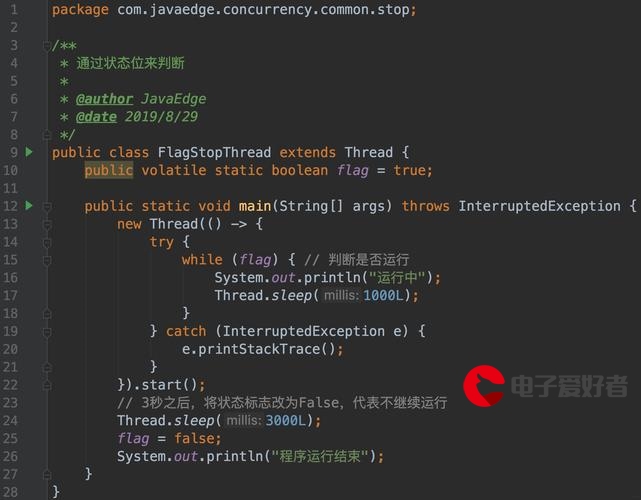 错误更正"/>
错误更正"/>
debug一个pycharm程序的错误更正
由于想看到程序的过程输出,debug过程中出现了一个错误 : "qt.qpa.plugin: Could not load the Qt platform plugin "xcb" "
完整版错误提示:
qt.qpa.plugin: Could not load the Qt platform plugin "xcb" in "" even though it was found.
This application failed to start because no Qt platform plugin could be initialized. Reinstalling the application may fix this problem.Available platform plugins are: eglfs, linuxfb, minimal, minimalegl, offscreen, vnc, xcb.进而,出现了程序异常终止的提示: Process finished with exit code 134 (interrupted by signal 6: SIGABRT)
如果仅仅排查终止提示,一般很难纠正,要从错误提示上看,原因是因为qt(debug需要qt?,也许有参与)缺少xcb的依赖,终端运行:
sudo apt install libxcb-xinerama0
更多推荐
debug一个pycharm程序的错误更正












发布评论