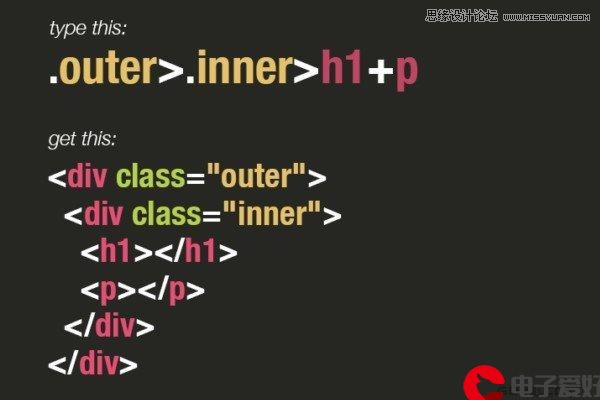 解决方案"/>
解决方案"/>
A script on this page is causing Internet Explorer to run slowly“解决方案
今天遇到了IE6等版本的script暂停的警告信息
为了不出现这个,我在M的网上找到了答案,这里记录一下
To change this time-out value in Internet Explorer 4.0, 5.0, 6, 7, or 8, follow these steps:
- Using a Registry Editor such as Regedt32.exe, open this key: HKEY_CURRENT_USER\Software\Microsoft\Internet Explorer\Styles
Note If the Styles key is not present, create a new key that is called Styles . - Create a new DWORD value called "MaxScriptStatements" under this key and set the value to the desired number of script statements. If you are unsure of what value you need to set this to, you can set it to a DWORD value of 0xFFFFFFFF to completely avoid the dialog.
具体的翻译一下: 为了解决IE4 ~IE8 IE过期的问题,请按照以下这些步骤 1.通过 Regedt32.exe工具,打开注册表打开Key值如下:
HKEY_CURRENT_USER\Software\Microsoft\Internet Explorer\Styles
注意:如果没有Style这个Key的话,请新建,然后访问
2.创建一个DWORD的值,名字为MaxScriptStatements,相应的值为0xFFFFFFFF
好了我没有具体翻译,是通过加工的,希望对大家有用
有什么问题请给我留言
谢谢
更多推荐
A script on this page is causing Internet Explorer to run slowly“解决方案












发布评论