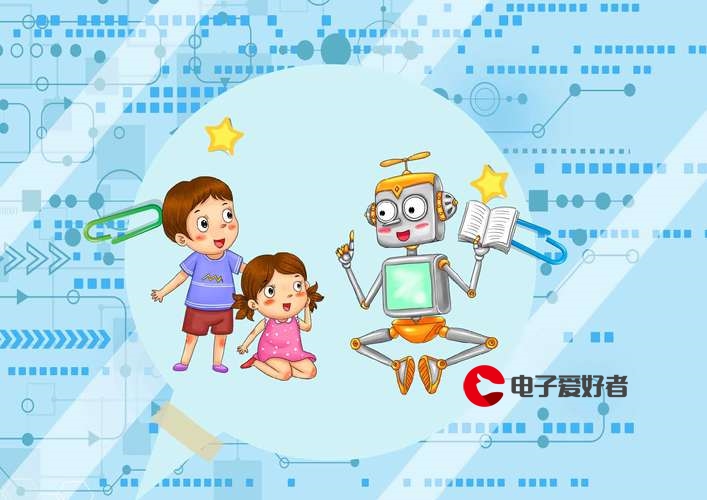 黑屏问题"/>
黑屏问题"/>
记:遇到了centos虚拟机无法启动的黑屏问题
解决方法:用记事本打开xx.vmx,添加
cleanShutdown = "FALSE"
softPowerOff = "FALSE"
disk.locking = "FALSE"
附:本人所用虚拟机文件
.encoding = "GBK"
config.version = "8"
virtualHW.version = "12"
numvcpus = "4"
cpuid.coresPerSocket = "2"
vcpu.hotadd = "TRUE"
scsi0.present = "TRUE"
scsi0.virtualDev = "lsilogic"
memsize = "2048"
mem.hotadd = "TRUE"
scsi0:0.present = "TRUE"
scsi0:0.fileName = "CentOS-8-1201-000001.vmdk"
ide1:0.present = "TRUE"
ide1:0.autodetect = "TRUE"
ide1:0.deviceType = "cdrom-image"
ethernet0.present = "TRUE"
ethernet0.virtualDev = "e1000"
ethernet0.wakeOnPcktRcv = "FALSE"
ethernet0.addressType = "generated"
usb.present = "TRUE"
ehci.present = "TRUE"
ehci.pciSlotNumber = "35"
sound.present = "TRUE"
sound.startConnected = "FALSE"
sound.fileName = "-1"
sound.autodetect = "TRUE"
serial0.present = "TRUE"
serial0.fileType = "thinprint"
pciBridge0.present = "TRUE"
pciBridge4.present = "TRUE"
pciBridge4.virtualDev = "pcieRootPort"
pciBridge4.functions = "8"
pciBridge5.present = "TRUE"
pciBridge5.virtualDev = "pcieRootPort"
pciBridge5.functions = "8"
pciBridge6.present = "TRUE"
pciBridge6.virtualDev = "pcieRootPort"
pciBridge6.functions = "8"
pciBridge7.present = "TRUE"
pciBridge7.virtualDev = "pcieRootPort"
pciBridge7.functions = "8"
vmci0.present = "TRUE"
hpet0.present = "TRUE"
usb.vbluetooth.startConnected = "TRUE"
displayName = "CentOS-8-1201"
guestOS = "centos-64"
nvram = "CentOS-8-1201.nvram"
virtualHW.productCompatibility = "hosted"
powerType.powerOff = "soft"
powerType.powerOn = "soft"
powerType.suspend = "soft"
powerType.reset = "soft"
extendedConfigFile = "CentOS-8-1201.vmxf"
ide1:0.fileName = "E:\beifen\CentOS-8.5.2111-x86_64-dvd1.iso"
floppy0.present = "FALSE"
uuid.bios = "56 4d 4b e5 a1 d5 c2 5e-68 40 48 63 67 e3 4f 6f"
uuid.location = "56 4d 4b e5 a1 d5 c2 5e-68 40 48 63 67 e3 4f 6f"
migrate.hostlog = ".\CentOS-8-1201-73bf2a24.hlog"
scsi0:0.redo = ""
pciBridge0.pciSlotNumber = "17"
pciBridge4.pciSlotNumber = "21"
pciBridge5.pciSlotNumber = "22"
pciBridge6.pciSlotNumber = "23"
pciBridge7.pciSlotNumber = "24"
scsi0.pciSlotNumber = "16"
usb.pciSlotNumber = "32"
ethernet0.pciSlotNumber = "33"
sound.pciSlotNumber = "34"
vmci0.pciSlotNumber = "36"
ethernet0.generatedAddress = "00:0c:29:e3:4f:6f"
ethernet0.generatedAddressOffset = "0"
vmci0.id = "1742950255"
monitor.phys_bits_used = "42"
vmotion.checkpointFBSize = "4194304"
vmotion.checkpointSVGAPrimarySize = "33554432"
cleanShutdown = "FALSE"
softPowerOff = "FALSE"
disk.locking = "FALSE"
usb:1.speed = "2"
usb:1.present = "TRUE"
usb:1.deviceType = "hub"
usb:1.port = "1"
usb:1.parent = "-1"
svga.guestBackedPrimaryAware = "TRUE"
tools.syncTime = "FALSE"
gui.exitOnCLIHLT = "TRUE"
usb:0.present = "TRUE"
usb:0.deviceType = "hid"
usb:0.port = "0"
usb:0.parent = "-1"
更多推荐
记:遇到了centos虚拟机无法启动的黑屏问题












发布评论