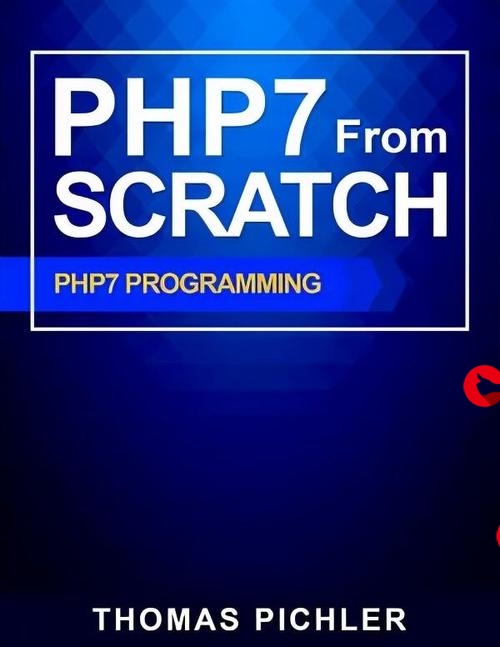 动画 球"/>
动画 球"/>
动画 球
1.javascript动画
通过javascript在一定周期内不断地改变宽度和高度的值。动画可能没有按照预期的时间执行,因为javascript是单线程的,可能线程被其他的js代码使用而需要等待。可能出现动画不流畅的现象。
#ball
{margin: 100px auto;background-color: yellow;width: 1px;height: 1px;border-radius: 50%;-webkit-border-radius: 50%;
} var ball = document.getElementById('ball');requestAnimationFrame(function draw(){var width = ball.offsetWidth,height = ball.offsetHeight;if(width < 100){requestAnimationFrame(draw);}ball.style.width = width + 1 + 'px';ball.style.height = height + 1 + 'px';
})
2.css transition
transition使css的属性值在一定的时间内平滑地过渡。
transiton: property duration timing-function delay
#ball{margin: 100px auto;background-color: yellow;width: 1px;height: 1px;border-radius: 50%;transition: all 2s;-webkit-transition: all 2s;} var ball = document.getElementById('ball');
setTimeout(function(){ball.style.width = '100px';ball.style.height = '100px';
},1000)
3.css animation帧动画
创建多个帧,从一个帧样式逐渐变化到另一个帧样式。
animation: name duration timing-function delay iteration-count direction fill-mode play-state
#ball{margin: 100px auto;background-color: yellow;border-radius: 50%;animation: draw 2s infinite alternate;-webkit-animation: draw 2s inifinite alternate;}@keyframes draw{from {width: 1px;height:1px;}to {width: 100px;height: 100px;}}@-webkit-keyframes draw{from {width: 1px;height:1px;}to {width: 100px;height: 100px;}}
4.canvas
canvas不断擦除与绘制,达到动画效果。
<div> <canvas width="200" height="200" id="myCanvas"></canvas> </div>
var canvas = document.getElementById('myCanvas');
if(canvas.getContext){var context = canvas.getContext('2d');
}function draw(radius){context.beginPath();context.arc(100,100,radius,0,Math.PI*2,true);context.closePath();context.fillStyle = 'yellow';context.fill();
}var radius = 1;
var interval = setInterval(function(){radius++;if(radius >= 50){clearInterval(interval);return;}draw(radius);
},20)
转载于:.html
更多推荐
动画 球












发布评论