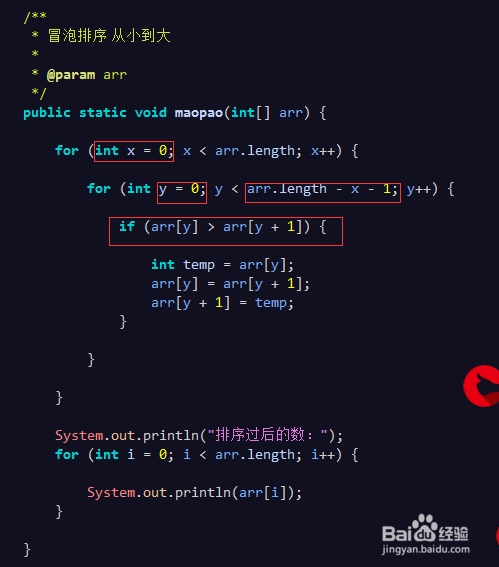 香橙派4和树莓派4B构建K8S集群实践之六:App服务部署"/>
香橙派4和树莓派4B构建K8S集群实践之六:App服务部署"/>
香橙派4和树莓派4B构建K8S集群实践之六:App服务部署
目录
1. 说明
1.1 关于PHP+Nginx体系的WebApp,这里将实践两种部署模式:
1.2 配置清单
2. PHP+Nginx体系的WebApp部署
2.1 单节点多容器模式A
2.1.1 准备工作
2.2.2 部署
2.2.3 访问效果
2.2 多节点单容器模式B
2.2.1 准备工作
2.2 配置虚拟主机
3. Java Springboot App 部署
3.1 在VS Code创建一个springboot-hello项目
3.2 制作App镜像
3.3 部署
4. 会话Session保持设置
5. 遇到的问题
6. 参考
1. 说明
- 根据之前的k8s基础,我打算设置两种不同的虚拟主机运行在这个K8s集群上面,一个是PHP+Nginx体系的WebApp,一个是Java SpringBoot体系的WebApp。
1.1 关于PHP+Nginx体系的WebApp,这里将实践两种部署模式:
- 单节点多容器模式 A - 即跨容器的设计模式,目的是在单个主机上运行多个具有超亲密关系的容器(进程),因此容器管理系统需要将其作为一个原子单位进行统一调度。Kubernetes编排系统设计的Pod概念就是该设计模式的实现之一。
- 多节点单容器协作模式 B - 将分布式应用(eg:nginx, php, mariadb...)的每个实例分布于多个节点,分别以单节点模式运行
1.2 配置清单
- wwwroot 是之前做pvc定义的文件目录,形如:/data0/nfs/iot-age-wwwroot-pvc-202ba85a-fd3f-4817-98ea-6764f9ec0d55
| 模式 | 主机域名 | 体系 | 指向hosts ip | 项目存放路径 |
| A | phpmyadmin.k8s-t2 | PHP | 192.168.0.106 | /var/www/app |
| B | t1.k8s-t1 | PHP | 192.168.0.106 | wwwroot/t1 |
| B | t2.k8s-t1 | PHP | 192.168.0.106 | wwwroot/t2 |
| A | springboothello.k8s-t2 | Java | 192.168.0.106 | /app.jar |
2. PHP+Nginx体系的WebApp部署
2.1 单节点多容器模式A
2.1.1 准备工作
以广为人知的phpmyadmin为示范app, 首先用buildkit工具打包成镜像,并上传到 hub.docker (这是我的镜像链接 ) 。
buildctl build \--frontend=dockerfile.v0 \--local context=. \--local dockerfile=. \--export-cache type=inline \--output type=image,name=docker.io/bennybi/phpmyadmin:v1,push=trueDockerfile
# This Dockerfile uses the latest version of the Bitnami PHP-FPM Docker image
FROM alpine:latest# Copy app's source code to the /app directory
COPY . /app# The application's directory will be the working directory
WORKDIR /app
2.2.2 部署
依据模式A的思想,模式A是用于快捷方便地部署单一应用,所以我把相关的设置都统一到 phpmyadmin.k8s-t2.yaml文件中定义, 其中规则:
- 项目名或domain需替换 "." 为 "-" 切换为部署名, 如phpmyadmin.k8s-t2 => phpmyadmin-k8s-t2-com
- 容器中以刚才上传的镜像为initContainer,部署代码
- nginx, php-fpm为容器服务,nginx调用local-php-fpm:9000 解释php运行时逻辑
- 打包时,需在代码预先定义与数据库服务的连接,如:my-release-mariadb-galera.default,这里没做额外的configmap
# Service
apiVersion: v1
kind: Service
metadata:name: phpmyadmin-k8s-t2-comnamespace: iot-age
spec:type: ClusterIPsessionAffinity: ClientIPsessionAffinityConfig:clientIP:timeoutSeconds: 10800ports:- name: nginxport: 80protocol: TCPtargetPort: 80selector:app: phpmyadmin-k8s-t2-com---
# deployment
apiVersion: apps/v1
kind: Deployment
metadata:name: phpmyadmin-k8s-t2-comnamespace: iot-age
spec:replicas: 2selector:matchLabels:app: phpmyadmin-k8s-t2-comtemplate:metadata:labels:app: phpmyadmin-k8s-t2-comspec:hostAliases:- ip: "127.0.0.1"hostnames:- "local-php-fpm"# 私有docker 镜像仓库# imagePullSecrets:# - name: registrykey-qlcoud-1# 自定义设置POD的hostsinitContainers:- name: app-phpimage: "bennybi/phpmyadmin:v1"imagePullPolicy: Always# 复制php程序文件到wwwroot volumecommand: ["sh", "-c", "cp -r /app /appdata"]volumeMounts:- mountPath: /appdataname: wwwrootcontainers:#php-fpm php运行环境- name: php-fpmimage: "bennybi/php-fpm:v1"imagePullPolicy: IfNotPresentvolumeMounts:- mountPath: /var/wwwname: wwwroot#webserver- name: nginximage: nginximagePullPolicy: IfNotPresentresources: {}terminationMessagePath: /dev/termination-logterminationMessagePolicy: Fileports:- containerPort: 80volumeMounts:- name: wwwrootmountPath: /var/www- name: nginx-confmountPath: /etc/nginx/conf.d/#做一个emptyDir类型,名为wwwroot的volume 用于多个容器共享同一个挂载volumes:- name: wwwrootemptyDir: {}- name: nginx-confconfigMap:name: phpmyadmin-k8s-t2-com.nginx-conf---
kind: ConfigMap
apiVersion: v1
metadata:name: phpmyadmin-k8s-t2-com.nginx-confnamespace: iot-ageannotations:kubectl.kubernetes.io/last-applied-configuration: >{"apiVersion":"v1","data":{"default.conf":"server {\n listen 80;\n listen [::]:80;\n server_name localhost;\n \n indexindex.php index.html;\n error_log /var/log/nginx/error.log;\n access_log /var/log/nginx/access.log;\n root /var/www/html;\n location / {\n try_files $uri $uri/ /index.php?$query_string;\n }\n\n #location / {\n # #root /usr/share/nginx/html;\n # root /var/www/html;\n # index index.php index.htmlindex.htm;\n #}\n \n location ~ \\.php$ {\n try_files $uri=404;\n fastcgi_split_path_info ^(.+\\.php)(/.+)$;\n fastcgi_pass local-php-fpm:9000;\n fastcgi_index index.php;\n include fastcgi_params;\n fastcgi_param SCRIPT_FILENAME$document_root$fastcgi_script_name;\n fastcgi_param PATH_INFO$fastcgi_path_info;\n }\n\n error_page 500 502 503 504 /50x.html;\n location = /50x.html {\n root /usr/share/nginx/html;\n }\n}\n"},"kind":"ConfigMap","metadata":{"annotations":{},"name":"phpmyadmin-k8s-t2-com.nginx-conf","namespace":"iot-age"}}
data:default.conf: |server {listen 80;listen [::]:80;server_name localhost;index index.php index.html;error_log /var/log/nginx/error.log;access_log /var/log/nginx/access.log;root /var/www/app;location / {try_files $uri $uri/ /index.php?$query_string;}#location / {# #root /usr/share/nginx/html;# root /var/www/html;# index index.php index.html index.htm;#}location ~ \.php$ {try_files $uri =404;fastcgi_split_path_info ^(.+\.php)(/.+)$;fastcgi_pass local-php-fpm:9000;fastcgi_index index.php;include fastcgi_params;fastcgi_param SCRIPT_FILENAME $document_root$fastcgi_script_name;fastcgi_param PATH_INFO $fastcgi_path_info;}error_page 500 502 503 504 /50x.html;location = /50x.html {root /usr/share/nginx/html;}}---
# Ingress
apiVersion: networking.k8s.io/v1
kind: Ingress
metadata:name: phpmyadmin-k8s-t2-comnamespace: iot-ageannotations:kubernetes.io/ingress.class: nginxnginx.ingress.kubernetes.io/affinity: cookienginx.ingress.kubernetes.io/session-cookie-name: stickounetnginx.ingress.kubernetes.io/session-cookie-expires: "172800"nginx.ingress.kubernetes.io/session-cookie-max-age: "172800"
spec:rules:- host: phpmyadmin.k8s-t2http:paths:- path: /pathType: Prefixbackend:service:name: phpmyadmin-k8s-t2-comport:number: 80ingressClassName: nginx2.2.3 访问效果
2.2 多节点单容器模式B
2.2.1 准备工作
先在本地准备好两个t1,t2文件夹,里面各放置一个index.php
<?
echo "T1 Site is {$_SERVER['HTTP_HOST']} <br>";
phpinfo();<?
echo "T2 Site is {$_SERVER['HTTP_HOST']} <br>";
phpinfo();上传到设置表格描述的对应路径
当前容器组截图
2.2 配置虚拟主机
在KubeSphere后台,去 配置-》配置字典,在nginx-conf配置项中,点编辑设置
添加数据项,t1.k8s-t1.conf & t2.k8s-t1.conf
server {listen 80;listen [::]:80;server_name t1.k8s-t1;index index.php index.html;error_log /var/log/nginx/t1.error.log;access_log /var/log/nginx/t1.access.log;root /var/www/html/t1;location ~ .*\.(gif|jpg|jpeg|png|bmp|swf|flv|mp4|ico)$ {expires 30d;access_log off;}location / {try_files $uri $uri/ /index.php?$query_string;}location ~ \.php$ {try_files $uri =404;fastcgi_split_path_info ^(.+\.php)(/.+)$;fastcgi_pass php:9000;fastcgi_index index.php;include fastcgi_params;fastcgi_param SCRIPT_FILENAME $document_root$fastcgi_script_name;fastcgi_param PATH_INFO $fastcgi_path_info;}error_page 500 502 503 504 /50x.html;location = /50x.html {root /usr/share/nginx/html;}}完成后,需重启nginx pods, 可分别访问这两个域名验证结果
3. Java Springboot App 部署
3.1 在VS Code创建一个springboot-hello项目
注意几点:
- 安装docker desktop, 配合vscode开发工具使用
- 安装vscode插件:Docker/Docker Exploer/Docker Extension Pack
3.2 制作App镜像
修改pom.xml,并输出App
<project xmlns=".0.0"xmlns:xsi=""xsi:schemaLocation=".0.0 .0.0.xsd"><parent><groupId>org.springframework.boot</groupId><artifactId>spring-boot-starter-parent</artifactId><version>3.0.0</version></parent><modelVersion>4.0.0</modelVersion><groupId>com.itranswarp.learnjava</groupId><artifactId>springboot-hello</artifactId><version>1.0-SNAPSHOT</version><!-- <packaging>war</packaging> --><properties><mavenpiler.source>17</mavenpiler.source><mavenpiler.target>17</mavenpiler.target><java.version>17</java.version><pebble.version>3.2.0</pebble.version></properties><dependencies><dependency><groupId>org.springframework.boot</groupId><artifactId>spring-boot-starter-web</artifactId></dependency><dependency><groupId>org.springframework.boot</groupId><artifactId>spring-boot-starter-tomcat</artifactId><scope>provided</scope></dependency><dependency><groupId>org.springframework.boot</groupId><artifactId>spring-boot-devtools</artifactId><scope>provided</scope></dependency><dependency><groupId>org.springframework.boot</groupId><artifactId>spring-boot-starter-jdbc</artifactId></dependency><!-- 集成Pebble View --><dependency><groupId>io.pebbletemplates</groupId><artifactId>pebble-spring-boot-starter</artifactId><version>${pebble.version}</version></dependency><!-- JDBC驱动 --><dependency><groupId>org.hsqldb</groupId><artifactId>hsqldb</artifactId></dependency></dependencies><build><finalName>app</finalName><plugins><plugin><groupId>org.springframework.boot</groupId><artifactId>spring-boot-maven-plugin</artifactId></plugin><!-- Docker maven plugin --><plugin><groupId>com.spotify</groupId><artifactId>docker-maven-plugin</artifactId><configuration><imageName>${project.artifactId}</imageName><imageTags><tag>1.0.0</tag></imageTags><dockerDirectory>src/main/docker</dockerDirectory><resources><resource><targetPath>/</targetPath><directory>${project.build.directory}</directory><include>${project.build.finalName}.jar</include></resource></resources></configuration></plugin><!-- Docker maven plugin --></plugins></build>
</project>在项目根目录下编写Dockerfile
FROM schnell18/zulu-java:alpine-jdk17-arm64-0.1.1
ADD ./target/app.jar /app.jar
ENTRYPOINT ["java","-jar","app.jar"]连接上自己的注册仓库,推送hub.docker,如图:
3.3 部署
springboothello.k8s-t2.yaml
# Service
apiVersion: v1
kind: Service
metadata:name: springboothello-k8s-t2-comnamespace: iot-age
spec:type: ClusterIP#type: NodePortsessionAffinity: ClientIPsessionAffinityConfig:clientIP:timeoutSeconds: 10800ports:- port: 80#nodePort: 30301protocol: TCPtargetPort: 8080selector:app: springboothello-k8s-t2-com---
# deployment
apiVersion: apps/v1
kind: Deployment
metadata:name: springboothello-k8s-t2-comnamespace: iot-age
spec:replicas: 2selector:matchLabels:app: springboothello-k8s-t2-comstrategy:rollingUpdate:maxSurge: 25%maxUnavailable: 25%type: RollingUpdatetemplate:metadata:labels:app: springboothello-k8s-t2-comspec:containers:- image: bennybi/springboothello:latestimagePullPolicy: Alwaysname: springboothello-k8s-t2-comports:- containerPort: 8080protocol: TCPresources: limits:memory: 512Micpu: "1"requests:memory: 512Micpu: "1"restartPolicy: AlwaysterminationGracePeriodSeconds: 30---
# Ingress
apiVersion: networking.k8s.io/v1
kind: Ingress
metadata:name: springboothello-k8s-t2-comnamespace: iot-ageannotations:kubernetes.io/ingress.class: nginxnginx.ingress.kubernetes.io/affinity: cookienginx.ingress.kubernetes.io/session-cookie-name: stickounetnginx.ingress.kubernetes.io/session-cookie-expires: "172800"nginx.ingress.kubernetes.io/session-cookie-max-age: "172800"
spec:rules:- host: springboothello.k8s-t2http:paths:- path: /pathType: Prefixbackend:service:name: springboothello-k8s-t2-comport:number: 80ingressClassName: nginx访问截图:
4. 会话Session保持设置
这是当使用phpmyadmin时,遇到错误:
Failed to set session cookie. Maybe you are using HTTP instead of HTTPS to access phpMyAdmin.
我很快意识到这是由于访问请求被分配到不同的php pods上处理,而导致的session不同步引起的,解决办法:设置 ingress, nginx service, php service会话保持(即相同client ip的访问分配到相同pod, 有过期时间)
nginx.yaml
...
spec:type: ClusterIPsessionAffinity: ClientIPsessionAffinityConfig:clientIP:timeoutSeconds: 10800php.yaml
...
spec:type: ClusterIPsessionAffinity: ClientIPsessionAffinityConfig:clientIP:timeoutSeconds: 10800ingress-nginx.yaml
...
metadata:name: ia-web-service1namespace: iot-ageannotations:kubernetes.io/ingress.class: nginxnginx.ingress.kubernetes.io/affinity: cookienginx.ingress.kubernetes.io/session-cookie-name: stickounetnginx.ingress.kubernetes.io/session-cookie-expires: "172800"nginx.ingress.kubernetes.io/session-cookie-max-age: "172800"5. 遇到的问题
-不能用软链方式访问项目目录,在找解决办法
6. 参考
- Kubernetes的Pod研究(3)--Pod设计模式和生命周期_wx6325de70699f3的技术博客_51CTO博客
- 聊聊如何在K8S中实现会话保持_k8s service 会话保持_linyb极客之路的博客-CSDN博客
- PHP项目采用多个Docker镜像的方式在Kubernets平台的部署 - 知乎
-
更多推荐
香橙派4和树莓派4B构建K8S集群实践之六:App服务部署












发布评论