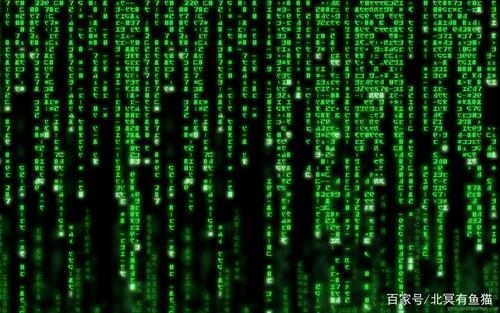 直方图,给你一个画饼图的,画直方图直接用img控制其宽高就可实现吧"/>
直方图,给你一个画饼图的,画直方图直接用img控制其宽高就可实现吧"/>
php 元饼图 直方图,给你一个画饼图的,画直方图直接用img控制其宽高就可实现吧
//调用方法:
//chart.php为本文文件名
/*
把角度转换为弧度
*/
function radians ($degrees)
{
return($degrees * (pi()/180.0));
}
/*
** 取得在圆心为(0,0)圆上 x,y点的值
*/
function circle_point($degrees, $diameter)
{
$x = cos(radians($degrees)) * ($diameter/2);
$y = sin(radians($degrees)) * ($diameter/2);
return (array($x, $y));
}
// 填充图表的参数
$chartdiameter = 200; //图表直径
$chartfont = 2; //图表字体
$chartfontheight = imagefontheight($chartfont);//图表字体的大小
require(mysql.php3);
$sql=new mysql_class;
$sql->create(star);
$sql->query("select * from serch where answer=富士通常昊 九段");
$record1=$sql->rows;
$sql->query("select * from serch where answer=富士通曹薰铉 九段");
$record2=$sql->rows;
$chartdata = array( $record1,$record2);//用于生成图表的数据,可通过数据库来取得来确定
//$chartlabel = array("常昊九段", "曹薰铉九段"); //数据对应的名称
//确定图形的大小
$chartwidth = $chartdiameter + 20;
$chartheight = $chartdiameter + 20 +
(($chartfontheight + 2) * count($chartdata));
//确定统计的总数
for($index = 0; $index < count($chartdata); $index++)
{
$charttotal += $chartdata[$index];
}
$chartcenterx = $chartdiameter/2 + 10;
$chartcentery = $chartdiameter/2 + 10;
//生成空白图形
$image = imagecreate($chartwidth, $chartheight);
//分配颜色
$colorbody = imagecolorallocate($image, 0xe4, 0xe6, 0xd1);
$colorborder = imagecolorallocate($image, 0x00, 0x00, 0x00);
$colortext = imagecolorallocate($image, 0x00, 0x00, 0x00);
$colorslice[] = imagecolorallocate($image, 0xff, 0x00, 0x00);
$colorslice[] = imagecolorallocate($image, 0x00, 0x00, 0xff);
//填充背境
imagefill($image, 0, 0, $colorbody);
/*
** 画每一个扇形
*/
$degrees = 0;
for($index = 0; $index < count($chartdata); $index++)
{
$startdegrees = round($degrees);
$degrees += (($chartdata[$index]/$charttotal)*360);
$enddegrees = round($degrees);
$currentcolor = $colorslice[$index%(count($colorslice))];
//画图f
imagearc($image,$chartcenterx,$chartcentery,$chartdiameter,
$chartdiameter,$startdegrees,$enddegrees, $currentcolor);
//画直线
list($arcx, $arcy) = circle_point($startdegrees, $chartdiameter);
imageline($image,$chartcenterx,$chartcentery,floor($chartcenterx + $arcx),
floor($chartcentery + $arcy),$currentcolor);
//画直线
list($arcx, $arcy) = circle_point($enddegrees, $chartdiameter);
imageline($image,$chartcenterx,$chartcentery,ceil($chartcenterx + $arcx),
ceil($chartcentery + $arcy),$currentcolor);
//填充扇形
$midpoint = round((($enddegrees – $startdegrees)/2) + $startdegrees);
list($arcx, $arcy) = circle_point($midpoint, $chartdiameter/2);
imagefilltoborder($image,floor($chartcenterx + $arcx),floor($chartcentery + $arcy),
$currentcolor,$currentcolor);
}
//画边框
imagearc($image,
$chartcenterx,
$chartcentery,
$chartdiameter,
$chartdiameter,
0,
180,
$colorborder);
imagearc($image,
$chartcenterx,
$chartcentery,
$chartdiameter,
$chartdiameter,
180,
360,
$colorborder);
imagearc($image,
$chartcenterx,
$chartcentery,
$chartdiameter+7,
$chartdiameter+7,
0,
180,
$colorborder);
imagearc($image,
$chartcenterx,
$chartcentery,
$chartdiameter+7,
$chartdiameter+7,
180,
360,
$colorborder);
imagefilltoborder($image,
floor($chartcenterx + ($chartdiameter/2) + 2),
$chartcentery,
$colorborder,
$colorborder);
//画图例
for($index = 0; $index < count($chartdata); $index++)
{
$currentcolor = $colorslice[$index%(count($colorslice))];
$liney = $chartdiameter + 20 + ($index*($chartfontheight+2));
//draw color box
imagerectangle($image,
10,
$liney,
10 + $chartfontheight,
$liney+$chartfontheight,
$colorborder);
imagefilltoborder($image,
12,
$liney + 2,
$colorborder,
$currentcolor);
//画标签
imagestring($image,
$chartfont,
20 + $chartfontheight,
$liney,
"$chartdata[$index]",
$colortext);
}
//到此脚本 已经生了一幅图像的,现在需要的是把它发到浏览器上,重要的一点是要将标头发给浏览器,让它知道是一个gif文件。不然的话你只能看到一堆奇怪的乱码
header("content-type: image/gif");
//输出生成的图片
imagegif($image);
?>
更多推荐
php 元饼图 直方图,给你一个画饼图的,画直方图直接用img控制其宽高就可实现吧












发布评论