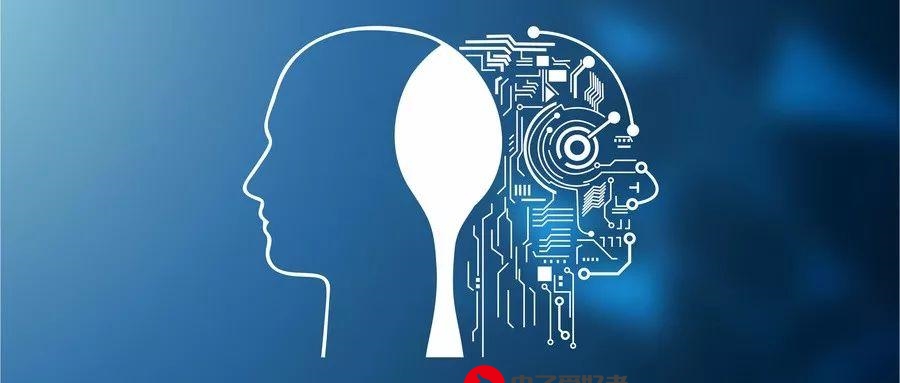 物资存储系统"/>
物资存储系统"/>
基于java+springmvc+mybatis+vue+mysql的消防物资存储系统
项目介绍
无论是什么行业物资存储都是一个非常重要的内容,只有有了这些良好的物资存储,才能够为后续的工作开展提供便利。消防是一个关系到人民群众安全的工作,所以在消防相关方面的物资存储也是非常重要的内容。为了能够更好的管理好消防相关的物资,我们开发了本系统。系统采用java语言开发,后端采用ssm框架,前端采用vue技术,数据库采用mysql进行数据存储。
消防物资存储的需求和管理上的不断提升,消防物资存储管理的潜力将无限扩大,消防物资存储系统在业界被广泛关注,本系统对此进行总体分析,将消防物资存储信息管理的发展提供参考。消防物资存储系统对消防物资存储有着明显的带动效应,尤其对管理者的管理帮助更大。
本系统主要包括管理员和用户两个用户角色;主要包括首页,个人中心,用户管理,仓库管理,物资入库管理,物资出库管理,仓库管理,物资详情管理,报警通知管理,安全检查提醒管理等功能的管理系统。
系统权限按管理员和用户这两类涉及用户划分。
(1)管理员功能需求
管理员登陆后,主要模块包括首页,个人中心,用户管理,仓库管理,物资入库管理,物资出库管理,仓库管理,物资详情管理,报警通知管理,安全检查提醒管理等功能。
(2)用户功能需求
用户登陆后,主要模块包括首页,个人中心,仓库管理,物资入库管理,物资出库管理,仓库管理,物资详情管理,报警通知管理,安全检查提醒管理等功能。
开发环境
开发语言:java
数据库 :mysql
系统架构:b/s
后端框架:ssm
前端框架:Vue
开发工具:idea或者eclipse,jdk1.8,maven
支持定做:java/php/python/android/小程序/vue/爬虫/c#/asp
系统截图
部分代码
package com.controller;import java.text.SimpleDateFormat;
import java.util.ArrayList;
import java.util.Arrays;
import java.util.Calendar;
import java.util.Map;
import java.util.HashMap;
import java.util.Iterator;
import java.util.Date;
import java.util.List;
import javax.servlet.http.HttpServletRequest;import com.utils.ValidatorUtils;
import org.apachemons.lang3.StringUtils;
import org.springframework.beans.factory.annotation.Autowired;
import org.springframework.format.annotation.DateTimeFormat;
import org.springframework.web.bind.annotation.PathVariable;
import org.springframework.web.bind.annotation.RequestBody;
import org.springframework.web.bind.annotation.RequestMapping;
import org.springframework.web.bind.annotation.RequestParam;
import org.springframework.web.bind.annotation.RestController;
import com.baomidou.mybatisplus.mapper.EntityWrapper;
import com.baomidou.mybatisplus.mapper.Wrapper;
import com.annotation.IgnoreAuth;import com.entity.YonghuEntity;
import com.entity.view.YonghuView;import com.service.YonghuService;
import com.service.TokenService;
import com.utils.PageUtils;
import com.utils.R;
import com.utils.MD5Util;
import com.utils.MPUtil;
import com.utils.CommonUtil;/*** 用户管理* 后端接口*/
@RestController
@RequestMapping("/yonghu")
public class YonghuController {@Autowiredprivate YonghuService yonghuService;@Autowiredprivate TokenService tokenService;/*** 登录*/@IgnoreAuth@RequestMapping(value = "/login")public R login(String username, String password, String captcha, HttpServletRequest request) {YonghuEntity user = yonghuService.selectOne(new EntityWrapper<YonghuEntity>().eq("yonghuming", username));if(user==null || !user.getMima().equals(password)) {return R.error("账号或密码不正确");}String token = tokenService.generateToken(user.getId(), username,"yonghu", "用户" );return R.ok().put("token", token);}/*** 注册*/@IgnoreAuth@RequestMapping("/register")public R register(@RequestBody YonghuEntity yonghu){//ValidatorUtils.validateEntity(yonghu);YonghuEntity user = yonghuService.selectOne(new EntityWrapper<YonghuEntity>().eq("yonghuming", yonghu.getYonghuming()));if(user!=null) {return R.error("注册用户已存在");}Long uId = new Date().getTime();yonghu.setId(uId);yonghuService.insert(yonghu);return R.ok();}/*** 退出*/@RequestMapping("/logout")public R logout(HttpServletRequest request) {request.getSession().invalidate();return R.ok("退出成功");}/*** 获取用户的session用户信息*/@RequestMapping("/session")public R getCurrUser(HttpServletRequest request){Long id = (Long)request.getSession().getAttribute("userId");YonghuEntity user = yonghuService.selectById(id);return R.ok().put("data", user);}/*** 密码重置*/@IgnoreAuth@RequestMapping(value = "/resetPass")public R resetPass(String username, HttpServletRequest request){YonghuEntity user = yonghuService.selectOne(new EntityWrapper<YonghuEntity>().eq("yonghuming", username));if(user==null) {return R.error("账号不存在");}user.setMima("123456");yonghuService.updateById(user);return R.ok("密码已重置为:123456");}/*** 后端列表*/@RequestMapping("/page")public R page(@RequestParam Map<String, Object> params,YonghuEntity yonghu,HttpServletRequest request){EntityWrapper<YonghuEntity> ew = new EntityWrapper<YonghuEntity>();PageUtils page = yonghuService.queryPage(params, MPUtil.sort(MPUtil.between(MPUtil.likeOrEq(ew, yonghu), params), params));return R.ok().put("data", page);}/*** 前端列表*/@RequestMapping("/list")public R list(@RequestParam Map<String, Object> params,YonghuEntity yonghu, HttpServletRequest request){EntityWrapper<YonghuEntity> ew = new EntityWrapper<YonghuEntity>();PageUtils page = yonghuService.queryPage(params, MPUtil.sort(MPUtil.between(MPUtil.likeOrEq(ew, yonghu), params), params));return R.ok().put("data", page);}/*** 列表*/@RequestMapping("/lists")public R list( YonghuEntity yonghu){EntityWrapper<YonghuEntity> ew = new EntityWrapper<YonghuEntity>();ew.allEq(MPUtil.allEQMapPre( yonghu, "yonghu"));return R.ok().put("data", yonghuService.selectListView(ew));}/*** 查询*/@RequestMapping("/query")public R query(YonghuEntity yonghu){EntityWrapper< YonghuEntity> ew = new EntityWrapper< YonghuEntity>();ew.allEq(MPUtil.allEQMapPre( yonghu, "yonghu"));YonghuView yonghuView = yonghuService.selectView(ew);return R.ok("查询用户成功").put("data", yonghuView);}/*** 后端详情*/@RequestMapping("/info/{id}")public R info(@PathVariable("id") Long id){YonghuEntity yonghu = yonghuService.selectById(id);return R.ok().put("data", yonghu);}/*** 前端详情*/@RequestMapping("/detail/{id}")public R detail(@PathVariable("id") Long id){YonghuEntity yonghu = yonghuService.selectById(id);return R.ok().put("data", yonghu);}/*** 后端保存*/@RequestMapping("/save")public R save(@RequestBody YonghuEntity yonghu, HttpServletRequest request){yonghu.setId(new Date().getTime()+new Double(Math.floor(Math.random()*1000)).longValue());//ValidatorUtils.validateEntity(yonghu);YonghuEntity user = yonghuService.selectOne(new EntityWrapper<YonghuEntity>().eq("yonghuming", yonghu.getYonghuming()));if(user!=null) {return R.error("用户已存在");}yonghu.setId(new Date().getTime());yonghuService.insert(yonghu);return R.ok();}/*** 前端保存*/@RequestMapping("/add")public R add(@RequestBody YonghuEntity yonghu, HttpServletRequest request){yonghu.setId(new Date().getTime()+new Double(Math.floor(Math.random()*1000)).longValue());//ValidatorUtils.validateEntity(yonghu);YonghuEntity user = yonghuService.selectOne(new EntityWrapper<YonghuEntity>().eq("yonghuming", yonghu.getYonghuming()));if(user!=null) {return R.error("用户已存在");}yonghu.setId(new Date().getTime());yonghuService.insert(yonghu);return R.ok();}/*** 修改*/@RequestMapping("/update")public R update(@RequestBody YonghuEntity yonghu, HttpServletRequest request){//ValidatorUtils.validateEntity(yonghu);yonghuService.updateById(yonghu);//全部更新return R.ok();}/*** 删除*/@RequestMapping("/delete")public R delete(@RequestBody Long[] ids){yonghuService.deleteBatchIds(Arrays.asList(ids));return R.ok();}/*** 提醒接口*/@RequestMapping("/remind/{columnName}/{type}")public R remindCount(@PathVariable("columnName") String columnName, HttpServletRequest request,@PathVariable("type") String type,@RequestParam Map<String, Object> map) {map.put("column", columnName);map.put("type", type);if(type.equals("2")) {SimpleDateFormat sdf = new SimpleDateFormat("yyyy-MM-dd");Calendar c = Calendar.getInstance();Date remindStartDate = null;Date remindEndDate = null;if(map.get("remindstart")!=null) {Integer remindStart = Integer.parseInt(map.get("remindstart").toString());c.setTime(new Date());c.add(Calendar.DAY_OF_MONTH,remindStart);remindStartDate = c.getTime();map.put("remindstart", sdf.format(remindStartDate));}if(map.get("remindend")!=null) {Integer remindEnd = Integer.parseInt(map.get("remindend").toString());c.setTime(new Date());c.add(Calendar.DAY_OF_MONTH,remindEnd);remindEndDate = c.getTime();map.put("remindend", sdf.format(remindEndDate));}}Wrapper<YonghuEntity> wrapper = new EntityWrapper<YonghuEntity>();if(map.get("remindstart")!=null) {wrapper.ge(columnName, map.get("remindstart"));}if(map.get("remindend")!=null) {wrapper.le(columnName, map.get("remindend"));}int count = yonghuService.selectCount(wrapper);return R.ok().put("count", count);}}
目录
第一章 绪论 5
1.1 研究背景 5
1.2 系统研究现状 5
1.3 系统实现的功能 6
1.4 系统实现的特点 6
1.5 本文的组织结构 6
第二章开发技术与环境配置 7
2.1 Java语言简介 7
2.3 MySQL环境配置 8
2.4 IDEA环境配置 9
2.5 Mysql数据库介绍 10
2.6 B/S架构 11
第三章系统分析与设计 11
3.1 可行性分析 11
3.1.1 技术可行性 11
3.1.2 操作可行性 11
3.1.3经济可行性 11
3.2 需求分析 12
3.3 总体设计 12
3.4 数据库设计与实现 13
3.4.1 数据库概念结构设计 13
3.4.2 数据库具体设计 14
第四章 系统功能的具体实现 22
4.1 系统功能模块 22
4.2 管理员功能模块 25
第五章 系统测试 29
总结 30
参考文献 31
致谢 32
更多推荐
基于java+springmvc+mybatis+vue+mysql的消防物资存储系统












发布评论