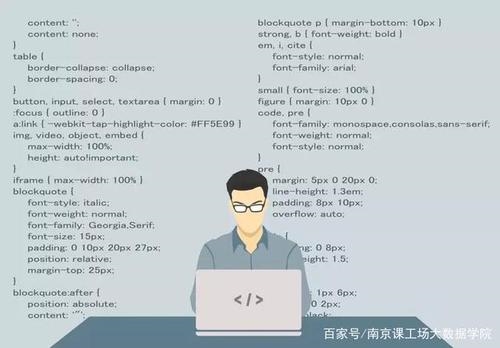 脚本"/>
脚本"/>
nagios监控mysql脚本
先说一下本机环境,centos 6.5 64位,nagios是用yum装的,版本是Nagios Core 3.5.1,自带的就有check_mysql
1,修改commands.cfg
# vim /etc/nagios/objects/commands.cfg #添加以下内容
define command{
command_name check_mysql
command_line $USER1$/check_mysql -H $ARG1$ -u $ARG2$ -p $ARG3$
}
在这里要注意,这三个参数服务器,用户名和密码
2,修改监控机器文件localhost.cfg
# vim /etc/nagios/objects/localhost.cfg #添加以下内容
define service{
use local-service
host_name localhost
service_description MySQL
check_command check_mysql!localhost!root!root
}
!localhost!root!root分别对应$ARG1$,$ARG2$,$ARG3$,这三个参数
3,修改客户端nrpe.cfg
# vim /etc/nagios/nrpe.cfg #添加以下内容
command[check_mysql]=/usr/lib64/nagios/plugins/check_mysql -H localhost -u root -p root
在这里要注意,等于号后面的命令是可执行的,并且不能有错。
[root@node1 objects]# /usr/lib64/nagios/plugins/check_mysql -H localhost -u root -p root
Uptime: 78680 Threads: 1 Questions: 3488 Slow queries: 0 Opens: 126 Flush tables: 1 Open tables: 133 Queries per second avg: 0.044
4,重启nagios和nrpe
# /etc/init.d/nrpe start
# /etc/init.d/nagios start
如果重启nagios报以下错误:
Running configuration check... CONFIG ERROR! Restart aborted. Check your Nagios configuration.
解决办法:
[root@node1 objects]# /usr/sbin/nagios -v /etc/nagios/nagios.cfg
检测配置文件错在什么地方,你就可以很轻松的修改错误的地方。如果没有报错,就说明配置OK了。
更多推荐
nagios监控mysql脚本












发布评论