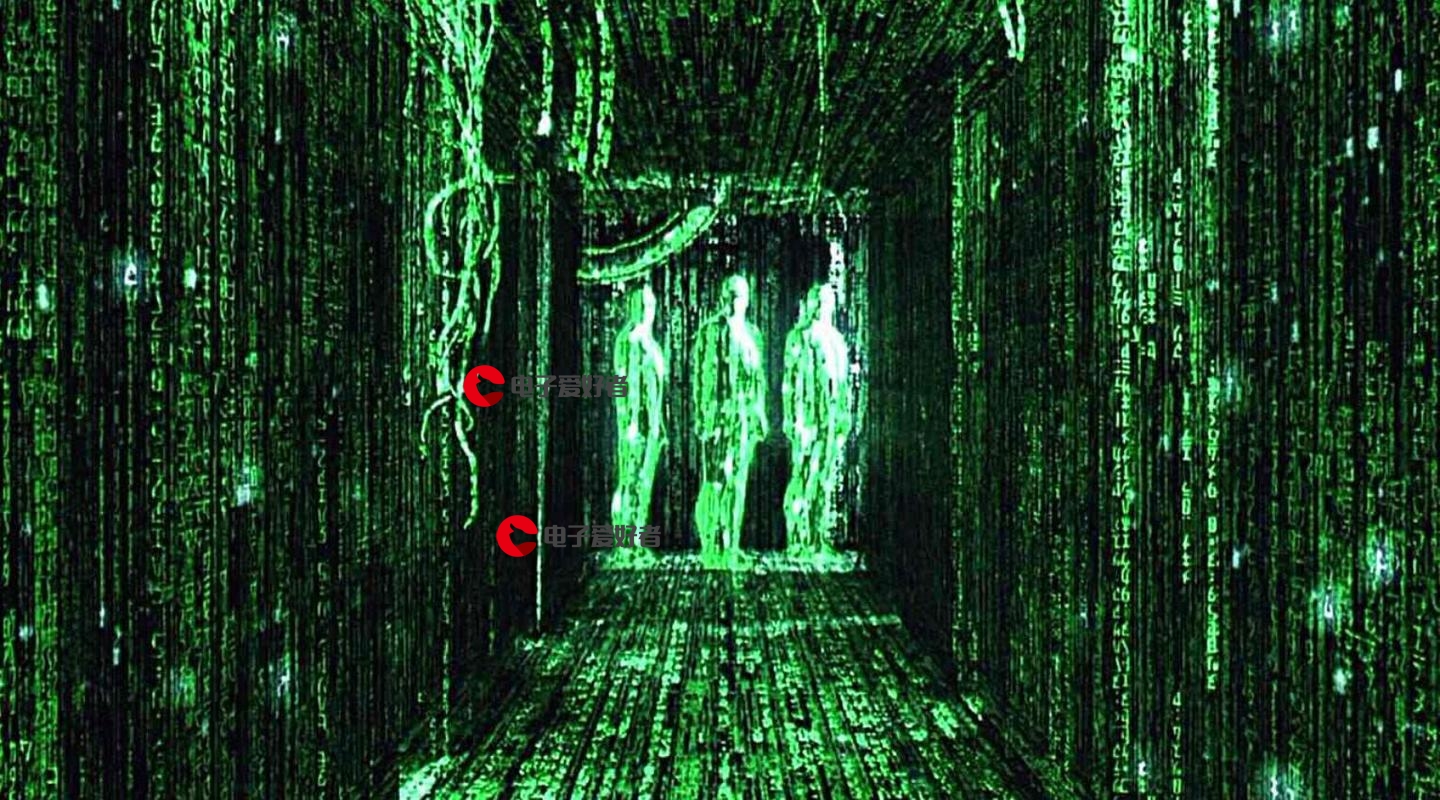 鸿蒙编译报错:Unable to find the java component with apiVersion 4."/>
鸿蒙编译报错:Unable to find the java component with apiVersion 4."/>
鸿蒙编译报错:Unable to find the java component with apiVersion 4.
问题现象
SdkError: DOWNLOAD_SDK_ERROR> Cause: Unable to find the java component with apiVersion 4.> Solution: 1.Open SDK Manager and download java.2.Alternatively, modify the compileSdkVersion settings in the project- and module-level build.gradle files.
解决方案
修改build.gradle文件:
ohos {compileSdkVersion 4defaultConfig {compatibleSdkVersion 3}
}
改成:
ohos {compileSdkVersion 5defaultConfig {compatibleSdkVersion 3}
}
更多推荐
鸿蒙编译报错:Unable to find the java component with apiVersion 4.












发布评论