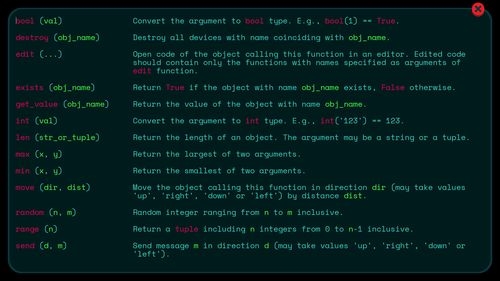 宝书】Chapter 9. Fragment Processing and the Framebuffer"/>
宝书】Chapter 9. Fragment Processing and the Framebuffer"/>
【OpenGL蓝宝书】Chapter 9. Fragment Processing and the Framebuffer
四、Off-Screen Rendering
1. 自定义framebuffer。
glGenFramebuffers(1, &fbo);
glBindFramebuffer(GL_FRAMEBUFFER, fbo);
glFramebufferTexture(GL_FRAMEBUFFER, GL_COLOR_ATTACHMENT0, color_texture, 0);
glFramebufferTexture(GL_FRAMEBUFFER, GL_DEPTH_ATTACHMENT, depth_texture, 0);static const GLenum draw_buffers[] = { GL_COLOR_ATTACHMENT0 };
glDrawBuffers(1, draw_buffers);
首先生成并绑定当前framebuffer为自定义的fbo。然后,将texture设置到FBO的color attachment或者depth attachment。最后,传一个数组给glDrawBuffers(),它表示当前fbo将会渲染到数组中的color attachment。
另外,在fragment shader中,指定out 变量的location就可以把该颜色输出至draw_buffers[]数组的相应位置。如下所示,color将会输出至draw_buffers[]的第三个attachment。
#version 410 core in VS_OUT
{ vec4 color; vec2 texcoord;
} fs_in; layout (location = 2) out vec4 color; void main(void)
{ color = sin(fs_in.color * vec4(40.0, 20.0, 30.0, 1.0)) * 0.5 + vec4(0.5);
}
在render的时候,clearbuffer时要clear所有的colorbuffer,也即clear draw_buffers[]数组中的所有color attachment.
glClearBufferfv(GL_COLOR, 2, sb7::color::Green);第二个参数与fragment shader中out变量的location对应。
更多推荐
【OpenGL蓝宝书】Chapter 9. Fragment Processing and the Framebuffer












发布评论