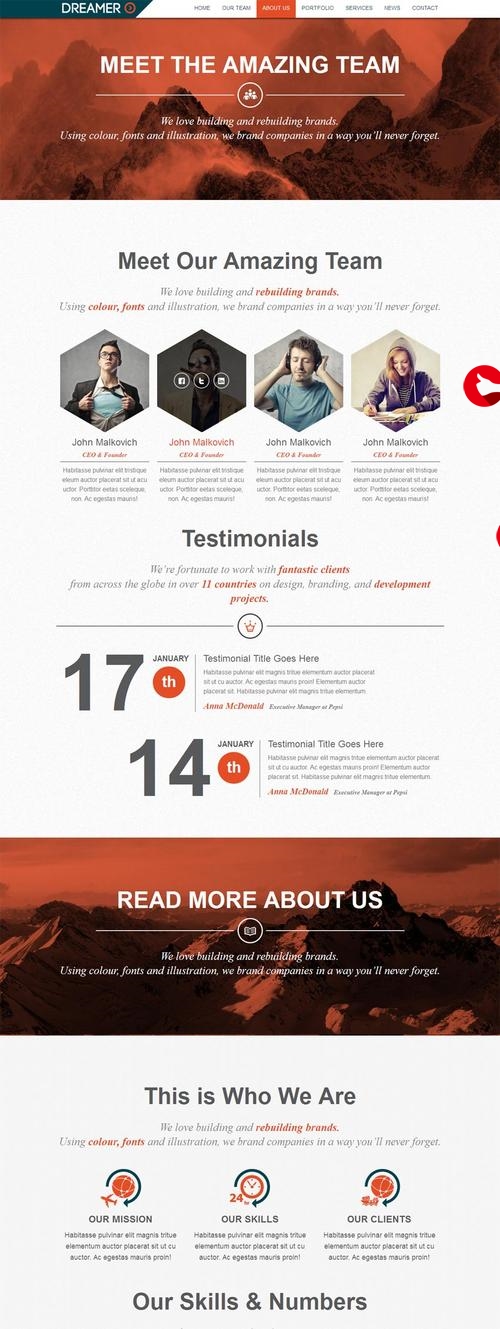 报错“gnutls"/>
报错“gnutls"/>
解决拉取github仓库报错“gnutls
本文首发于:/
gnutls_handshake() failed: The TLS connection was non-properly terminated.
最近为新配置的虚机拉取库,但是从 GitHub 拉取库总是出问题,查阅网上文献将问题锁定在代理,但是找了一圈还是没有找到答案。
经过仔细排查,发现还是由于代理设置有错,为 http 错误配置了 https 的代理,导致出错。
如果没有配置代理,可使用以下命令 取消代理 :
git config --global --unset http.proxy
git config --global --unset https.proxy
如果需要使用 代理 , http 协议通过以下命令配置,使用 7890 端口为例:
git config --global http. http://127.0.0.1:7890
git config --global https. https://127.0.0.1:7890
socket 协议通过以下命令配置,使用 7890 端口为例:
git config --global http.proxy 'socks5://127.0.0.1:7890'
git config --global https.proxy 'socks5://127.0.0.1:7890'
也可以这样子 仅代理 GitHub :
git config --global http. socks5://127.0.0.1:1080
#取消代理
git config --global --unset http.
拓展阅读
- git 设置和取消代理 - Frytea Wiki
更多推荐
解决拉取github仓库报错“gnutls












发布评论