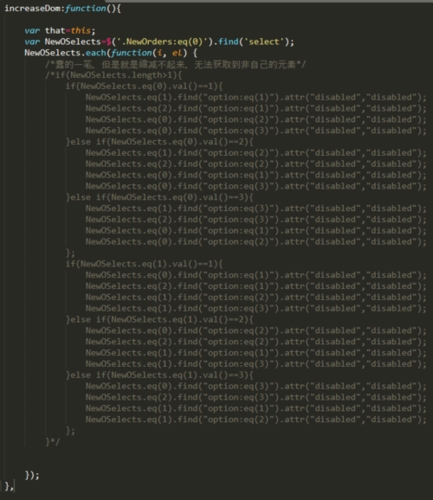 框架(踩坑、填坑至无坑)"/>
框架(踩坑、填坑至无坑)"/>
win10搭建truffle框架(踩坑、填坑至无坑)
1.版本信息
1.1 node
node -v
v12.15.0
1.2 npm
npm -v
6.13.4
#换源
npm config set registry config list
; cli configs
metrics-registry = "/"
scope = ""
user-agent = "npm/6.13.4 node/v12.15.0 win32 x64"; userconfig C:\Users\12173\.npmrc
registry = "/"; builtin config undefined
prefix = "C:\\Users\\12173\\AppData\\Roaming\\npm"; node bin location = E:\Program Files\nodejs\node.exe
; cwd = C:\Users\12173
; HOME = C:\Users\12173
; "npm config ls -l" to show all defaults.
1.3 git
git --version
git version 2.21.0.windows.1
1.4 安装ganache-cli节点仿真器
1.4.1 简介
用于测试和开发的快速以太坊RPC客户端。
注意:testrpc 是现在的ganache-cli。 像使用testrpc一样去使用它。
为了快速开发和测试以太坊DApp,我们通常使用以太坊节点仿真器来模拟区块链,最流行的节点仿真器就是Ganache,之前被称为TeseRPC。
1.4.2 安装
npm install -g ganache-cliC:\Users\12173\AppData\Roaming\npm\ganache-cli -> C:\Users\12173\AppData\Roaming\npm\node_modules\ganache-cli\cli.js
+ ganache-cli@6.9.1
updated 1 package in 5.506sganache-cli --version
Ganache CLI v6.9.1 (ganache-core: 2.10.2)
1.5 安装solidity编译器
1.5.1 简介
solidity是开发以太坊智能合约的编程语言。 官网 : .6.3/
1.5.2 安装
npm install -g solcC:\Users\12173\AppData\Roaming\npm\solcjs -> C:\Users\12173\AppData\Roaming\npm\node_modules\solc\solcjs
+ solc@0.6.3
added 25 packages from 15 contributors in 39.318ssolcjs -V
0.6.3+commit.8dda9521.Emscripten.clang
1.6 Web3
1.6.1 简介
web3.js是一个库集合,你可以使用HTTP或IPC连接本地或远程以太它节点进行交互。 web3的JavaScript库能够与以太坊区块链交互。 它可以检索用户帐户,发送交易,与智能合约交互等。
1.6.2 安装
npm install -g web3@0.20.2
+ web3@0.20.2
added 6 packages from 9 contributors in 44.408snode -p 'require("web3")'
require(web3)
1.7 Truffle
1.7.1 简介
Truffle是针对基于以太坊的Solidity语言的一套开发框架。 本身基于Javascript
1.7.2 安装
npm install -g truffle
C:\Users\12173\AppData\Roaming\npm\truffle -> C:\Users\12173\AppData\Roaming\npm\node_modules\truffle\build\cli.bundled.js> truffle@5.1.14 postinstall C:\Users\12173\AppData\Roaming\npm\node_modules\truffle
> node ./scripts/postinstall.js- Fetching solc version list from solc-bin. Attempt #1
- Fetching solc version list from solc-bin. Attempt #2
- Fetching solc version list from solc-bin. Attempt #3
+ truffle@5.1.14
added 27 packages from 439 contributors in 121.064struffle --version
Truffle v5.1.14 - a development framework for EthereumUsage: truffle <command> [options]Commands:build Execute build pipeline (if configuration present)compile Compile contract source filesconfig Set user-level configuration optionsconsole Run a console with contract abstractions and commands availablecreate Helper to create new contracts, migrations and testsdebug Interactively debug any transaction on the blockchain (experimental)deploy (alias for migrate)develop Open a console with a local development blockchainexec Execute a JS module within this Truffle environmenthelp List all commands or provide information about a specific commandinit Initialize new and empty Ethereum projectinstall Install a package from the Ethereum Package Registrymigrate Run migrations to deploy contractsnetworks Show addresses for deployed contracts on each networkobtain Fetch and cache a specified compileropcode Print the compiled opcodes for a given contractpublish Publish a package to the Ethereum Package Registryrun Run a third-party commandtest Run JavaScript and Solidity testsunbox Download a Truffle Box, a pre-built Truffle projectversion Show version number and exitwatch Watch filesystem for changes and rebuild the project automaticallySee more at
1.8webpack
1.8.1简介
本质上,webpack 是一个现代 JavaScript 应用程序的静态模块打包器(module bundler)。当 webpack 处理应用程序时,它会递归地构建一个依赖关系图(dependency graph),其中包含应用程序需要的每个模块,然后将所有这些模块打包成一个或多个 bundle。
1.8.2安装
npm install -g webpack@3.11.0
C:\Users\12173\AppData\Roaming\npm\webpack -> C:\Users\12173\AppData\Roaming\npm\node_modules\webpack\bin\webpack.js> uglifyjs-webpack-plugin@0.4.6 postinstall C:\Users\12173\AppData\Roaming\npm\node_modules\webpack\node_modules\uglifyjs-webpack-plugin
> node lib/post_install.jsnpm WARN optional SKIPPING OPTIONAL DEPENDENCY: fsevents@1.2.11 (node_modules\webpack\node_modules\fsevents):
npm WARN notsup SKIPPING OPTIONAL DEPENDENCY: Unsupported platform for fsevents@1.2.11: wanted {"os":"darwin","arch":"any"} (current: {"os":"win32","arch":"x64"})+ webpack@3.11.0
added 333 packages from 285 contributors in 26.975swebpack -v
3.11.0
2.相关知识
2.1 Truffle与web3初始
Truffle提供功能如下
-
内置智能合约编译、链接、部署和二进制字节码管理
-
针对快速迭代开发的自动化合约
-
可脚本化、可扩展部署和迁移框架
-
网络管理,可部署到任意数量的公共网络和私有网络
-
使用EthPM和NPM进行包安装管理
-
用于直接与合约通信的交互式控制台
-
支持持续集成可配置构建管道
-
外部脚本运行程序可以在Truffle环境中执行脚本
-
提供合约抽象接口,可以直接通过var instance = Storage.deployed()拿到合约对象,然后在JavaScript中直接操作对应的合约函数。
**web3.js **
-
web3.js提供了用于和geth通信的javascript API,其内部使用了JSON-RPC与geth通信。
-
JSON-RPC是一个无状态且轻量级的远程过程调用,允许使用socket,http等协议进行通信。使用JSON作为数据格式。
-
web3.js可以与所有支持JSON-RPC的节点通信。不仅支持ETH中的API,还支持ETH生态中其他系统的API,比如whispir
-
whispir是一个集成进ETH的消息系统 , 允许DApp发送小量信息进行非实时通信。
3. Truffle项目构建
3.1初始化项目(truffle unbox webpack)
truffle unbox webpack
This directory is non-empty...
? Proceed anyway? (Y/n)
Starting unbox...
=================? Proceed anyway? Yes
√ Preparing to download box
√ Downloading
gyp ERR! find Python
gyp ERR! find Python Python is not set from command line or npm configuration
gyp ERR! find Python Python is not set from environment variable PYTHON
gyp ERR! find Python checking if "python" can be used
gyp ERR! find Python - "python" is not in PATH or produced an error
gyp ERR! find Python checking if "python2" can be used
gyp ERR! find Python - "python2" is not in PATH or produced an error
gyp ERR! find Python checking if "python3" can be used
gyp ERR! find Python - "python3" is not in PATH or produced an error
gyp ERR! find Python checking if the py launcher can be used to find Python 2
gyp ERR! find Python - "py.exe" is not in PATH or produced an error
gyp ERR! find Python checking if Python is C:\Python27\python.exe
gyp ERR! find Python - "C:\Python27\python.exe" could not be run
gyp ERR! find Python checking if Python is C:\Python37\python.exe
gyp ERR! find Python - "C:\Python37\python.exe" could not be run
gyp ERR! find Python
gyp ERR! find Python **********************************************************
gyp ERR! find Python You need to install the latest version of Python.
gyp ERR! find Python Node-gyp should be able to find and use Python. If not,
gyp ERR! find Python you can try one of the following options:
gyp ERR! find Python - Use the switch --python="C:\Path\To\python.exe"
gyp ERR! find Python (accepted by both node-gyp and npm)
gyp ERR! find Python - Set the environment variable PYTHON
gyp ERR! find Python - Set the npm configuration variable python:
gyp ERR! find Python npm config set python "C:\Path\To\python.exe"
gyp ERR! find Python For more information consult the documentation at:
gyp ERR! find Python
gyp ERR! find Python **********************************************************
gyp ERR! find Python
gyp ERR! configure error
gyp ERR! stack Error: Could not find any Python installation to use
gyp ERR! stack at PythonFinder.fail (E:\Program Files\nodejs\node_modules\npm\node_modules\node-gyp\lib\find-python.js:307:47)
gyp ERR! stack at PythonFinder.runChecks (E:\Program Files\nodejs\node_modules\npm\node_modules\node-gyp\lib\find-python.js:136:21)
gyp ERR! stack at PythonFinder.<anonymous> (E:\Program Files\nodejs\node_modules\npm\node_modules\node-gyp\lib\find-python.js:225:16)
gyp ERR! stack at PythonFinder.execFileCallback (E:\Program Files\nodejs\node_modules\npm\node_modules\node-gyp\lib\find-python.js:271:16)
gyp ERR! stack at exithandler (child_process.js:302:5)
gyp ERR! stack at ChildProcess.errorhandler (child_process.js:314:5)
gyp ERR! stack at ChildProcess.emit (events.js:223:5)
gyp ERR! stack at Process.ChildProcess._handle.onexit (internal/child_process.js:270:12)
gyp ERR! stack at onErrorNT (internal/child_process.js:456:16)
gyp ERR! stack at processTicksAndRejections (internal/process/task_queues.js:81:21)
gyp ERR! System Windows_NT 10.0.16299
gyp ERR! command "E:\\Program Files\\nodejs\\node.exe" "E:\\Program Files\\nodejs\\node_modules\\npm\\node_modules\\node-gyp\\bin\\node-gyp.js" "rebuild"
gyp ERR! cwd E:\Dapp\hello\app\node_modules\keccak
gyp ERR! node -v v12.15.0
gyp ERR! node-gyp -v v5.0.5
gyp ERR! not ok
/ Downloading
npm ERR! errno 1
npm ERR! keccak@2.1.0 rebuild: `node-gyp rebuild`npm ERR!
npm ERR! Failed at the keccak@2.1.0 rebuild script.
npm ERR! This is probably not a problem with npm. There is likely additional logging output above.
npm WARN Local package.json exists, but node_modules missing, did you mean to install?npm ERR! A complete log of this run can be found in:
npm ERR! C:\Users\12173\AppData\Roaming\npm-cache\_logs\2020-02-22T17_26_38_700Z-debug.log
gyp ERR! find Pythongyp ERR! find Python Python is not set from environment variable PYTHON
gyp ERR! find Python checking if "python" can be used
gyp ERR! find Python - "python" is not in PATH or produced an error
gyp ERR! find Python checking if "python2" can be used
gyp ERR! find Python - "python2" is not in PATH or produced an error
gyp ERR! find Python checking if "python3" can be used
gyp ERR! find Python - "python3" is not in PATH or produced an error
gyp ERR! find Python checking if the py launcher can be used to find Python 2
gyp ERR! find Python - "py.exe" is not in PATH or produced an error
gyp ERR! find Python checking if Python is C:\Python27\python.exe
gyp ERR! find Python - "C:\Python27\python.exe" could not be run
gyp ERR! find Python checking if Python is C:\Python37\python.exe
gyp ERR! find Python - "C:\Python37\python.exe" could not be run
gyp ERR! find Python
gyp ERR! find Python **********************************************************
gyp ERR! find Python You need to install the latest version of Python.
gyp ERR! find Python Node-gyp should be able to find and use Python. If not,
gyp ERR! find Python you can try one of the following options:
gyp ERR! find Python - Use the switch --python="C:\Path\To\python.exe"
gyp ERR! find Python (accepted by both node-gyp and npm)
gyp ERR! find Python - Set the environment variable PYTHON
gyp ERR! find Python - Set the npm configuration variable python:
gyp ERR! find Python npm config set python "C:\Path\To\python.exe"
gyp ERR! find Python For more information consult the documentation at:
gyp ERR! find Python
gyp ERR! find Python **********************************************************
gyp ERR! find Python
gyp ERR! configure error
gyp ERR! stack Error: Could not find any Python installation to use
gyp ERR! stack at PythonFinder.fail (E:\Program Files\nodejs\node_modules\npm\node_modules\node-gyp\lib\find-python.js:307:47)
gyp ERR! stack at PythonFinder.runChecks (E:\Program Files\nodejs\node_modules\npm\node_modules\node-gyp\lib\find-python.js:136:21)
gyp ERR! stack at PythonFinder.<anonymous> (E:\Program Files\nodejs\node_modules\npm\node_modules\node-gyp\lib\find-python.js:225:16)
gyp ERR! stack at PythonFinder.execFileCallback (E:\Program Files\nodejs\node_modules\npm\node_modules\node-gyp\lib\find-python.js:271:16)
gyp ERR! stack at exithandler (child_process.js:302:5)
gyp ERR! stack at ChildProcess.errorhandler (child_process.js:314:5)
gyp ERR! stack at ChildProcess.emit (events.js:223:5)
gyp ERR! stack at Process.ChildProcess._handle.onexit (internal/child_process.js:270:12)
gyp ERR! stack at onErrorNT (internal/child_process.js:456:16)
gyp ERR! stack at processTicksAndRejections (internal/process/task_queues.js:81:21)
gyp ERR! System Windows_NT 10.0.16299
gyp ERR! command "E:\\Program Files\\nodejs\\node.exe" "E:\\Program Files\\nodejs\\node_modules\\npm\\node_modules\\node-gyp\\bin\\node-gyp.js" "rebuild"
gyp ERR! cwd E:\Dapp\hello\app\node_modules\secp256k1
gyp ERR! node -v v12.15.0
gyp ERR! node-gyp -v v5.0.5
gyp ERR! not ok
npm ERR! code ELIFECYCLE
npm ERR! errno 1
npm ERR! secp256k1@3.7.1 rebuild: `node-gyp rebuild`
npm ERR! Exit status 1
npm ERR!
npm ERR! Failed at the secp256k1@3.7.1 rebuild script.
npm ERR! This is probably not a problem with npm. There is likely additional logging output above.
npm WARN Local package.json exists, but node_modules missing, did you mean to install?npm ERR! A complete log of this run can be found in:
npm ERR! C:\Users\12173\AppData\Roaming\npm-cache\_logs\2020-02-22T17_26_39_779Z-debug.log
npm WARN optional SKIPPING OPTIONAL DEPENDENCY: fsevents@1.2.9 (node_modules\fsevents):
npm WARN notsup SKIPPING OPTIONAL DEPENDENCY: Unsupported platform for fsevents@1.2.9: wanted {"os":"darwin","arch":"any"} (current: {"os":"win32","arch":"x64"})√ cleaning up temporary files
√ Setting up boxUnbox successful, sweet!Commands:Compile: truffle compileMigrate: truffle migrateTest contracts: truffle testRun dev server: cd app && npm run devBuild for production: cd app && npm run build
解决没有python环境的问题:
我们选择安装windows-build-tools,他的依赖中包含一些Visual Studio Build Tools以及python2.7
npm install --global --production windows-build-tools > windows-build-tools@5.2.2 postinstall C:\Users\12173\AppData\Roaming\npm\node_modules\windows-build-tools
> node ./dist/index.jsDownloading python-2.7.15.amd64.msi
[> ] 0.0% (0 B/s)
Downloaded python-2.7.15.amd64.msi. Saved to C:\Users\12173\.windows-build-tools\python-2.7.15.amd64.msi.
Downloading vs_BuildTools.exe
[> ] 0.0% (0 B/s)
Downloaded vs_BuildTools.exe. Saved to C:\Users\12173\.windows-build-tools\vs_BuildTools.exe.Starting installation...
Launched installers, now waiting for them to finish.
This will likely take some time - please be patient!Status from the installers:
---------- Visual Studio Build Tools ----------
Successfully installed Visual Studio Build Tools.
------------------- Python --------------------
Action ended 12:45:23: MsiUnpublishAssemblies. Return value 1.
Action start 12:45:23: UnpublishFeatures.
Action ended 12:45:23: UnpublishFeatures. Return value 1.
Action start 12:45:23: StopServices.
Action ended 12:45:23: StopServices. Return value 1.Now configuring the Visual Studio Build Tools and Python...All done!+ windows-build-tools@5.2.2
updated 1 package in 15.463s
配置python2.7的环境变量
在系统变量path下添加如下内容:
C:\Users\12173.windows-build-tools\python27
初始化成功结果如下:
$ truffle unbox webpackStarting unbox...
=================- Preparing to download box
√ Preparing to download box
- Downloading
√ Downloading
npm WARN optional SKIPPING OPTIONAL DEPENDENCY: fsevents@1.2.9 (node_modules\fsevents):
npm WARN notsup SKIPPING OPTIONAL DEPENDENCY: Unsupported platform for fsevents@1.2.9: wanted {"os":"darwin","arch":"any"} (current: {"os":"win32","arch":"x64"})- cleaning up temporary files
√ cleaning up temporary files
- Setting up box
√ Setting up boxUnbox successful, sweet!Commands:Compile: truffle compileMigrate: truffle migrateTest contracts: truffle testRun dev server: cd app && npm run devBuild for production: cd app && npm run build3.2 修改truffle配置
development: {host: "127.0.0.1", // Localhost (default: none)port: 8545, // Standard Ethereum port (default: none)network_id: "*", // Any network (default: none)},3.3启动节点( ganache-cli )
$ ganache-cli
Ganache CLI v6.9.1 (ganache-core: 2.10.2)Available Accounts
==================
(0) 0xc1a8803eAA83aCb7bf942e5cAf4284b0e2AdcDD7 (100 ETH)
(1) 0xd188bc0a7BEE5890dcd0D59d384199520D75665D (100 ETH)
(2) 0xC7be8b832cb3A3285803a006648Fe4dB0E0e4dD9 (100 ETH)
(3) 0xe1F1B3C361fd5361ad131aA9BBfDef9BaC3f009C (100 ETH)
(4) 0x2d8AfB48dA53BDFFd25B52d7f89A1455769571C7 (100 ETH)
(5) 0x8Ce8ceF65b854A49df75D7f9DcCd2a8017E263B8 (100 ETH)
(6) 0x87d5646Fcb48DBB8d0453104EDe3bb8b75fc75b6 (100 ETH)
(7) 0x6B950A801d325a08Fe7d064E2D1A60A700dA0812 (100 ETH)
(8) 0x74C29Af89F6ABD921059B3666168CD78F9144aE7 (100 ETH)
(9) 0x96708eaE55B8D3749493b7069692E31BDc9B4465 (100 ETH)Private Keys
==================
(0) 0xe71b27443128f13736d4abf56be959231a495e240827fecda3e89671ddaf03c2
(1) 0xc6d43777cce13673ffce12406437e97d85f10809704643a6b348c00cb7bbeea3
(2) 0x9bdcbb3a51e3645c4788091f27fa33043f6a1c7ad078c654482bc04c847bd41b
(3) 0x0978ac0611e532bac1697beca2b7494981bababc9680a0d8176df3ef8a7f9e13
(4) 0xf0e5af8777fee7fc5aa1dff3ffac6f41f9f28a3da4abd300e9b5439b309822d3
(5) 0x9475d9b1047e2d52be6d9ab4c0eaeba2d0ecc54a305d3e75874551d0308d83cf
(6) 0x496a8ceed4f5c273905ade586e654c1504cbeaab61128e0197aa81bcfa0badd9
(7) 0xea4a812229f425bcab97c684b7aade7399e35bbe3f27971ff6c4d394d862a64f
(8) 0xba0a1f75915f771b4e24ceee2a96841e7d2f57849569b3da4d6e567b3206f278
(9) 0x79fa9edf9864b0f90c0b0e88e69cb56eb7a01e33f07c669b82ee053bd1248d3dHD Wallet
==================
Mnemonic: deputy explain stock just boat year health desk arrive double almost depend
Base HD Path: m/44'/60'/0'/0/{account_index}Gas Price
==================
20000000000Gas Limit
==================
6721975Call Gas Limit
==================
9007199254740991Listening on 127.0.0.1:8545成功之后,会给自动建立10个账户,必须先启动这个之后才能合约的编译与部署。否则部署不成功。
3.4 安装项目依赖的NPM包
npm install
npm WARN saveError ENOENT: no such file or directory, open 'E:\Dapp\myproject\package.json'
npm WARN enoent ENOENT: no such file or directory, open 'E:\Dapp\myproject\package.json'
npm WARN myproject No description
npm WARN myproject No repository field.
npm WARN myproject No README data
npm WARN myproject No license field.up to date in 0.418s出错原因:
缺少package.json文件。
解决办法:
#初始化项目
npm init -f#安装依赖
npm install formidable --save-f表示force的意思,不加这个,npm会让你输入一堆信息,比如name、version之类,如果只是做做实验小demo,直接-f,npm帮你初始化package.json,并填充各种默认值,省事。
--save表示将安装的包加入依赖列表的意思,可以看下package.json 里的dependencies字段。后面再运行 npm install,就会把所有依赖安装下来。如果不加--save,什么都不会安装。
npm init -f
npm WARN using --force I sure hope you know what you are doing.
Wrote to E:\Dapp\myproject\package.json:{"name": "myproject","version": "1.0.0","description": "","main": "truffle-config.js","directories": {"test": "test"},"scripts": {"test": "echo \"Error: no test specified\" && exit 1"},"keywords": [],"author": "","license": "ISC"npm install formidable --save
npm WARN myproject@1.0.0 No description
npm WARN myproject@1.0.0 No repository field.+ formidable@1.2.1
added 1 package in 0.438s错误描述:
缺少描述、缺少仓库。
解决办法:
修改package.内容如下:
{"name": "myproject","version": "1.0.0","description": "my first project","main": "truffle-config.js","directories": {"test": "test"},"scripts": {"test": "echo \"Error: no test specified\" && exit 1"},"keywords": [],"author": "","license": "ISC","private": true,"dependencies": {"formidable": "^1.2.1"}
}结果如下:
npm install formidable --save
+ formidable@1.2.1
updated 1 package in 0.353s
3.5编译合约(truffle compile)
E:\Dapp\myproject>truffle compileCompiling your contracts...
===========================
> Compiling .\contracts\ConvertLib.sol
> Compiling .\contracts\MetaCoin.sol
> Compiling .\contracts\Migrations.sol
> Artifacts written to E:\Dapp\myproject\build\contracts
> Compiled successfully using:- solc: 0.5.16+commit.9c3226ce.Emscripten.clang
3.6部署合约(truffle migrate)
E:\Dapp\myproject>truffle migrateCompiling your contracts...
===========================
> Compiling .\contracts\ConvertLib.sol
> Compiling .\contracts\MetaCoin.sol
> Compiling .\contracts\Migrations.sol
> Artifacts written to E:\Dapp\myproject\build\contracts
> Compiled successfully using:- solc: 0.5.16+commit.9c3226ce.Emscripten.clangStarting migrations...
======================
> Network name: 'development'
> Network id: 1582444858253
> Block gas limit: 0x6691b71_initial_migration.js
======================Deploying 'Migrations'----------------------> transaction hash: 0xe0b8512e708ca45c8b2e7237f689f61f658b4075f149f76cb8c842363f848af0> Blocks: 0 Seconds: 0> contract address: 0x9A73F98453dF48993F7a252C1e7810C05C976891> block number: 1> block timestamp: 1582446022> account: 0xc1a8803eAA83aCb7bf942e5cAf4284b0e2AdcDD7> balance: 99.9967165> gas used: 164175> gas price: 20 gwei> value sent: 0 ETH> total cost: 0.0032835 ETH> Saving migration to chain.> Saving artifacts-------------------------------------> Total cost: 0.0032835 ETH2_deploy_contracts.js
=====================Deploying 'ConvertLib'----------------------> transaction hash: 0xb5e1469996cbd6f1592edce0d68c9661abb9c6d47d1b9af3b9121e7273c4c987> Blocks: 0 Seconds: 0> contract address: 0xe8b65D954EC3dB61A068184DAFAEcc7a4Ce3784E> block number: 3> block timestamp: 1582446023> account: 0xc1a8803eAA83aCb7bf942e5cAf4284b0e2AdcDD7> balance: 99.99396028> gas used: 95470> gas price: 20 gwei> value sent: 0 ETH> total cost: 0.0019094 ETHLinking-------* Contract: MetaCoin <--> Library: ConvertLib (at address: 0xe8b65D954EC3dB61A068184DAFAEcc7a4Ce3784E)Deploying 'MetaCoin'--------------------> transaction hash: 0x411669a9e6bb3c8986d411433ce92e4c2a89228069221b2d2f25efe01764bc9b> Blocks: 0 Seconds: 0> contract address: 0xC0B8C2A1384b4bacE94FA448B7cA1fD01C012f68> block number: 4> block timestamp: 1582446023> account: 0xc1a8803eAA83aCb7bf942e5cAf4284b0e2AdcDD7> balance: 99.98822898> gas used: 286565> gas price: 20 gwei> value sent: 0 ETH> total cost: 0.0057313 ETH> Saving migration to chain.> Saving artifacts-------------------------------------> Total cost: 0.0076407 ETHSummary
=======
> Total deployments: 3
> Final cost: 0.0109242 ETH
3.7启动Dapp(npm run dev)
**注意:**需要在app目录下执行,或者在当前目录执行cd app && npm run dev
npm run dev
npm ERR! missing script: devnpm ERR! A complete log of this run can be found in:
npm ERR! C:\Users\12173\AppData\Roaming\npm-cache\_logs\2020-02-23T08_21_47_877Z-debug.logE:\Dapp\webpacktest\app>npm run dev> app@1.0.0 dev E:\Dapp\webpacktest\app
> webpack-dev-serveri 「wds」: Project is running at http://localhost:8080/
i 「wds」: webpack output is served from /
i 「wds」: Content not from webpack is served from E:\Dapp\webpacktest\app\dist
× 「wdm」: Hash: 438dc1a71410c6fb5b06
Version: webpack 4.41.2
Time: 1794ms
Built at: 2020-02-23 16:52:17Asset Size Chunks Chunk Names
index.html 879 bytes [emitted]index.js 2.37 MiB main [emitted] main
Entrypoint main = index.js
[0] multi (webpack)-dev-server/client?http://localhost:8080 ./src/index.js 40 bytes {main} [built]
[./node_modules/ansi-html/index.js] 4.16 KiB {main} [built]
[./node_modules/html-entities/index.js] 231 bytes {main} [built]
[./node_modules/loglevel/lib/loglevel.js] 8.36 KiB {main} [built]
[./node_modules/web3/src/index.js] 2.01 KiB {main} [built]
[./node_modules/webpack-dev-server/client/index.js?http://localhost:8080] (webpack)-dev-server/client?http://localhost:8080 4.29 KiB {main} [built]
[./node_modules/webpack-dev-server/client/overlay.js] (webpack)-dev-server/client/overlay.js 3.51 KiB {main} [built]
[./node_modules/webpack-dev-server/client/socket.js] (webpack)-dev-server/client/socket.js 1.53 KiB {main} [built]
[./node_modules/webpack-dev-server/client/utils/createSocketUrl.js] (webpack)-dev-server/client/utils/createSocketUrl.js 2.89 KiB {main} [built]
[./node_modules/webpack-dev-server/client/utils/log.js] (webpack)-dev-server/client/utils/log.js 964 bytes {main} [built]
[./node_modules/webpack-dev-server/client/utils/reloadApp.js] (webpack)-dev-server/client/utils/reloadApp.js 1.59 KiB {main} [built]
[./node_modules/webpack-dev-server/client/utils/sendMessage.js] (webpack)-dev-server/client/utils/sendMessage.js 402 bytes {main} [built]
[./node_modules/webpack-dev-server/node_modules/strip-ansi/index.js] (webpack)-dev-server/node_modules/strip-ansi/index.js 161 bytes {main} [built]
[./node_modules/webpack/hot sync ^\.\/log$] (webpack)/hot sync nonrecursive ^\.\/log$ 170 bytes {main} [built]
[./src/index.js] 2.08 KiB {main} [built]+ 349 hidden modulesERROR in ./src/index.js
Module not found: Error: Can't resolve '../../build/contracts/MetaCoin.json' in 'E:\Dapp\webpacktest\app\src'@ ./src/index.js 2:0-67 15:30-46 17:8-24
i 「wdm」: Failed to compile.运行结果如下:
[外链图片转存失败,源站可能有防盗链机制,建议将图片保存下来直接上传(img-VJnPC6S0-1583398995100)(.png)]
注:从3.3以后的操作都在项目工程的app目录下进行
4. 以太坊宠物商店‘
4.1初始化项目(truffle unbox pet-shop)
在指定目录下执行truffle unbox pet-shop命令初始化项目。生成目录如下:
[外链图片转存失败,源站可能有防盗链机制,建议将图片保存下来直接上传(img-WPPwZD46-1583398995101)(.png)]
4.2编写智能合约
在contracts目录下创建新合约文件Adoption.sol内容如下:
pragma solidity >=0.4.21 <0.7.0;contract Adoption {//定义变量 数组类型的 adopters 保存领养者地址address[16] public adopters;// 定义方法 //Adopting a pet 领养宠物function adopt(uint petId) public returns (uint) {require(petId >= 0 && petId <= 15);adopters[petId] = msg.sender;return petId;}// Retrieving the adopters 检索领养者function getAdopters() public view returns (address[16] memory) {return adopters;}
}
4.3编译和迁移智能合约
4.3.1汇编
Solidity是一种编译语言,这意味着我们需要将Solidity编译为字节代码,以供以太坊虚拟机(EVM)执行。将其视为将人类可读的Solidity转换为EVM可以理解的东西。
-
在项目根目录下执行truffle compile
可以看到如下输出:
$ truffle compileCompiling your contracts... =========================== > Compiling .\contracts\Adoption.sol > Compiling .\contracts\Migrations.sol > Artifacts written to E:\Dapp\guide-pet-shop\build\contracts > Compiled successfully using:- solc: 0.5.16+commit.9c3226ce.Emscripten.clang
4.3.2迁移
在成功编译合约后,需将合约迁移到区块链上。
迁移是一种部署脚本,旨在更改应用程序合同的状态,将其从一种状态转移到另一种状态。对于第一次迁移,您可能只是在部署新代码,但是随着时间的推移,其他迁移可能会移动数据或用新合同替换合同。
您将在migrations/目录中看到一个JavaScript文件:1_initial_migration.js。这将处理部署Migrations.sol合同以观察后续的智能合同迁移,并确保我们将来不会重复迁移未更改的合同。
现在,我们准备创建自己的迁移脚本。
-
在
migrations/目录中创建一个新的js文件命名为 2_deploy_contracts.js 。 -
添加如下内容:
var Adoption = artifacts.require("Adoption");module.exports = function(deployer) {deployer.deploy(Adoption); }; -
在将合同迁移到区块链之前,我们需要运行一个区块链。在此我使用的是ganache
运行ganache
[外链图片转存失败,源站可能有防盗链机制,建议将图片保存下来直接上传(img-OegJBEeF-1583398995102)(.png)]
-
回到我们的终端,将合同迁移到区块链(truffle migrate)。
在打开的 Ganache 里可以看到区块链状态的变化,现在产生了 4 个区块。
[外链图片转存失败,源站可能有防盗链机制,建议将图片保存下来直接上传(img-S4hH5bJb-1583398995104)(.png)]
4.4测试智能合约
Truffle在智能合约测试方面非常灵活,因为测试可以用JavaScript或Solidity编写。在此,我们将使用Solidity编写测试。
-
在
test/目录中创建一个新文件TestAdoption.sol。 -
写入内容如下:
pragma solidity ^0.5.16;import "truffle/Assert.sol"; // 引入的断言 import "truffle/DeployedAddresses.sol"; // 用来获取被测试合约的地址 import "../contracts/Adoption.sol"; // 被测试合约contract TestAdoption {Adoption adoption = Adoption(DeployedAddresses.Adoption());// 领养测试用例function testUserCanAdoptPet() public {uint returnedId = adoption.adopt(8);uint expected = 8;Assert.equal(returnedId, expected, "Adoption of pet ID 8 should be recorded.");}// 宠物所有者测试用例function testGetAdopterAddressByPetId() public {// 期望领养者的地址就是本合约地址,因为交易是由测试合约发起交易,address expected = this;address adopter = adoption.adopters(8);Assert.equal(adopter, expected, "Owner of pet ID 8 should be recorded.");}// 测试所有领养者function testGetAdopterAddressByPetIdInArray() public {// 领养者的地址就是本合约地址address expected = this;address[16] memory adopters = adoption.getAdopters();Assert.equal(adopters[8], expected, "Owner of pet ID 8 should be recorded.");} } -
测试结果如下:
$ truffle test Using network 'development'.Compiling your contracts... =========================== > Compiling .\contracts\Adoption.sol > Compiling .\contracts\Migrations.sol > Compiling .\test\TestAdoption.sol > Artifacts written to C:\Users\12173\AppData\Local\Temp\test-2020126-25536-1azqqoo.mstk > Compiled successfully using:- solc: 0.5.16+commit.9c3226ce.Emscripten.clangTestAdoption1) "before all" hook: prepare suite0 passing (320ms)1 failing1) TestAdoption"before all" hook: prepare suite:TypeError: Error parsing E:/Dapp/guide-pet-shop/contracts/Adoption.sol: Cannot destructure property `body` of 'undefined' or 'null'.at getImports (C:\Users\12173\AppData\Roaming\npm\node_modules\truffle\build\webpack:\packages\compile-solidity\profiler\getImports.js:5:1)at C:\Users\12173\AppData\Roaming\npm\node_modules\truffle\build\webpack:\packages\compile-solidity\profiler\index.js:145:1Cannot destructure property
bodyof ‘undefined’ or 'null’暂无解决方案。无法进行智能合约测试,但不影响正常使用。
4.5创建用户界面以与智能合约进行交互
现在我们已经创建了智能合约,并将其部署到本地测试区块链中,并确认我们可以通过控制台与之交互,是时候创建一个UI,以便Pete可以在他的宠物店中使用它了!
pet-shoptruffle盒中包含该应用程序前端的代码。该代码存在于src/目录中。
4.5.1实例化web3
/src/js/app.js在文本编辑器中打开。- 检查文件。请注意,存在一个全局
App对象来管理我们的应用程序,将数据加载到其中init(),然后调用函数initWeb3()。该WEB3 JavaScript库交互与复仇blockchain。它可以检索用户帐户,发送交易,与智能合约进行交互等等。 - 从内部删除多行注释,
initWeb3并将其替换为以下内容:
if (window.ethereum) {App.web3Provider = window.ethereum;try {// Request account accessawait window.ethereum.enable();} catch (error) {// User denied account access...console.error("User denied account access")}
}
// Legacy dapp browsers...
else if (window.web3) {App.web3Provider = window.web3.currentProvider;
}
// If no injected web3 instance is detected, fall back to Ganache
else {App.web3Provider = new Web3.providers.HttpProvider('http://localhost:7545');
}
web3 = new Web3(App.web3Provider);
注意事项:
- 首先,我们检查,如果我们使用现代DAPP浏览器或更近的版本MetaMask其中一个
ethereum供应商被注入window对象。如果是这样,我们将使用它来创建我们的web3对象,但是我们还需要通过显式请求访问帐户ethereum.enable()。 - 如果
ethereum对象不存在,则检查注入的web3实例。如果存在,则表明我们使用的是较旧的dapp浏览器(如Mist或较旧的MetaMask版本)。如果是这样,我们将获得其提供程序并使用它来创建我们的web3对象。 - 如果不存在注入的web3实例,我们将基于本地提供程序创建web3对象。(这种后备方式适用于开发环境,但不安全且不适合生产。)
4.5.2实例化合同
现在我们可以通过web3与以太坊进行交互,我们需要实例化我们的智能合约,以便web3知道在哪里可以找到它以及它是如何工作的。truffle有一个名为的库来帮助您解决此问题truffle-contract。它使有关合同的信息与迁移保持同步,因此您无需手动更改合同的部署地址。
-
仍在中
/src/js/app.js,从内部删除多行注释,initContract并将其替换为以下内容:$.getJSON('Adoption.json', function(data) {// Get the necessary contract artifact file and instantiate it with truffle-contractvar AdoptionArtifact = data;App.contracts.Adoption = TruffleContract(AdoptionArtifact);// Set the provider for our contractApp.contracts.Adoption.setProvider(App.web3Provider);// Use our contract to retrieve and mark the adopted petsreturn App.markAdopted(); });
注意事项:
- 我们首先检索智能合约的工件文件。工件是有关我们合同的信息,例如其部署地址和应用程序二进制接口(ABI)。ABI是一个JavaScript对象,定义了如何与合同进行交互,包括其变量,函数及其参数。
- 回调中包含工件后,便将它们传递给
TruffleContract()。这将创建一个我们可以与之交互的合同实例。 - 实例化合同后,我们使用
App.web3Provider设置web3时存储的值来设置其web3提供程序。 - 然后
markAdopted(),如果以前访问过任何宠物,我们都会调用该应用程序的功能。我们将其封装在一个单独的函数中,因为每次更改智能合约的数据时都需要更新UI。
4.5.3获取被收养的宠物并更新UI
-
仍在中
/src/js/app.js,从中删除多行注释,markAdopted并将其替换为以下内容:var adoptionInstance;App.contracts.Adoption.deployed().then(function(instance) {adoptionInstance = instance;return adoptionInstance.getAdopters.call(); }).then(function(adopters) {for (i = 0; i < adopters.length; i++) {if (adopters[i] !== '0x0000000000000000000000000000000000000000') {$('.panel-pet').eq(i).find('button').text('Success').attr('disabled', true);}} }).catch(function(err) {console.log(err.message); });
注意事项:
- 我们访问已部署的
Adoption合同,然后调用getAdopters()该实例。 - 我们首先
adoptionInstance在智能合约调用之外声明变量,以便在最初检索实例后可以访问该实例。 - 使用**call()**允许我们从区块链读取数据,而不必发送完整的交易,这意味着我们不必花费任何以太币。
- 致电后
getAdopters(),我们将遍历所有这些对象,检查是否为每个宠物存储了地址。由于数组包含地址类型,因此以太坊使用16个空地址初始化数组。这就是为什么我们检查一个空的地址字符串而不是null或其他虚假值的原因。 - 一旦
petId找到具有相应地址的,我们将禁用其采用按钮,并将按钮文本更改为“成功”,以便用户获得一些反馈。 - 任何错误都会记录到控制台。
4.5.4处理take()函数
-
仍在中
/src/js/app.js,从中删除多行注释,handleAdopt并将其替换为以下内容:var adoptionInstance;web3.eth.getAccounts(function(error, accounts) {if (error) {console.log(error);}var account = accounts[0];App.contracts.Adoption.deployed().then(function(instance) {adoptionInstance = instance;// Execute adopt as a transaction by sending accountreturn adoptionInstance.adopt(petId, {from: account});}).then(function(result) {return App.markAdopted();}).catch(function(err) {console.log(err.message);}); });
注意事项:
- 我们使用web3获取用户的帐户。在错误检查后的回调中,我们选择第一个帐户。
- 从那里,我们像上面一样获得已部署的合同,并将实例存储在中
adoptionInstance。不过这次,我们将发送交易而不是致电。交易需要一个“发件人”地址,并具有相关的成本。这种以醚支付的费用称为煤气。气体成本是在智能合约中执行计算和/或存储数据的费用。我们通过adopt()同时使用宠物ID和包含帐户地址的对象执行该函数来发送交易,该地址先前存储在中account。 - 发送交易的结果是交易对象。如果没有错误,我们将继续调用
markAdopted()函数以将UI与新存储的数据同步。
4.5.5dapp与浏览器中的交互
-
安装和配置MetaMask
-
安装和配置Lite服务器
现在,我们可以启动本地Web服务器并使用dapp。我们正在使用该
lite-server库来提供我们的静态文件。这是pet-shop松露盒随附的,但让我们看一下它是如何工作的。-
bs-config.json在文本编辑器(在项目的根目录中)中打开并检查内容:{"server": {"baseDir": ["./src", "./build/contracts"]} }这告诉
lite-server哪些文件要包含在我们的基本目录中。我们./src为网站文件添加目录,./build/contracts为合同工件添加目录。我们还向项目根目录中文件中的对象添加了
dev命令。该对象允许我们将控制台命令别名为单个npm命令。在这种情况下,我们仅执行单个命令,但是可能具有更复杂的配置。这是您的样子:scripts``package.json``scripts"scripts": {"dev": "lite-server","test": "echo \"Error: no test specified\" && exit 1" },这告诉npm 从控制台
lite-server执行时运行本地安装npm run dev。
-
4.6使用dapp
-
启动本地Web服务器:
npm run dev开发服务器将启动并自动打开一个包含您的dapp的新浏览器选项卡。
[外链图片转存失败,源站可能有防盗链机制,建议将图片保存下来直接上传(img-ubvvmUOt-1583398995106)(.png)]
皮特的宠物店
-
应该会出现一个MetaMask弹出窗口,要求您批准,以允许Pete的Pet Shop连接到您的MetaMask钱包。未经明确批准,您将无法与dapp进行交互。单击连接。
[外链图片转存失败,源站可能有防盗链机制,建议将图片保存下来直接上传(img-hGmJ9Asr-1583398995107)(.png)]
MetaMask批准请求
-
要使用dapp,请在您选择的宠物上单击“ **采用”**按钮。
-
MetaMask将自动提示您批准交易。单击提交以批准交易。
[外链图片转存失败,源站可能有防盗链机制,建议将图片保存下来直接上传(img-mzfUvJf2-1583398995109)(.png)]
收养交易审查
-
正如我们指定的那样,您将看到已收养宠物旁边的按钮更改为“成功”并被禁用,因为该宠物现已被收养。
[外链图片转存失败,源站可能有防盗链机制,建议将图片保存下来直接上传(img-pXylsdmP-1583398995110)(.png)]
收养成功
更多推荐
win10搭建truffle框架(踩坑、填坑至无坑)












发布评论