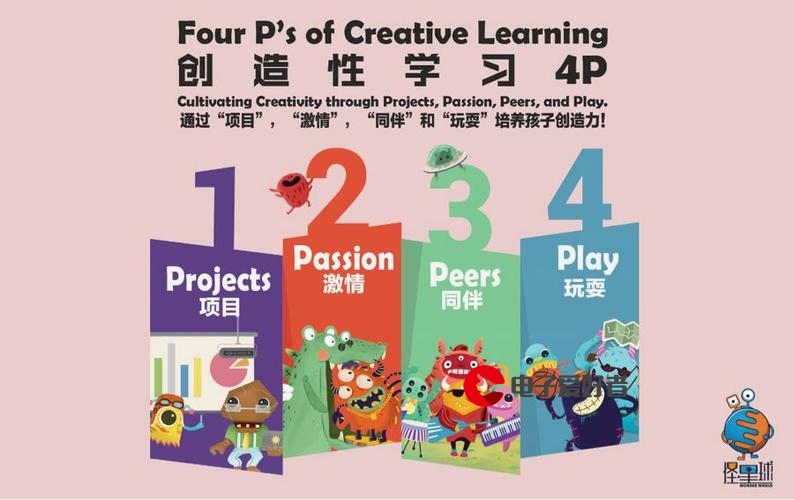 解决方法"/>
解决方法"/>
连接mysql服务器出现Host is not allowed to connect to this MySQL server解决方法
今天在自己的服务器上下载好mysql后发现本地连接报错Host is not allowed to connect to this MySQL server
发现mysql不允许远程登陆,解决办法如下:
1.在服务器上登录mysql : mysql -u root -p 密码
2.进入sql后执行 use mysql;
3.执行 update user set host = '%' where user = 'root';
4.执行 flush privileges;
执行完这4步后再次连接mysql服务器,就可以了。
更多推荐
连接mysql服务器出现Host is not allowed to connect to this MySQL server解决方法












发布评论