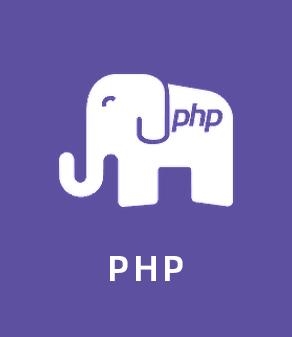 力学"/>
力学"/>
代码本色第2章——力学
序言
此博文基于《代码本色》第三章所写,我们先来回顾一下牛顿力学三大定律
牛顿第一定律
内容:一切物体在没有受到力或合力为零的作用时,总保持静止状态或匀速直线运动状态。
说明:物体都有维持静止和作匀速直线运动的趋势,因此物体的运动状态是由它的运动速度决定的,没有外力,它的运动状态是不会改变的。物体的这种性质称为惯性。所以牛顿第一定律也称为惯性定律。第一定律也阐明了力的概念。明确了力是物体间的相互作用,指出了是力改变了物体的运动状态。因为加速度是描写物体运动状态的变化,所以力是和加速度相联系的,而不是和速度相联系的。在日常生活中不注意这点,往往容易产生错觉。
注意:牛顿第一定律并不是在所有的参照系里都成立,实际上它只在惯性参照系里才成立。因此常常把牛顿第一定律是否成立,作为一个参照系是否惯性参照系的判据。
牛顿第二定律
内容:物体在受到合外力的作用会产生加速度,加速度的方向和合外力的方向相同,加速度的大小与合外力的大小成正比,与物体的惯性质量成反比。
公式:F=ma,F为合外力
牛顿第二定律定量描述了力作用的效果,定量地量度了物体的惯性大小。它是矢量式,并且是瞬时关系。
要强调的是,物体受到的不为零合外力,会产生加速度,使物体的运动状态或速度发生改变,但是这种改变是和物体本身的运动状态有关的。
局限:该定律只适用于宏观物体的低速运动。
牛顿第三定律
内容:两个物体之间的作用力和反作用力,在同一条直线上,大小相等,方向相反。
需要注意:
(1)作用力和反作用力是没有主次、先后之分。同时产生、同时消失。
(2)这一对力是作用在不同物体上,不可能抵消。
(3)作用力和反作用力必须是同一性质的力。
(4)与参照系无
说白了,力就是一个带有方向的标量,也就是说它也是一个向量,此时可以参考前一篇关于向量的博客代码本色第1章——向量
此博客实现的功能与向量中相同,并在其基础上增加了重力。
可见小球与鼠标距离小于一定范围之后,小球就会弹回,但是仍然有接近的趋势
此作品的力学知识有:
1.牛顿第二定律
2.力的累加
3.重力
实验效果
Mover代码
class Mover {
PVector position;
PVector velocity;
PVector acceleration;
float mass;
float g ;
Mover(float m, float x, float y) {
mass =m;
g=1;
position = new PVector(x, y);
velocity = new PVector(0, 0);
acceleration = new PVector(0, 0);
} void applyForce(PVector force){ PVector f = PVector.div(force, mass); acceleration.add(f); } void update() { velocity.add(acceleration); position.add(velocity); acceleration.mult(0); } void display() { stroke(0); strokeWeight(1); float r=random(255); float g=random(255); float b=random(255); fill(200,r,g,b); if(position.x>width||position.x<0) { velocity.x=velocity.x*(-1); } if(position.y>height||position.y<0) { velocity.y=velocity.y*(-1); } float xx=mouseX-position.x; float yy=mouseY-position.y; double xy=Math.sqrt(xx*xx+yy*yy); if(xy<80) { velocity.x=velocity.x*(-1);velocity.y=velocity.y*(-1); } ellipse(position.x, position.y, mass*25, mass*25); } PVector attract(Mover m) { PVector force = PVector.sub(position, m.position); // Calculate direction of force float distance = force.mag(); // Distance between objects distance = constrain(distance, 5.0, 25.0); // Limiting the distance to eliminate "extreme" results for very close or very far objects force.normalize(); // Normalize vector (distance doesn't matter here, we just want this vector for direction float strength = (g * mass * m.mass) / (distance * distance); // Calculate gravitional force magnitude force.mult(strength); // Get force vector --> magnitude * direction return force; } } 主函数代码
Mover[] movers = new Mover[20];
void setup() {
size(640,400);
for (int i = 0; i < movers.length; i++) { movers[i] = new Mover(random(0.1,2),random(width),random(height));
}
}
void draw()
{
background(0);
for (int i = 0; i < movers.length; i++)
{
for (int j = 0; j < movers.length; j++)
{
if (i != j)
{
PVector force = movers[j].attract(movers[i]); float xx=mouseX-movers[i].position.x;
float yy=mouseY-movers[i].position.y;
double xy=Math.sqrt(xx*xx+yy*yy);
if(xy<50)
{
force.x=-force.x;
force.y=-force.y;
}
movers[i].applyForce(force);
}
}
float m=0.1*movers[i].mass;
PVector g=new PVector(0,m); movers[i].applyForce(g);
movers[i].update();
movers[i].display();
}
} 其中,与前一篇的向量不同之处是
if(xy<50)
{
force.x=-force.x;
force.y=-force.y;
}
此代码段是为了让圆形所受到的力反向,所以直接乘以-1即可
float m=0.1*movers[i].mass;
PVector g=new PVector(0,m);
movers[i].applyForce(g); 此代码段主要作用是加了重力,这样就会让球有一种从空中掉落下来的感觉。
更多推荐
代码本色第2章——力学












发布评论