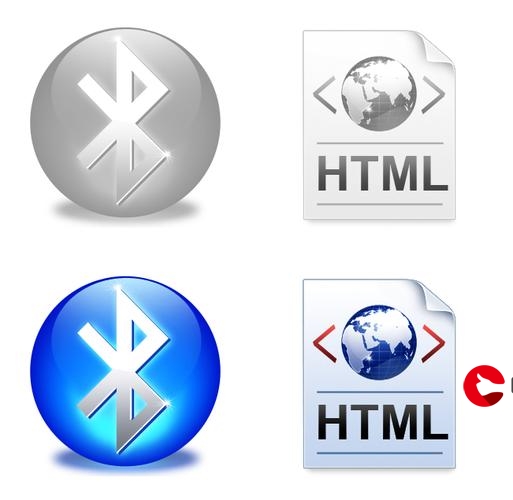 报错Failed to load resource: net::ERR"/>
报错Failed to load resource: net::ERR"/>
默认浏览器打开编写的HTML文件,载入数据报错Failed to load resource: net::ERR
问题描述:
编写代码,要求html从外部文件stu.csv中获取数据到网页中
<!DOCTYPE html>
<html lang="en"><head><meta charset="UTF-8"><meta http-equiv="X-UA-Compatible" content="IE=edge"><meta name="viewport" content="width=device-width, initial-scale=1.0"><title>Document</title><!-- 载入D3库 --><script src="d3.v3.min.js"></script></head><body><script type="text/javascript">d3.csv("stu.csv",function(data){console.log(data);});</script></body></html>
控制台报错:
Access to XMLHttpRequest at 'xxx' from origin 'null' has been blocked by CORS policy: Cross origin requests are only supported for protocol schemes: http, data, chrome, chrome-extension, chrome-untrusted, https. index.html:18 null stu.csv:1 Failed to load resource: net::ERR_FAILED
报错原因:
因载入其他文件的需要(图片、csv、json等文件),需针对存有网站文件的本地文件夹启动一个Web服务
解决方案:
方式1 使用Python启动Web服务
具体步骤:
1)首先 win+R输入cmd进入命令提示符,然后在命令控制台中切换到你要导入的文件所在的文件夹
2)如果安装的python版本是python2,则在命令提示符中输入python -m SimpleHTTPServer;如果python版本是python3,则输入python -m http.server
3)通过http://localhost:8000访问网页,报错消失
4)如需自定义端口,假设为8001,命令可改为: python -m SimpleHTTPServer 8001
方法二 使用Visual Studio Code插件启用Web服务
具体步骤:
1)在Visual Studio Code中查找Preview on Web Server插件,并安装
2) 选择html文件,点击右键,选择vscode-preview-server: Launch on browser,网页正常显示,不会报错
更多推荐
默认浏览器打开编写的HTML文件,载入数据报错Failed to load resource: net::ERR












发布评论