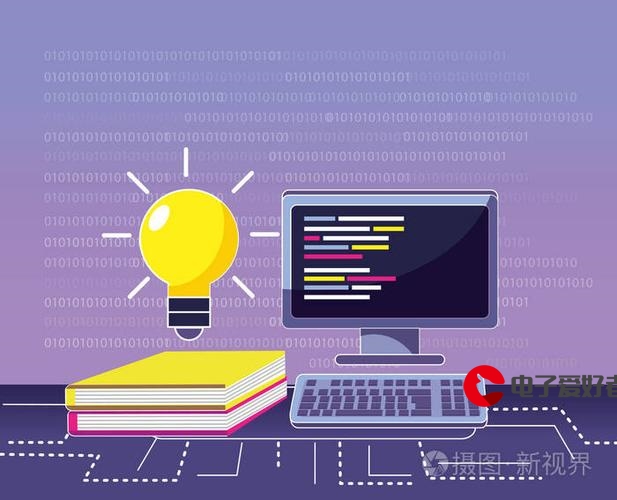 单元格文本就切换成输入框,其他单元格不变化"/>
单元格文本就切换成输入框,其他单元格不变化"/>
vue3点击表格某个单元格文本就切换成输入框,其他单元格不变化
<el-table :data="data.tableData" height="60vh" border scrollbar-aways-on><el-table-column label="序号" type="index" width="80" fixed /><el-table-column label="操作" width="120" fixed><template #default="{ row }"><el-button type="danger" text @click="deleteBtn(row)" :disabled="row.status">删除</el-button><el-button style="color: #3592FF" text @click="enableBtn(row)">{{ row.status ? '停用' : '启用' }}</el-button></template></el-table-column><el-table-column prop="status" label="状态" width="120" /><el-table-column prop="phone" label="手机号" /><el-table-column prop="kanno" label="操作人" /><el-table-column prop="kanno" label="操作时间" /><el-table-column prop="kanno" label="创建人" /><el-table-column prop="createTime" label="创建时间" /><el-table-column label="姓名"><template #default="scope"><template v-if="scope.cellIndex == cellIndex && scope.$index == index"><el-input v-model="scope.row.status" @blur="saveCell" /></template><template v-else><div @click="editCell(scope, scope.$index)">{{ scope.row.status }}</div></template></template></el-table-column></el-table>const cellIndex = ref('')
const index = ref('')function editCell(row, ind) {cellIndex.value = row.cellIndexindex.value = ind
}
function saveCell() {cellIndex.value = ''index.value = ''
}效果如下
点击第一行的文本
点击第二行文本
更多推荐
vue3点击表格某个单元格文本就切换成输入框,其他单元格不变化












发布评论