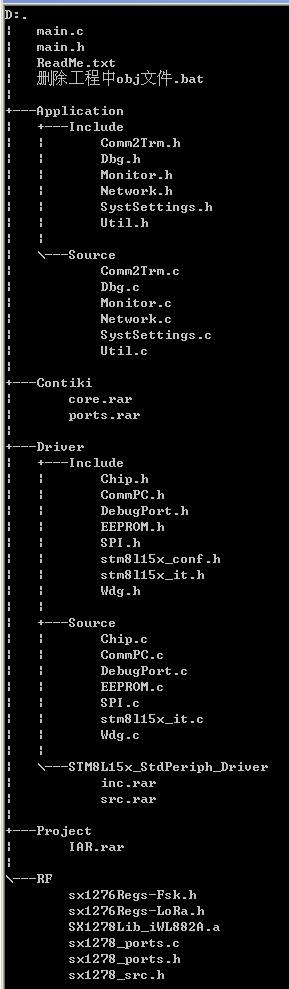 操作数据库)"/>
操作数据库)"/>
spring的简单使用(配合Druid操作数据库)
文章目录
- 准备数据
- `pom.xml`文件中引用需要的库
- 准备好dao层接口和service层接口和实现类
- 准备好 `jdbc.properties` 和 `user.properties`
- 编写Druid的jdbcConfig配置类
- 编写spring的配置类`SpringConfig`
- 编写Dao层的实现类的逻辑
- 测试类
- 参考文献
准备数据
create database if not exists db_spring;
use db_spring;
drop table if exists tb_user;
create table if not exists tb_user
(id int primary key auto_increment,name varchar(10) not null unique,age int,id_card varchar(10)
);insert into tb_user(name, age, id_card)values ('张三', 23, '10001'),('李四', 18, '10002'),('王五', 34, '10003'),('赵六', 45, '10004');select * from tb_user;
pom.xml文件中引用需要的库
<dependencies><dependency><groupId>org.springframework</groupId><artifactId>spring-context</artifactId><version>6.0.12</version></dependency><dependency><groupId>com.alibaba</groupId><artifactId>druid</artifactId><version>1.1.10</version></dependency><dependency><groupId>com.mysql</groupId><artifactId>mysql-connector-j</artifactId><version>8.0.33</version></dependency>
</dependencies>
准备好dao层接口和service层接口和实现类
- dao层
// 接口 package com.test.dao;public interface UserDao {void selectAll();void selectById(); } - service层
// 接口 package com.test.service;public interface UserService {void selectAll();void selectById(); }// 实现类 package com.test.service.impl;import com.test.dao.UserDao; import com.test.service.UserService; import org.springframework.beans.factory.annotation.Autowired; import org.springframework.stereotype.Service;/*** Service注解就是标识这个类是service层的bean,spring启动的时候,就会把它放入到Ioc容器中* 跟这个相似还有 @Repository 和 @Controller*/ @Service public class UserServiceImpl implements UserService {// Autowired注解是自动装配@Autowiredprivate UserDao userDao;@Overridepublic void selectAll() {userDao.selectAll();}@Overridepublic void selectById() {userDao.selectById();} }
准备好 jdbc.properties 和 user.properties
这里分开写,是为了练习加载多个配置文件,所以需要再
resources资源文件中新建这两个配置文件
- jdbc.properties
jdbc.driver=com.mysql.cj.jdbc.Driver jdbc.url=jdbc:mysql:///db_spring?useServerPrepStmts=true jdbc.username=root jdbc.password=root1234 - user.properties
name=张三 age=23 sex=男 idCard=10001 id=2
编写Druid的jdbcConfig配置类
public class JdbcConfig {/*** 这里通过Value注解从properties配置文件中读取数据* 这里的前提,就是在 SpringConfig这个配置类中* 通过PropertySource注解引用的资源文件中的配置文件*/@Value("${jdbc.driver}")private String driver;@Value("${jdbc.url}")private String url;@Value("${jdbc.username}")private String username;@Value("${jdbc.password}")private String password;/*** 通过 注解Bean来加载第三方*/@Beanpublic DataSource dataSource() {DruidDataSource ds = new DruidDataSource();ds.setDriverClassName(driver);ds.setUrl(url);ds.setUsername(username);ds.setPassword(password);return ds;}
}
编写spring的配置类SpringConfig
package com.test.config;import org.springframework.context.annotation.*;/*** Configuration注解:设置当前类为配置类* ComponentScan注解:用于扫描指定路径重点bean对象* PropertySource注解:用于把指定的配置文件加载借来* Import注解:是用于导入三方的bean类进入Ioc容器*/
@Configuration
@ComponentScan({"com.test.dao", "com.test.service"})
@PropertySource({"classpath:user.properties", "classpath:jdbc.properties"})
@Import(JdbcConfig.class)
public class SpringConfig {
}
编写Dao层的实现类的逻辑
// Repository:表示是dao层的bean
@Repository("userDao")
public class UserDaoImpl implements UserDao {// 自动装配@Autowiredprivate DataSource dataSource;// 获取配置文件中的数据@Value("${id}")private int id;@Overridepublic void selectAll() {try {// 操作数据库Connection connection = dataSource.getConnection();String sql = "select * from tb_user";PreparedStatement prepareStatement = connection.prepareStatement(sql);ResultSet resultSet = prepareStatement.executeQuery();while (resultSet.next()) {int id = resultSet.getInt("id");String name = resultSet.getString("name");String idCard = resultSet.getString("id_card");int age = resultSet.getInt("age");System.out.println("id:" + id + " , name:" + name + " , age:" + age + " , idCard:" + idCard);}// 释放资源resultSet.close();prepareStatement.close();connection.close();} catch (Exception e) {e.printStackTrace();}}@Overridepublic void selectById() {try {Connection connection = dataSource.getConnection();String sql = "select * from tb_user where id = ?";PreparedStatement prepareStatement = connection.prepareStatement(sql);prepareStatement.setInt(1, id);ResultSet resultSet = prepareStatement.executeQuery();while (resultSet.next()) {int id = resultSet.getInt("id");String name = resultSet.getString("name");String idCard = resultSet.getString("id_card");int age = resultSet.getInt("age");System.out.println("id:" + id + " , name:" + name + " , age:" + age + " , idCard:" + idCard);}// 释放资源resultSet.close();prepareStatement.close();connection.close();} catch (Exception e) {e.printStackTrace();}}
}
测试类
public class Main {public static void main(String[] args) {/*** 获取Ioc容器* 这里是通过SpringConfig这个配置类来获取*/ApplicationContext ctx = new AnnotationConfigApplicationContext(SpringConfig.class);// 获取beanUserService userService = ctx.getBean(UserService.class);userService.selectAll();System.out.println("====== selectById ======");userService.selectById();}
}
参考文献
1. 黑马程序员SSM框架教程
更多推荐
spring的简单使用(配合Druid操作数据库)












发布评论