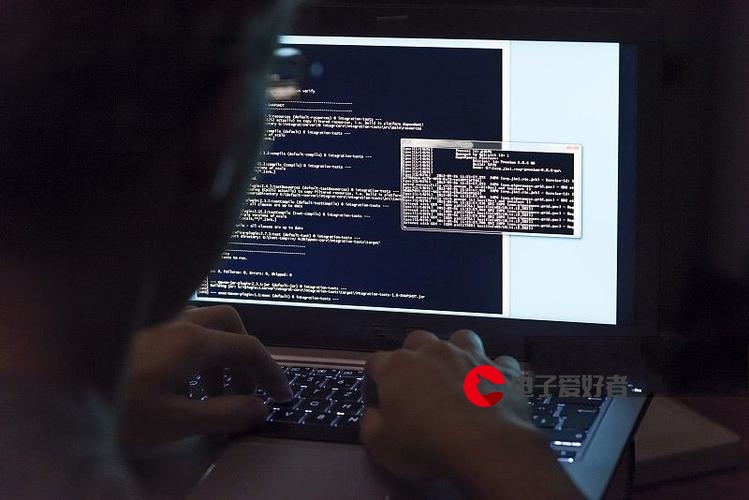 样式"/>
样式"/>
Android渲染一个列表的过程,并提供动态改变样式
1、index.xml
布局文件,我省略了其他代码,我们需要recyclerview保证在规定范围内,如果列表元素过多可以滑动
<LinearLayoutandroid:layout_width="match_parent"android:layout_height="match_parent"android:layout_weight="1"android:orientation="vertical"><androidx.recyclerview.widget.RecyclerViewandroid:id="@+id/recyclerView"android:layout_width="match_parent"android:layout_height="0dp"android:layout_weight="1"android:clipToPadding="false" /></LinearLayout>2、item_linear_layout.xml
item的布局文件
<FrameLayoutxmlns:android=""android:layout_width="wrap_content"android:layout_height="wrap_content"><LinearLayoutandroid:id="@+id/container"android:layout_width="wrap_content"android:layout_height="wrap_content"android:background="#FFFFFF"android:backgroundTint="#80FFFFFF"android:outlineProvider="background"android:orientation="vertical"><!-- 在这里可以放一些固定内容 --></LinearLayout></FrameLayout>3、RecyclerViewAdapter.java
public class RecyclerViewAdapter extends RecyclerView.Adapter<RecyclerViewAdapter.ViewHolder> {private List<LinearLayout> linearLayouts = new ArrayList<>();private int[] data;public void updateData(int[] newData) {this.data = newData;Logger.d("updateData");notifyDataSetChanged(); // 通知RecyclerView刷新}@NonNull@Overridepublic ViewHolder onCreateViewHolder(@NonNull ViewGroup parent, int viewType) {LayoutInflater inflater = LayoutInflater.from(parent.getContext());View view = inflater.inflate(R.layout.item_linear_layout, parent, false);return new ViewHolder(view);}@Overridepublic void onBindViewHolder(@NonNull ViewHolder holder, int position) {LinearLayout linearLayout = linearLayouts.get(position);holder.bind(linearLayout);}@Overridepublic int getItemCount() {return linearLayouts.size();}public void addLinearLayout(LinearLayout linearLayout, int i) {linearLayouts.add(linearLayout);notifyItemInserted(linearLayouts.size() - 1);}static class ViewHolder extends RecyclerView.ViewHolder {LinearLayout container;public ViewHolder(@NonNull View itemView) {super(itemView);container = itemView.findViewById(R.id.container);}public void bind(LinearLayout linearLayout) {ViewGroup container = itemView.findViewById(R.id.container);if (linearLayout.getParent() != null) {((ViewGroup) linearLayout.getParent()).removeView(linearLayout);}container.removeAllViews();container.addView(linearLayout);}}
}3、LayoutHelper
我们可以把可能需要动态改变的元素保存到数组中,如textviews、dotImages、innerLinearLayouts,在我们动态创建时把各个元素存储到对应数组中,写一个updateStatusViews方法用于局部渲染,这样就不用大面积刷新了,当后端websocket推送更新消息时,直接调用就可以了
public static RecyclerViewAdapter adapter;public static TextView []textViews;public static ImageView []dotImages;public static LinearLayout []innerLinearLayouts;public static int len = 22;public static void setupWasherLayout(Context context, RecyclerView recyclerView) {recyclerView.setLayoutManager(new GridLayoutManager(context, 4));adapter = new RecyclerViewAdapter();recyclerView.setAdapter(adapter);int []arr = {1,0,1,0,0,1,2,0,1,0,2,1,0,0,1,0,0,0,1,2,0,0};textViews = new TextView[len];dotImages = new ImageView[len];innerLinearLayouts = new LinearLayout[len];for (int i = 0; i < arr.length; i++) {LinearLayout innerLinearLayout = createWasherItemLayout(context, i,arr[i]);adapter.addLinearLayout(innerLinearLayout, i);}}private static LinearLayout createWasherItemLayout(Context context, final int index, final int status) {// 创建一个外层LinearLayout,垂直布局final LinearLayout innerLinearLayout = new LinearLayout(context);LinearLayout.LayoutParams layoutParams = new LinearLayout.LayoutParams(200, // 设置宽度为200dp100 // 设置高度为100dp);layoutParams.setMargins(20, 20, 20, 20); // 设置间距innerLinearLayout.setLayoutParams(layoutParams);innerLinearLayout.setOrientation(LinearLayout.HORIZONTAL); // 垂直布局innerLinearLayout.setBackgroundColor(Color.parseColor("#987988"));// 设置背景颜色并包含透明度int backgroundColorWithAlpha = Color.argb(50, 152, 121, 136); // 128 表示透明度innerLinearLayout.setBackgroundColor(backgroundColorWithAlpha);// 添加一个ImageView来显示本地图片final ImageView imageView = new ImageView(context);imageView.setLayoutParams(new LinearLayout.LayoutParams(60, // 设置宽度为60dp80 // 设置高度为80dp));imageView.setImageResource(R.mipmap.washer_item); // 替换为你的图片资源// 添加一个TextView来显示洗衣机编号final TextView textView = new TextView(context);textView.setText((index + 1) + "号洗衣机");textView.setTypeface(null, Typeface.BOLD); // 设置文本加粗LinearLayout.LayoutParams textLayoutParams = new LinearLayout.LayoutParams(LinearLayout.LayoutParams.WRAP_CONTENT, // 宽度包裹内容LinearLayout.LayoutParams.WRAP_CONTENT // 高度包裹内容);textLayoutParams.setMargins(10, 0, 0, 0); // 设置左边边距textView.setLayoutParams(textLayoutParams);// 创建一个垂直的LinearLayout来包含“故障”文本和圆点图片final LinearLayout infoLayout = new LinearLayout(context);infoLayout.setOrientation(LinearLayout.VERTICAL);// 创建一个水平的LinearLayout来包含“故障”文本和圆点图片final LinearLayout statusLayout = new LinearLayout(context);statusLayout.setOrientation(LinearLayout.HORIZONTAL);// 添加圆点图片final ImageView dotImage = new ImageView(context);LinearLayout.LayoutParams dotImageParams = new LinearLayout.LayoutParams(10, // 设置宽度为10dp10 // 设置高度为10dp);dotImageParams.setMargins(0, 0, 5, 0);dotImage.setLayoutParams(dotImageParams);// 添加圆点图片到statusLayoutstatusLayout.addView(dotImage);// 添加文本final TextView statusText = new TextView(context);// 添加文本到statusLayoutstatusLayout.addView(statusText);textViews[index] = statusText;dotImages[index] = dotImage;// 添加ImageView和TextView到innerLinearLayoutinnerLinearLayout.addView(imageView);infoLayout.addView(textView);infoLayout.addView(statusLayout);innerLinearLayout.addView(infoLayout);// 设置innerLinearLayout水平和垂直居中innerLinearLayout.setGravity(Gravity.CENTER);statusLayout.setGravity(Gravity.CENTER);innerLinearLayouts[index] = innerLinearLayout;// 在这里更新图片和文本updateStatusViews(status, index,context);// 为innerLinearLayout添加点击事件监听器return innerLinearLayout;}// todo 更新状态视图private static void updateStatusViews(int status,int index,Context context) {switch (status){case 0:dotImages[index].setImageResource(R.mipmap.grey_dot);textViews[index].setText("空闲");break;case 1:dotImages[index].setImageResource(R.mipmap.green_dot);textViews[index].setText("使用中");break;case 2:dotImages[index].setImageResource(R.mipmap.red_dot);textViews[index].setText("设备故障");break;default:}innerLinearLayouts[index].setOnClickListener(new View.OnClickListener(){@Overridepublic void onClick(View view) {switch (status){case 0:Intent intent = new Intent();intent.setClass(context, WasherActivity.class);context.startActivity(intent);break;case 1:Toast.makeText(context, "被人用啦~", Toast.LENGTH_SHORT).show();break;case 2:Toast.makeText(context, (index + 1) + " 号洗衣机连接错误", Toast.LENGTH_SHORT).show();break;default:Toast.makeText(context, (index + 1) + " 号洗衣机连接错误", Toast.LENGTH_SHORT).show();}}});}更多推荐
Android渲染一个列表的过程,并提供动态改变样式












发布评论