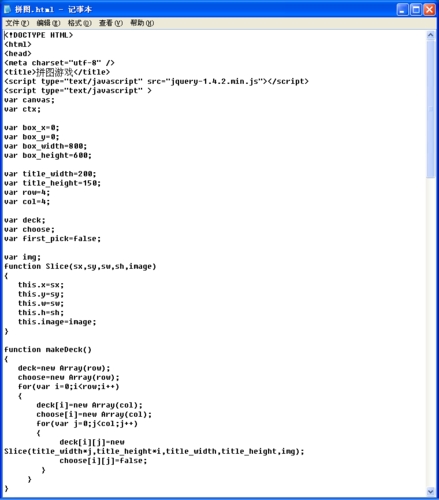 视图ScrollView"/>
视图ScrollView"/>
滚动视图ScrollView
滚动视图分为两类:ScrollView(水平滚动视图) HorizontalScrollView(垂直滚动视图)
注意:
(1)垂直滚动,layout_width要设为match_parent,layout_height要设为wrap_content。
(2)水平滚动,layout_width要设为wrap_content,layout_height要设为match_parent。
(3)滚动视图节点,下面必须且只能挂着一个子布局节点。
1.垂直滚动视图
<ScrollViewandroid:layout_width="match_parent"android:layout_height="wrap_content"><LinearLayoutandroid:layout_width="match_parent"android:layout_height="wrap_content"android:orientation="vertical">~ 控件 ~ </LinearLayout>
</ScrollView>2.水平滚动节点
<HorizontalScrollViewandroid:layout_width="wrap_content"android:layout_height="match_parent"><LinearLayoutandroid:layout_width="wrap_content"android:layout_height="match_parent"android:orientation="horizontal">~ 控件 ~ </LinearLayout>
</HorizontalScrollView>3.充满屏幕
有时ScrollView的实际内容不够,又想让其充满屏幕,即使将layout_height值设为match_parent也无效,正确方法是设置:
android : fillViewport = " true "
更多推荐
滚动视图ScrollView












发布评论