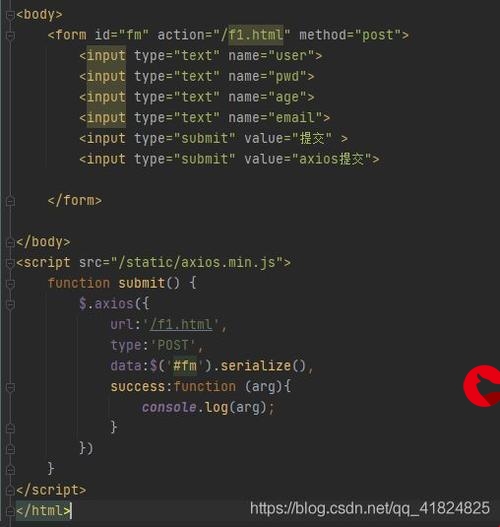 人机验证"/>
人机验证"/>
编写后台登录滑动成功获取验证码 人机验证
vue-puzzle-vcode
Vue 纯前端的拼图人机验证、右滑拼图验证
安装vue-puzzle-vcode
npm install vue-puzzle-vcode --save
使用vue-puzzle-vcode
import Vcode from "vue-puzzle-vcode";<Vcode :show="isShow" @success="onSuccess" @close="onClose" />
自己使用插件的dom
<template><div class="login-container"><div class="login-card"><div class="fonz">手机验证码</div><div class="flex" style="padding-right: "><inputtype="text"placeholder="请输入手机验证码"style="padding-left: 0px !important"/><spanstyle="color: rgba(90, 181, 242, 1); font-size: 14px"@click="sendCode">{{ codeButtonText }}</span></div></div><Vcode :show="isShow" @success="onSuccess" @close="isShow = false" /></div>
</template><script>
import Vcode from "vue-puzzle-vcode";
export default {components: {Vcode,},data() {return {isShow: false,};},methods: {// 发送验证码sendCode() {console.log(this.codeSending);if (!this.codeSending) {this.isShow = true;}},onSuccess(msg) {this.isShow = false; // 通过验证后,需要手动关闭模态框// 实现发送验证码的逻辑// 可以使用定时器模拟发送过程this.codeSending = true;let count = 60;const timer = setInterval(() => {count--;if (count === 0) {clearInterval(timer);this.codeSending = false;this.codeButtonText = "重新获取";} else {this.codeButtonText = `重新获取 ${count}s`;}}, 1000);},},
};
</script><style lang="scss" scoped>
.hh {font-size: 20px;font-weight: 700;line-height: 23px;color: rgba(51, 51, 51, 1);text-align: center;vertical-align: top;margin-bottom: 20px;height: 30px;
}
input {border: none;background: none;font: inherit;color: inherit;padding: 0;margin: 0;border-radius: 0;outline: none;flex: 1;padding-left: 20px !important;
}
.flex {display: flex;align-items: center;height: 30px;justify-content: space-between;margin-bottom: 30px;border-bottom: 2px solid rgba(227, 227, 227, 1);
}
.fonz {font-size: 14px;font-weight: 400;letter-spacing: 0px;line-height: 19.21px;color: rgba(31, 32, 38, 1);text-align: left;vertical-align: top;margin-bottom: 17px;
}
::v-deep {.el-checkbox__inner::after {left: 5px;top: 2px;}.el-checkbox__inner {width: 17px;height: 17px;border-radius: 8px;}.el-checkbox__inner:hover {border-color: #dcdfe6 !important;}.el-checkbox__input.is-checked + .el-checkbox__label {color: #28b0a6 !important;}.el-checkbox__input.is-checked .el-checkbox__inner {background-color: #28b0a6;}.el-menu-item:hover {background-color: #f6f6f6 !important;}.el-tabs__nav-wrap::after {display: none !important;}.el-tabs__item:hover {color: #28b0a6 !important;cursor: pointer;}.el-tabs__item.is-active {color: #28b0a6;}.el-tabs__active-bar {position: absolute;bottom: 0;left: 0;height: 2px;background-color: #28b0a6 !important;z-index: 1;transition: transform 0.3s cubic-bezier(0.645, 0.045, 0.355, 1);list-style: none;}
}
.login-container {background-color: #f6f6f6;display: flex;width: 100vw;justify-content: center;align-items: center;height: 100vh;background-image: url("../.././assets/backc.png");// background-size: cover;background-repeat: no-repeat;
}.login-card {position: fixed;left: 1297px;top: 204px;width: 385px;padding: 47px;background-color: #fff;border-radius: 8px;box-shadow: 0 2px 12px 0 rgba(0, 0, 0, 0.1);
}.login-title {margin-bottom: 20px;font-size: 24px;font-weight: bold;text-align: center;
}
.login-button {width: 100%;margin-bottom: 20px;background-color: #28b0a6;
}.login-links {display: flex;justify-content: flex-end;align-items: center;margin-top: 8px;margin-bottom: 48px;font-size: 14px;font-weight: 400;a {color: rgba(90, 181, 242, 1);text-align: center;vertical-align: middle;text-decoration: none;}
}.register-link,
.forgot-password-link {color: #666;
}
.agreement {font-size: 14px;span {margin-left: 10px;}a {font-size: 14px;font-weight: 400;color: rgba(90, 181, 242, 1);text-align: center;text-decoration: none;}
}
</style>
更多推荐
编写后台登录滑动成功获取验证码 人机验证












发布评论