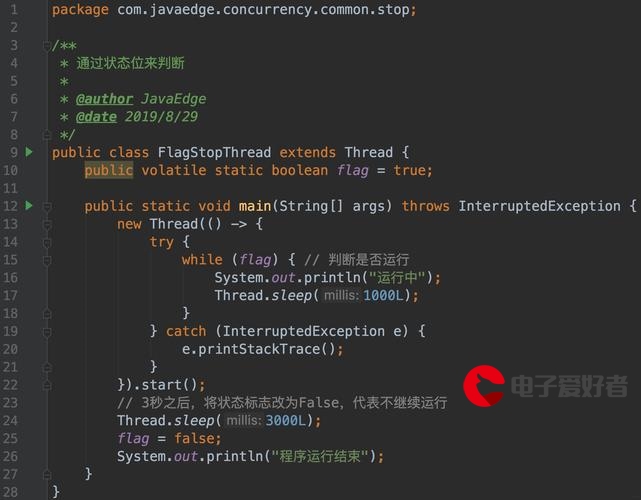 ECharts配置"/>
ECharts配置"/>
一些ECharts配置
基于vue3,EChart5.4.3版本
Line
<script setup lang="ts">
import {onBeforeUnmount, onMounted, ref, watch} from "vue"
import {useEcharts, type ECOption} from "@/composables"
import * as echarts from "echarts/core";const chartOptions = ref<ECOption>();
const {domRef: chart} = useEcharts(chartOptions);const props = defineProps({chartXData: {type: Array,default: []},chartYData: {type: Array,default: []},seriesData: {type: Array,default: []},seriesNameList: {type: Array,default: []},yName: {type: String,default: ''},lineColorList: {type: Array,default: ['rgba(1, 145, 219, 1)', 'rgba(9, 162, 51, 1)', 'rgba(191, 153, 18, 1)']},isAreaStyle: {type: Boolean,default: false},areaColorStyle: {type: Array,default: [new echarts.graphic.LinearGradient(0, 0, 0, 1, [{offset: 0,color: 'rgba(3, 200, 242, 0.64)',},{offset: 1,color: 'rgba(3, 200, 242, 0)',},]), new echarts.graphic.LinearGradient(0, 0, 0, 1, [{offset: 0,color: 'rgba(4, 148, 44, 0.16)',},{offset: 1,color: 'rgba(4, 148, 44, 0)',},]), new echarts.graphic.LinearGradient(0, 0, 0, 1, [{offset: 0,color: '#BF9912AB',},{offset: 1,color: '#BF991200',},])]},stack: {type: String,default: ''},isSmooth: {type: Boolean,default: false},symbol: {type: String,default: ''},title: {type: String,default: ''},topGrid: {type: String,default: '25'},
})const watcher = watch(()=> props.seriesData, (value: any) => {chartOptions.value.series = getSeriesData(value)
})const watcherTitle = watch(()=> props.title, (value: any) => {chartOptions.value.title['text'] = value
})const watcherXData = watch(()=> props.chartXData, (value: any) => {chartOptions.value.xAxis.data = value
})onBeforeUnmount(() => {watcher();watcherTitle();watcherXData();
})const getChartData = () => {updateChartOptions();
}const updateChartOptions = () => {chartOptions.value = {title: {text: props.title,left: 0,top: 5,textStyle: {fontSize: 16,},},backgroundColor: 'white',tooltip: {trigger: 'axis',color: '#fff', // 设置文字颜色为白色backgroundColor: 'rgba(16,24,41)', // 设置背景颜色为黑色,透明度为0.7borderColor: 'rgba(16,24,41)', // 设置边框颜色为白色borderWidth: 1, // 设置边框宽度为1px},legend: {left: 'right',top: 10,itemWidth: 8,itemHeight: 8,itemGap: 16,borderRadius: 4,color: 'rgba(202,231,254,0.5)',fontSize: 10,},xAxis: {type: 'category',data: props.chartXData,boundaryGap: false,axisLine: {show: false,},axisTick: {show: false,},axisLabel: {interval: 1,show: true,color: 'rgba(202,231,254,0.5)', //X轴文字颜色},},yAxis: [{type: 'value',nameTextStyle: {color: '#CAE7FE80',// fontFamily: 'Alibaba PuHuiTi',fontSize: 10,fontWeight: 600,// padding: [0, 0, 0, 40], // 四个数字分别为上右下左与原位置距离},nameGap: 10, // 表现为上下位置axisLine: {show: false,},axisTick: {show: false,},axisLabel: {color: 'rgba(202,231,254,0.5)',fontSize: 10,// interval: 2, // 设置为0表示每隔一个显示一个标签},splitLine: {show: true,lineStyle: {color: 'rgba(147,219,209,0.16)',},},},{type: 'value',// name: '金额:万元',nameTextStyle: {color: 'rgba(202,231,254,0.5)',fontFamily: 'Alibaba PuHuiTi',fontSize: 10,fontWeight: 600,// padding: [0, 0, 0, 40], // 四个数字分别为上右下左与原位置距离},position: 'right',splitLine: {show: false,},axisTick: {show: false,},axisLine: {show: false,},axisLabel: {show: true,formatter: '{value}', //右侧Y轴文字显示textStyle: {color: 'rgba(202,231,254,0.5)',},},},],series: getSeriesData(props.seriesData),grid:{ // 让图表占满容器top:"50px",left:"20px",right:"50px",bottom:"0px",containLabel: true,}};
}const getSeriesData = (seriesData: any) => {const length = props.seriesNameList?.lengthlet seriesArray = []for (let i = 0; i < length; i++) {seriesArray.push({name: props.seriesNameList?.[i],type: 'line',showAllSymbol: true, //显示所有图形。// stack: props.stack,//stack1smooth: props.isSmooth,areaStyle: {// 设置堆叠效果的颜色和透明度color: props.areaColorStyle?.[i],},symbol: props.symbol, //标记的图形为实心圆 rectsymbolSize: 4, //标记的大小lineStyle: {color: props.lineColorList?.[i],},itemStyle: {color: props.lineColorList?.[i]},data: seriesData?.[i],})}return seriesArray}onMounted(() => {getChartData();
})</script><template><div class="wh-full" ref="chart"></div>
</template><style scoped></style>
Bar
<script setup lang="ts">
import {onMounted, ref,onBeforeUnmount,watch} from "vue"
import {useEcharts, type ECOption} from "@/composables"
import * as echarts from "echarts/core";const chartOptions = ref<ECOption>();
const {domRef: chart} = useEcharts(chartOptions);const props = defineProps({chartXData: {type: Array,default: []},chartYData: {type: Array,default: []},seriesData: {type: Array,default: []},seriesNameList: {type: Array,default: []},yName: {type: String,default: ''},barWidth: {type: String,default: '16'},title: {type: String,default: ''},topGrid: {type: String,default: '40px'},lineColorList: {type: Array,default: ['rgba(1, 145, 219, 1)', 'rgba(191, 153, 18, 1)', 'rgba(9, 162, 51, 1)']},areaColorStyle: {type: Array,default: [new echarts.graphic.LinearGradient(0, 0, 1, 1, [{offset: 0,color: '#3A65F7FF',},{offset: 1,color: '#20C2F0FF',},]), new echarts.graphic.LinearGradient(0, 0, 0, 1, [{offset: 0,color: '#BF9912AB',},{offset: 1,color: '#BF991200',},]), new echarts.graphic.LinearGradient(0, 0, 0, 1, [{offset: 0,color: '#03C8F200',},{offset: 1,color: 'rgba(4, 148, 44, 0)',},])]},
})const watcher = watch(()=> props.seriesData, (value: any) => {chartOptions.value.series[0].data = value
})const watcherXData = watch(()=> props.chartXData, (value: any) => {chartOptions.value.yAxis[0].data = value
})onBeforeUnmount(() => {watcher();watcherXData();
})const getChartData = () => {updateChartOptions();
}const updateChartOptions = () => {chartOptions.value = {backgroundColor: '#FFFFFF',title: {text: props.title,left: 16,top: 10,textStyle: {fontSize: 16,}},tooltip: {trigger: 'axis',axisPointer: {// 坐标轴指示器,坐标轴触发有效type: 'shadow', // 默认为直线,可选为:'line' | 'shadow'},confine: true,textStyle: {color: '#fff', // 设置文字颜色为白色},backgroundColor: 'rgba(16,24,41)', // 设置背景颜色为黑色,透明度为0.7borderColor: 'rgba(16,24,41)', // 设置边框颜色为白色borderWidth: 1, // 设置边框宽度为1px},legend: {left: 'right',top: 20,textStyle: {color: '#FFFFFFE6',fontSize: 14,},itemWidth: 10,itemHeight: 10,itemGap: 15,},xAxis: {type: 'value',axisLine: {show: true,lineStyle: {color: '#FFFFFF4D',},},axisTick: {show: false,},},yAxis: [{type: 'category',data: props.chartXData,nameTextStyle: {color: '#FFFFFF4D',fontFamily: 'Alibaba PuHuiTi',fontSize: 14,fontWeight: 600,// padding: [0, 0, 0, 40], // 四个数字分别为上右下左与原位置距离},nameGap: 10, // 表现为上下位置axisLine: {show: true,lineStyle: {color: '#FFFFFF4D',},},axisTick: {show: false,},axisLabel: {color: '#FFFFFFE6',fontSize: 14,},splitLine: {show: false,lineStyle: {color: 'rgba(147,219,209,0.16)',},},},],series: [{type: 'bar',data: props.seriesData,barWidth: `${props.barWidth}rem`,itemStyle: {// 设置堆叠效果的颜色和透明度color: props.areaColorStyle?.[0],},lineStyle: {color: props.lineColorList?.[0],},showBackground: true,backgroundStyle: {color: '#20C2F01A'}},],grid: { // 让图表占满容器top: `${props.topGrid}px`,left: "16px",right: "30px",bottom: "24px",containLabel: true,}};
}const getSeriesData = () => {const length = props.seriesNameList?.lengthlet seriesArray = []for (let i = 0; i < length; i++) {seriesArray.push({name: props.seriesNameList?.[i],type: 'bar',barWidth: `${props.barWidth}rem`,itemStyle: {// 设置堆叠效果的颜色和透明度color: props.areaColorStyle?.[i],},lineStyle: {color: props.lineColorList?.[i],},data: props.seriesData?.[i],//props.seriesData?.[i]})}return seriesArray
}onMounted(() => {getChartData();
})</script><template><div class="wh-full" ref="chart"></div>
</template><style scoped></style>
Pie
<script setup lang="ts">
import {onMounted, ref,onBeforeUnmount,watch} from "vue"
import {useEcharts, type ECOption} from "@/composables"
import * as echarts from "echarts/core";const chartOptions = ref<ECOption>();
const {domRef: chart} = useEcharts(chartOptions);const props = defineProps({percentData: {type: Number,default: 0},
})const watcher = watch(()=> props.percentData, (value: any) => {chartOptions.value.series[1].data[1].value = valuechartOptions.value.series[1].data[0].value = 100 - value
})onBeforeUnmount(() => {watcher();
})const getChartData = () => {updateChartOptions();
}const updateChartOptions = () => {chartOptions.value = {tooltip: {show: 'false',},series: [{type: 'pie',radius: ['65%', '71%'],tooltip: {show: false // 禁用该 pie 的悬浮提示},avoidLabelOverlap: false,label: {show: false,},emphasis: {disabled: false,scale: false,},color: ['#0e2a4dFF'],data: [{ value: 100},]},{type: 'pie',radius: ['71%', '86%'],tooltip: {show: false // 禁用该 pie 的悬浮提示},avoidLabelOverlap: false,label: {show: false,},emphasis: {disabled: false,},itemStyle: {borderColor: '#0F0F11FF',borderWidth: 1},color: ['#257B4FFF','#C8676DFF'],//C8676DFFdata: [{ value: 100 - props.percentData , name:'1'},{ value: props.percentData, name:'2' },]},{type: 'pie',radius: ['86%', '100%'],tooltip: {show: false // 禁用该 pie 的悬浮提示},avoidLabelOverlap: false,label: {show: false,},emphasis: {disabled: false,scale: false,},color: ['#0e2a4eFF',],data: [{ value: 100},]}],};
}onMounted(() => {getChartData();
})</script><template><div class="wh-full" ref="chart"></div>
</template><style scoped></style>
使用
<template><Lineclass="w-[calc(100%-30px)] h-[calc(100%-40px)] ml-15":chartXData="chartXLineData":seriesData="seriesLineData":seriesNameList="seriesNameList"stack="stack1"symbol="rect":title="`服务访问总数 ${titleData}`"top-grid="50":isSmooth="true"></Line>
</template><script lang="ts" setup>
import {onMounted, ref} from "vue"
import Line from '../Line.vue'onMounted(() => {init();
})const chartXLineData = ref([])
const seriesNameList = ref(["", '', ''])
const seriesLineData = ref<number[]>([])
const lineColorList = ["rgba(1, 145, 219, 1)", 'rgba(9, 162, 51, 1)', "rgba(191, 153, 18, 1)"]
const seriesList = []</script>
<style lang="scss" scoped></style>
更多推荐
一些ECharts配置












发布评论