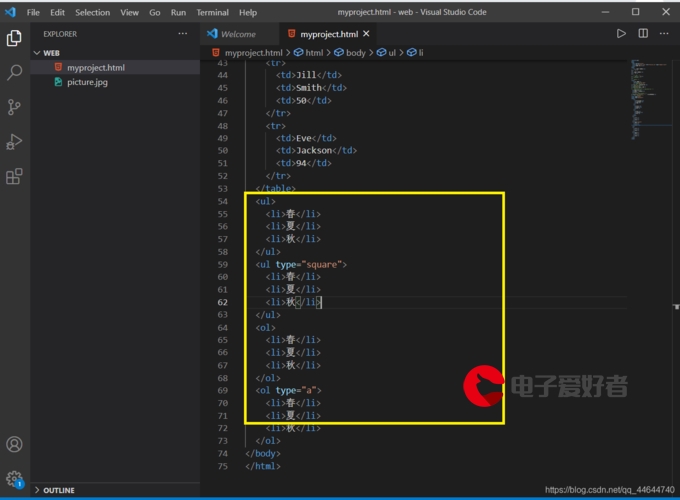 父子组件通信"/>
父子组件通信"/>
非父子组件通信
发布订阅模式其实与vue无关,完全是ES6的代码,但是它可以通过这种模式实现非父子组件的通信
store.js文件
首先创建一个store.js文件,用于提供发布与订阅方法
export default {datalist: [], //存放带一个参数的函数集合//订阅subscribe(fun) {this.datalist.push(fun) //将一个带一个参数的函数添加到datalist中 },//发布publish(value) {this.datalist.forEach(fun=>{ fun(value) //遍历datalist中的函数并且立即执行 (函数带几个参数需要自己根据自己的实际情况来决定)})}
}
App.vue组件
我有一个根组件App.vue根组件 它下面有一个AChild.vue子组件,和一个BChild.vue子组件
<template><div><AChild></AChild><BChild></BChild></div>
</template>
<script>
import AChild from "./components/AChild.vue" //导入AChild组件模板
import BChild from "./components/BChild.vue";
export default {inheritAttrs: false,data() {return {nvaTitle:"首页"}},components: {AChild,BChild}
}
</script>
<style>
#app{width: 100%;max-width: 95%;
}
* {margin: 0px;padding: 0px
}ul {list-style: none;
}
body{display:block
}
</style>AChild.vue
<template><div>{{title}}</div>
</template>
<script>
import store from "./store.js" //导入store.js
export default {inheritAttrs: false,data() {return {title: "我是标题"}},mounted(){ //钩子函数,项目一启动立即订阅,只要谁触发了store.publish 发布函数,这里能立即获取到发布的值store.subscribe((value)=>{this.title=value; //将发布的值赋值给title})}
}
</script>
<style scoped>div{background: gray;}
</style>BChild.vue
<template><div><ul><li v-for="item in titleArr" :key="item" @click="handelClick(item)">{{item}}</li></ul></div>
</template>
<script >
import store from './store';
export default{inheritAttrs:false,data(){return{titleArr:["首页", "列表", "我的"]}},methods:{handelClick(item){store.publish(item); //谁点击了li标签,立即发布数据(我发布的数据就是我点击的li的文本,所以我发布的就是一个文本)}}
}
</script>更多推荐
非父子组件通信












发布评论