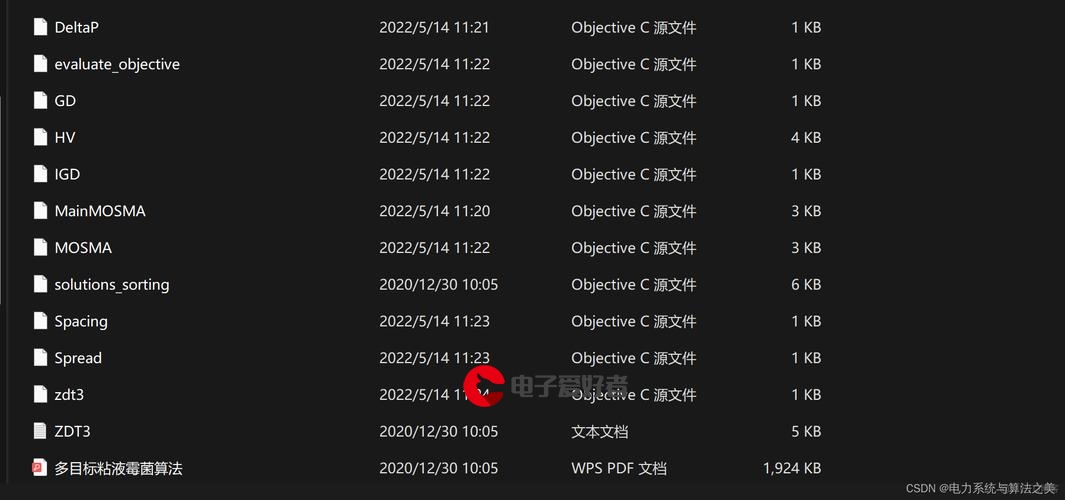 分页功能的使用和自定义分装"/>
分页功能的使用和自定义分装"/>
Django分页功能的使用和自定义分装
1. 在settings中进行注册
# drf配置
REST_FRAMEWORK = {'DEFAULT_AUTHENTICATION_CLASSES': (# 'rest_framework_jwt.authentication.JSONWebTokenAuthentication','rest_framework_simplejwt.authentication.JWTAuthentication','rest_framework.authentication.SessionAuthentication','rest_framework.authentication.BasicAuthentication',),# 分页设置'DEFAULT_PAGINATION_CLASS': 'rest_framework.pagination.LimitOffsetPagination','PAGE_SIZE': 2
}2. 在utils/myPagination.py中根据业务要求自定义分页返回结果
from collections import OrderedDictfrom rest_framework.pagination import PageNumberPagination
from rest_framework.response import Responseclass MyPageNumberPagination(PageNumberPagination):# 1. page_size_query_param默认为None,前端通过传入pagesize字段指定一页有多少数据page_size_query_param = 'pagesize'# 2. 限制最大页面数量,为了安全max_page_size = 100# 3. 重写响应值,根据前端想要的 响应字段def get_paginated_response(self, data):return Response(OrderedDict([('page', self.page.number),('pages', self.page.paginator.num_pages),('lists', data)]))3. 在视图中使用
from meiduo_admin.utils.myPagination import MyPageNumberPaginationclass UsersView(ListAPIView):pagination_class = MyPageNumberPaginationserializer_class = UsersSerialize# 获取queryset时需要进行排序否则会有报错提示queryset = models.User.objects.filter(is_staff=False).all().order_by('-date_joined')4. 路由
from meiduo_admin.user.user_views import UsersViewurlpatterns = [# 获取用户path('users/', UsersView.as_view()),
]
5. postman返回结果
更多推荐
Django分页功能的使用和自定义分装












发布评论