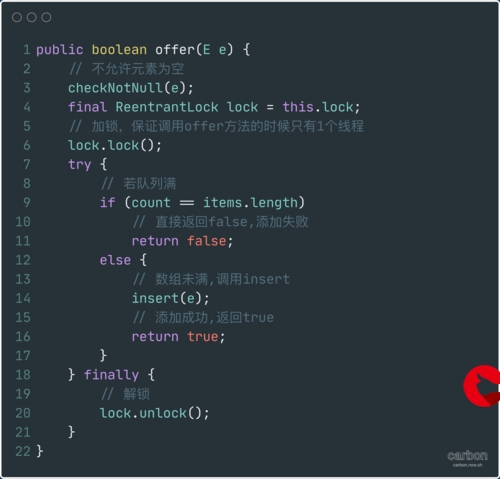 效果"/>
效果"/>
小程序 swiper滑动 层叠滑动效果
整个红色区域为可滑动区域,数字1区域为展示区域,数字2为下一个展示模块
<scroll-view class="h_scroll_horizontal" enhanced="ture" bind:touchend="touchEnd" bind:touchstart="touchStart"><view class="h_od_big"><swiper class="h_od_swiper" current="{{orderIndex}}"><block wx:for="{{orderTip}}" wx:key="index"><swiper-item catchtouchmove="stopTouchMove"><view class="h_od_swiper_box">{{item}}</view></swiper-item></block></swiper><view class="h_od_gird_box"><view class="h_od_gird {{index==0?'h_od_gird_show':''}}" wx:for="{{orderTip2}}" wx:key="index" wx:if="{{index<3}}" style='transform:translate({{index*15}}rpx,{{index*20}}rpx);z-index: {{-index}};height: {{index==0?index+1*228:228-15*index}}rpx;'>{{orderTip[orderIndex+1]}}</view></view></view></scroll-view>.h_od_swiper {/* border: 1rpx solid black; */width: 450rpx;height: 228rpx;background: linear-gradient(180deg, #FFF6E3 0%, #FFE5D9 100%);border-radius: 12rpx;border: 1rpx solid #E08100;z-index: 0 !important;
}.h_od_swiper_box {width: 100%;height: 100%;padding: 24rpx 20rpx;}
.h_scroll_horizontal {/* border: 1rpx solid red; */width: 100%;margin-bottom: 30rpx;
}.h_od_big {display: flex;width: 100%;/* border: 1rpx solid #0064FF; */
}.h_od_gird_box {position: relative;/* border: 1rpx solid #0064FF; */margin-left: 15rpx;width: 185rpx;height: 228rpx;position: relative;display: flex;flex-direction: columnl;box-sizing: border-box;}.h_od_gird {position: absolute;left: 0;width: 100%;height: 100%;background: linear-gradient(180deg, #FFF6E3 0%, #FFE5D9 100%);border-radius: 12rpx;border: 1rpx solid #E08100;
}.h_od_gird_show {background: linear-gradient(180deg, #FFF6E3 0%, #FFE5D9 100%);left: 0rpx;position: absolute;z-index: 100;}data: {orderTip: ['1', '2', '3', '4', '5', '6'],orderTip2: ['1', '2', '3', '4', '5', '6'],orderIndex: 0,flag: '',lastX: '',lastY: '',},/*** 滑动开始*/touchStart(e) {let that = thisconsole.log(e)that.data.flag = 0;that.data.lastX = e.changedTouches[0].pageX;that.data.lastY = e.changedTouches[0].pageY;},/*** 滑动结束*/touchEnd(e) {let that = thislet { flag, lastX, lastY, orderIndex, orderTip, orderTip2 } = that.dataif (flag !== 0) {return;}let currentX = e.changedTouches[0].pageX;let currentY = e.changedTouches[0].pageY;let tx = currentX - lastX;let ty = currentY - lastY;//左右方向偏移大于上下偏移认为是左右滑动if (Math.abs(tx) - Math.abs(ty) > 5) {// 向左滑动if (tx < 0) {// 如果到最右侧console.log('向左滑动');flag = 1;console.log(orderIndex, orderTip.length);if (orderIndex >= 0 && orderIndex < orderTip.length - 1) {console.log(orderTip2.length);orderTip2.pop()that.setData({orderIndex: orderIndex + 1,orderTip2: orderTip2})}// 向右滑动()} else if (tx > 0) {// 如果到最左侧flag = 2;console.log('向右滑动');console.log(orderIndex);if (orderIndex > 0) {orderTip2.push('')that.setData({orderIndex: orderIndex - 1,orderTip2: orderTip2})}}}//上下方向滑动else {if (ty < 0) {//向上滑动flag = 3;} else if (ty > 0) {//向下滑动flag = 4;}}//将当前坐标进行保存以进行下一次计算that.data.lastX = currentX;that.data.lastY = currentY;console.log('停止滑动', e)//停止滑动that.data.flag = 0;},/*** swiper Index*/swipertabb(e) {this.setData({orderIndex: e.detail.current})},更多推荐
小程序 swiper滑动 层叠滑动效果












发布评论