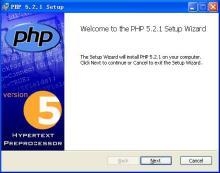 十二)"/>
十二)"/>
vue3学习(十二)
文章目录
- Vue3 directive的钩子函数
- 在setup内定义局部指令
- 生命周期钩子参数详解
- 函数形式简写
- 案例1 --- 自定义拖拽指令
- 案例2 --- 图片懒加载指令
Vue3 directive的钩子函数
- created 元素初始化的时候
- beforeMount 指令绑定到元素后调用 只调用一次
- mounted 元素插入父级dom调用
- beforeUpdate 元素被更新之前调用
- update 这个周期方法被移除 改用updated
- beforeUnmount 在元素被移除前调用
- unmounted 指令被移除后调用 只调用一次
Vue2 指令 bind inserted update componentUpdated unbind
在setup内定义局部指令
必须以 vNameOfDirective 的形式来命名本地自定义指令,以使得它们可以直接在模板中使用。
<template><button @click="show = !show">开关{{show}} ----- {{title}}</button><Dialog v-move-directive="{background:'green',flag:show}"></Dialog>
</template>const vMoveDirective: Directive = {created: () => {console.log("初始化====>");},beforeMount(...args: Array<any>) {// 在元素上做些操作console.log("初始化一次=======>");},mounted(el: any, dir: DirectiveBinding<Value>) {el.style.background = dir.value.background;console.log("初始化========>");},beforeUpdate() {console.log("更新之前");},updated() {console.log("更新结束");},beforeUnmount(...args: Array<any>) {console.log(args);console.log("======>卸载之前");},unmounted(...args: Array<any>) {console.log(args);console.log("======>卸载完成");},
};
生命周期钩子参数详解
-
第一个 el 当前绑定的DOM 元素
-
第二个 binding
instance:使用指令的组件实例。
value:传递给指令的值。例如,在 v-my-directive=“1 + 1” 中,该值为 2。
oldValue:先前的值,仅在 beforeUpdate 和 updated 中可用。无论值是否有更改都可用。
arg:传递给指令的参数(如果有的话)。例如在 v-my-directive:foo 中,arg 为 “foo”。
modifiers:包含修饰符(如果有的话) 的对象。例如在 v-my-directive.foo.bar 中,修饰符对象为 {foo: true,bar: true}。
dir:一个对象,在注册指令时作为参数传递。例如,在以下指令中 -
第三个 当前元素的虚拟DOM 也就是Vnode
-
第四个 prevNode 上一个虚拟节点,仅在 beforeUpdate 和 updated 钩子中可用
函数形式简写
你可能想在 mounted 和 updated 时触发相同行为,而不关心其他的钩子函数。那么你可以通过将这个函数模式实现
<template><div><input v-model="value" type="text" /><A v-move="{ background: value }"></A></div>
</template><script setup lang='ts'>
import A from './components/A.vue'
import { ref, Directive, DirectiveBinding } from 'vue'
let value = ref<string>('')
type Dir = {background: string
}
const vMove: Directive = (el, binding: DirectiveBinding<Dir>) => {el.style.background = binding.value.background
}
</script><style>
</style>
案例1 — 自定义拖拽指令
<!--* @Author: qfuli* @Date: 2023-10-19 10:04:21* @LastEditors: qfuli* @LastEditTime: 2023-10-26 15:04:29* @Description: Do not edit* @FilePath: /ts-learning/vite-project/src/components/docPage/11-directive/拖拽案例.vue
-->
<template><div v-move class="box"><div class="header"></div><div>内容</div></div></template><script lang='ts' setup>import { Directive} from 'vue'// 指令名称必须以 vxxx 的形式来命名本地自定义指令,以使得它们可以直接在模板中使用。
const vMove: Directive = {mounted(el:HTMLElement){let moveEl = el.firstElementChild as HTMLElement;let parentEl = el as HTMLElement;const mouseDown = (e:MouseEvent)=>{//鼠标点击物体那一刻相对于物体左侧边框的距离=点击时的位置相对于浏览器最左边的距离-物体左边框相对于浏览器最左边的距离console.log(e.clientX, e.clientY, "-----起始", el.offsetLeft);let X = e.clientX - el.offsetLeft;let Y = e.clientY - el.offsetTop;const move = (e:MouseEvent)=>{let left = e.clientX - X;let top = e.clientY - Y;console.log(parentEl.offsetHeight);if(left + moveEl.offsetWidth/2 >= document.body.offsetWidth){left = document.body.offsetWidth - moveEl.offsetWidth/2;}else if(left - moveEl.offsetWidth/2 <= 0){left = moveEl.offsetWidth/2 }if(top - parentEl.offsetWidth/2 <=0){top = parentEl.offsetWidth/2}else if(top + parentEl.offsetHeight/2 >= document.body.offsetHeight){top = document.body.offsetHeight - parentEl.offsetHeight/2}el.style.left =left + "px";el.style.top = top + "px";}document.addEventListener("mousemove", move);document.addEventListener("mouseup", () => {document.removeEventListener("mousemove", move);});}moveEl.addEventListener("mousedown", mouseDown);}
}</script><style>
html,body{margin: 0;padding: 0;height: 100%;
}</style>
<style scoped lang="scss">.box {position: fixed;left: 50%;top: 50%;transform: translate(-50%, -50%);width: 200px;height: 200px;border: 1px solid #ccc;.header {height: 20px;background: black;cursor: move;}
}
</style>案例2 — 图片懒加载指令
<!--* @Author: qfuli* @Date: 2023-10-26 15:16:10* @LastEditors: qfuli* @LastEditTime: 2023-10-26 15:49:09* @Description: Do not edit* @FilePath: /ts-learning/vite-project/src/components/docPage/11-directive/图片懒加载.vue
-->
<template><div><div v-for="item in arr"><img height="500" :data-index="item" v-lazy="item" width="360" alt=""></div></div>
</template><script lang='ts' setup>import { Directive } from 'vue'
// import.meta.glob 是vite提供的// glob是懒加载模块
// let module = {
// 'xx':import('xxxx')
// }// glob {eager:true} 静态加载模块
// import xx from 'xx'//这样方便我们批量加载静态资源
let imageList:Record<string,{default:string}> = import.meta.glob('./images/*.*',{eager:true})
console.log('imageList',imageList)
let arr = Object.values(imageList).map(v=>v.default)// 指令
let vLazy:Directive<HTMLImageElement,string> = async (el,binding)=>{let url = await import('@/assets/vue.svg');console.log('url',url)el.src = url.default//观察元素是否在可视区域let observer = new IntersectionObserver((entries)=>{console.log('entries',entries[0],el);// intersectionRatio 大于0表示可见的比例 1是全可见if (entries[0].intersectionRatio > 0) {setTimeout(() => {el.src = binding.value;observer.unobserve(el)}, 1000)}})observer.observe(el);
}
</script><style scoped></style>更多推荐
vue3学习(十二)












发布评论