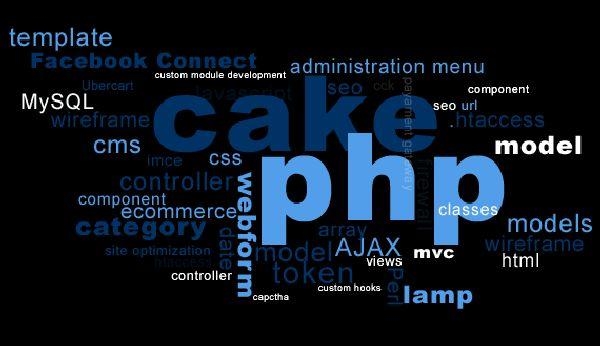 实战——显示图片"/>
实战——显示图片"/>
UEFI实战——显示图片
一、准备工作
1.1 BMP格式图片
- 参考:BMP格式详解
- 获取“BMP格式详解”文档里的图片,命名为Logo.bmp
将Logo.bmp图片放到U盘里,U盘格式FAT32
二、实例代码
2.1 代码结构
TextPkg/
├── Display.c
├── GetFile.c
├── Test.c
├── Test.dsc
├── Test.h
└── Test.inf
- GetFile.c 从U盘里读取Logo.bmp文件
- Display.c 判断bmp格式并解析,将解析后的图片显示到屏幕上
2.2 GetFile.c
/** @fileThe application to print hello word.Copyright (c) 2011 - 2017, Intel Corporation. All rights reserved.<BR>
This program and the accompanying materials
are licensed and made available under the terms and conditions of the BSD License
which accompanies this distribution. The full tex更多推荐
UEFI实战——显示图片












发布评论