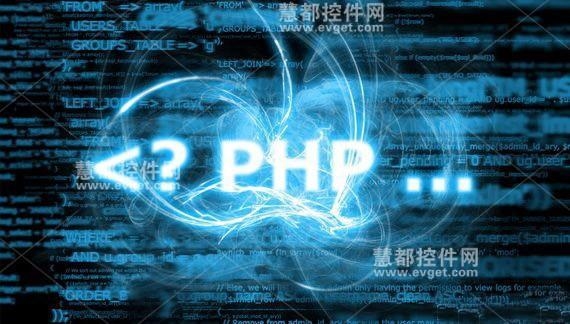 离线安装.whl文件出现 is not a supported wheel on this platform.解决办法"/>
离线安装.whl文件出现 is not a supported wheel on this platform.解决办法"/>
离线安装.whl文件出现 is not a supported wheel on this platform.解决办法
离线安装.whl文件出现 is not a supported wheel on this platform.解决办法
首先,确认当前下载的whl包与当前系统重的python版本是否一致。如python 3.11 为cp311…,不一致去下载对应whl文件,一致往下看。
使用
pip debug --verbose
核对下载包名后缀与列表中支持的后缀,如果 不一致,尝试修改名称使其一致后,重新安装。
如果费劲巴拉对完发现名称没问题,那很有可能是当前安装的whl文件缺少依赖包导致。
解决方法:
不要使用sudo pip install…
使用pip install …,查看安装过程中出现的问题,然后下载对应的依赖包,
使用
pip install <安装包文件名> <依赖包1文件名> <依赖包2文件名>....
安装和查找问题。
以上是我个人遇到的问题及解决方案,供参考。
有用就点个赞吧!
更多推荐
离线安装.whl文件出现 is not a supported wheel on this platform.解决办法












发布评论