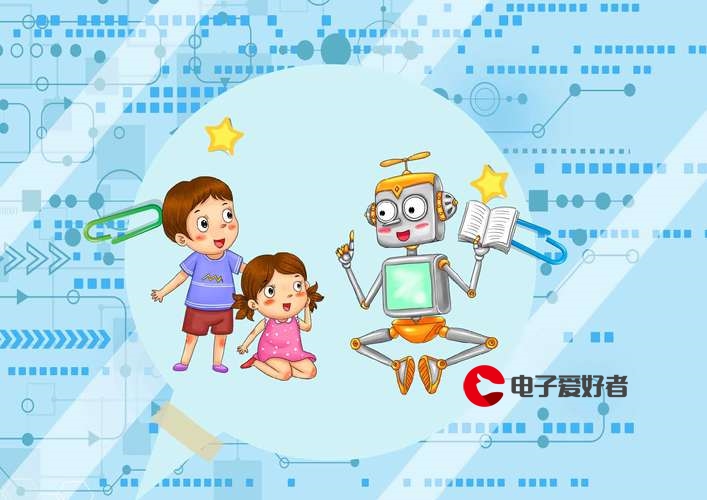 数据丢失问题"/>
数据丢失问题"/>
vuex页面刷新数据丢失问题
三种方式解决问题:
1、保存在localStorage/sesstionStorage/cookie 中
import Vue from 'vue'
import Vuex from 'vuex'Vue.use(Vuex)const actions = {}
const mutations = {handleUserName: (state, user_name) => {state.user_name = user_name// 把登录的用户的名保存到localStorage中,防止页面刷新,导致vuex重新启动,用户名就成为初始值(初始值为空)的情况localStorage.setItem('user_name', user_name)}
}
const state = {user_name: '' || localStorage.getItem('user_name')
}
// getters 只会依赖 state 中的成员去更新
const getters = {userName: (state) => state.user_name
}const store = new Vuex.Store({actions,mutations,state,getters
})
export { store }2、在vuex中每次调用这个接口
import Vue from 'vue'
import Vuex from 'vuex'
import { setToken } from '@/util/jscookie.js'
Vue.use(Vuex)const store = new Vuex.Store({state:{Authorization: ""},mutations:{changeLogin(state,user){state.Authorization = user.Authorization;setToken(state.Authorization);}}
})export default store更多推荐
vuex页面刷新数据丢失问题












发布评论