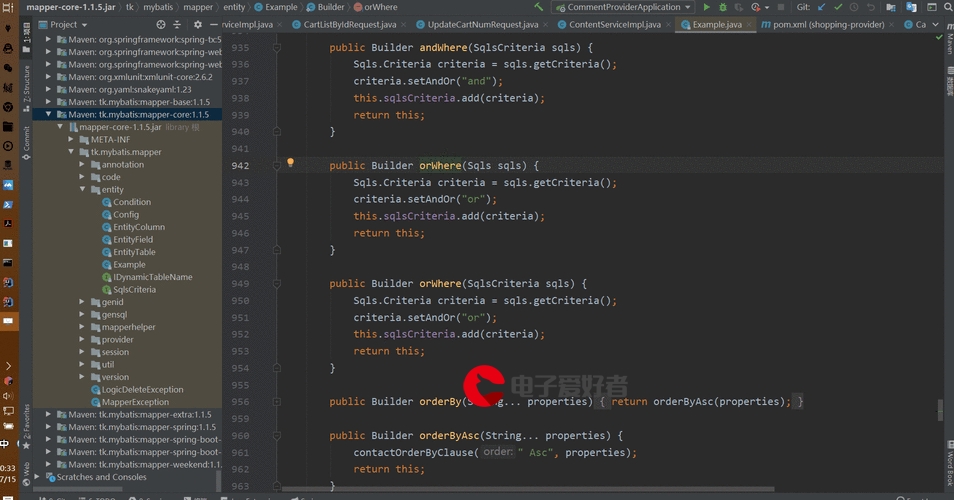 常用SQL"/>
常用SQL"/>
达梦数据库表空间管理常用SQL
达梦数据库表空间管理常用SQL
- 表空间容量分析
- 表空间创建与扩容
查看数据库状态:
select name,instance_name,status$,mode$ from v$instance;
--mode$显示Primary为主库select name,status$,role$ from v$database;
--status$:1 启动,2 启动Redo完成,3 Mount,4 Open,5 挂起,6 关闭
表空间容量分析
查数据文件大小信息:
select client_path,total_size*32/1024 TOTAL_MB,
free_size*32/1024 FREE_MB,status$,max_size,auto_extend from v$datafile;select client_path,total_size*32/1024/1024 TOTAL_GB,
free_size*32/1024/1024 FREE_GB,status$,
max_size/1024 as MAX_GB,auto_extend from v$datafile;
查表空间大小信息:
select id,name,(total_size*page)/1024/1024/1024 total_GB,
(used_size*page)/1024/1024/1024 used_GB,
((total_size-used_size)*page)/1024/1024/1024 free_GB,
max_size from v$tablespace;--> 真实的表空间使用率
select a.id,a.name,
round((a.total_size*page)/1024/1024/1024,2) total_GB,
round(b.max_mb/1024,2) max_GB,
round((a.used_size*page)/1024/1024/1024,2) used_GB,
round((b.max_mb - a.used_size*page/1024/1024)/1024,2) free_GB,
round((a.used_size*page)/1024/1024/b.max_mb*100,2) || '%' used_pct
from v$tablespace a,
( select group_id, sum(max_size) max_mb from v$datafile group by group_id
) b where a.id=b.group_id;
表空间创建与扩容
创建用户表空间:
--> 需要手动指定数据文件名,建议统一命名格式为:USERNAME_TIMESTAMP.dbf
create tablespace TABLESPACE_NAME datafile 'DATAFILE_NAME_1.dbf'
size 200 autoextend on maxsize 256*1024;
为指定用户扩容表空间,需要手动指定数据文件名。
alter tablespace TABLESPACE_NAME add datafile 'DATAFILE_NAME_2.dbf'
size 200 autoextend on maxsize 256*1024;
修改数据文件大小:
alter tablespace "表空间名" resize datafile '数据文件名' to 1128;
--> 例如将数据文件DMHR.DBF大小指定为1128MB:alter tablespace "DMHR" resize datafile 'DMHR.DBF' to 1128;
🌻 更多内容参见:
更多推荐
达梦数据库表空间管理常用SQL












发布评论