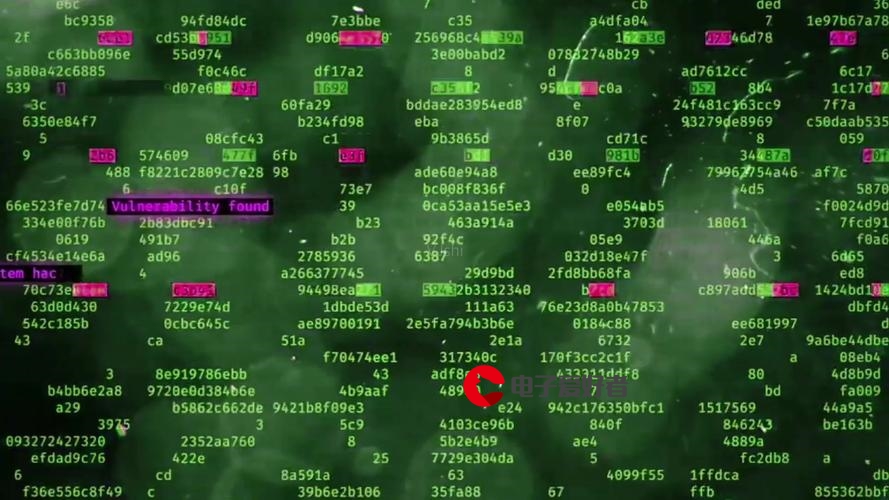 快速查找和提取工具"/>
快速查找和提取工具"/>
JsonPath 数据快速查找和提取工具
常用语法
| 表达式 | 说明 |
|---|
| $ | 表示根元素 |
| $.key | 选择根元素下的指定键名的值 |
| $.* | 选择根元素下的所有属性值 |
| $.array[*] | 选择根元素中的数组的所有元素 |
| $.key[subkey] | 选择根元素中的键名为key,子键名为subkey的值 |
| $.key[*].subkey | 选择根元素中的键名为key的所有元素的子键名为subkey的值 |
过滤表达式
| 表达式 | 说明 |
|---|
| $.key[?(@.subkey == value)] | 选择根元素中key为指定值且具有subkey并且值等于value的元素 |
| $.array[?(@.value > 10)] | 选择根元素中值大于10的数组元素 |
范围表达式
| 表达式 | 说明 |
|---|
| $.array[start:end] | 选择根元素中从start索引到end索引之间的数组元素 |
| $.array[:end] | 选择根元素中从开头到end索引之间的数组元素 |
| $.array[start:] | 选择根元素中从start索引到末尾的数组元素 |
通配符表达式
| 表达式 | 说明 |
|---|
| $.* | 选择根元素下的所有键值对 |
| $…key | 选择根元素和所有子元素中的具有指定键名的值 |
操作符表达式
| 表达式 | 说明 |
|---|
| $.key[?(@.value > 10 && @.value < 20)] | 选择根元素中值大于10且小于20的key |
| $.key[?(@.name =~ /pattern/)] | 选择根元素中name符合正则表达式pattern的key |
操作实战
json数据
{"store": {"book": [{"category": "reference","author": "Nigel Rees","title": "Sayings of the Century","price": 8.95}, {"category": "fiction","author": "Evelyn Waugh","title": "Sword of Honour","price": 12.99,"isbn": "0-553-21311-3"}],"bicycle": {"color": "red","price": 19.95}}
}
引入依赖
<dependency><groupId>com.alibaba.fastjson2</groupId><artifactId>fastjson2</artifactId><version>2.0.40</version></dependency>
示例
public static void main(String[] args) {String jsonStr = "{ \"store\": {\"book\": [{ \"category\": \"reference\"," +"\"author\": \"Nigel Rees\",\"title\": \"Sayings of the Century\"," +"\"price\": 8.95},{ \"category\": \"fiction\",\"author\": \"Evelyn Waugh\"," +"\"title\": \"Sword of Honour\",\"price\": 12.99,\"isbn\": \"0-553-21311-3\"" +"}],\"bicycle\": {\"color\": \"red\",\"price\": 19.95}}}";JSONObject jsonObject = JSON.parseObject(jsonStr);System.out.println(jsonStr);System.out.println("book数目:"+ JSONPath.eval(jsonObject, "$.store.book.size()") );System.out.println("第一本书的title:"+JSONPath.eval(jsonObject,"$.store.book[0].title"));System.out.println("第一本书的category和author:"+JSONPath.eval(jsonObject,"$.store.book[0]['category','author']"));System.out.println("price>10的书:"+JSONPath.eval(jsonObject,"$.store.book[?(@.price > 10)]"));System.out.println("price>8的书的标题:"+JSONPath.eval(jsonObject,"$.store.book[?(@.price > 8)]"));System.out.println("price>7的书:"+JSONPath.eval(jsonObject,"$.store.book[?(@.price > 7)]"));System.out.println("price>7的书的标题:"+JSONPath.eval(jsonObject,"$.store.book[?(@.price > 7)].title"));System.out.println("书的标题为Sayings of the Century:"+JSONPath.eval(jsonObject,"$.store.book[?(@.title='Sayings of the Century')]"));System.out.println("bicycle的所有属性:"+JSONPath.eval(jsonObject,"$.store.bicycle.*"));System.out.println("bicycle:"+JSONPath.eval(jsonObject,"$.store.bicycle"));System.out.println("所有price:"+JSONPath.eval(jsonObject,"$.store.book[*].price"));}
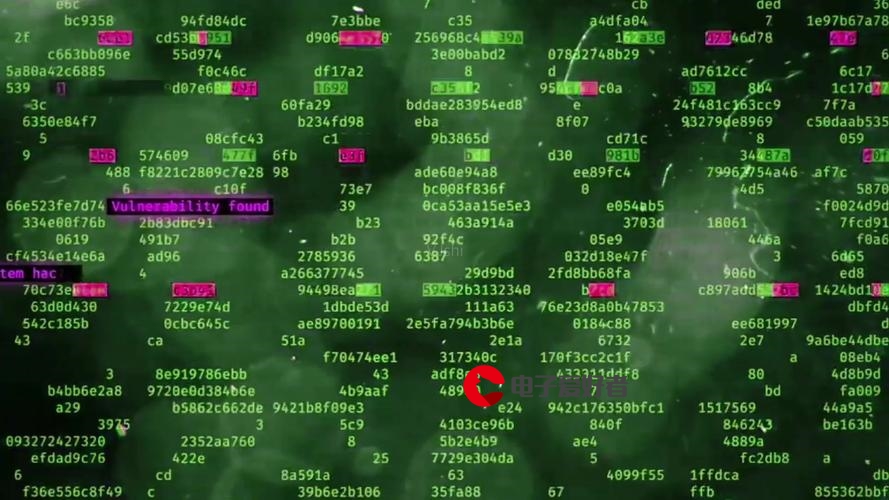 快速查找和提取工具"/>
快速查找和提取工具"/>











发布评论