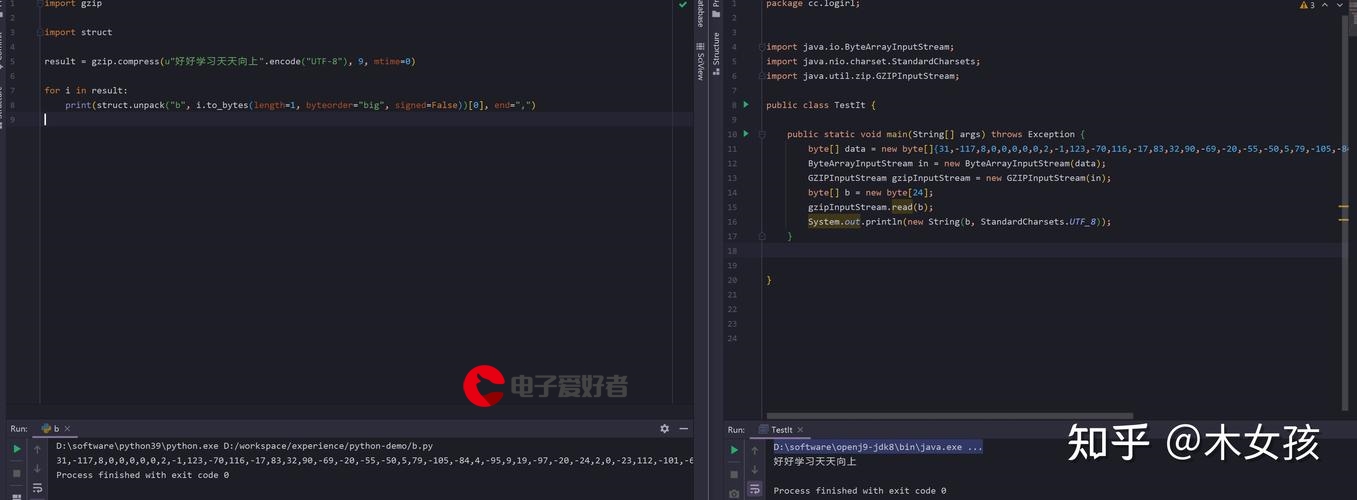 vCenter挂载iSCSI共享存储"/>
vCenter挂载iSCSI共享存储"/>
vCenter挂载iSCSI共享存储
1.添加磁盘,创建新的物理卷
Volumes -> (Volumes section)Manage Volumes ->create new physical volumes -> (Block Device Management)
2.点击新磁盘
3.新建物理卷
Volumes -> (Volumes section)Block Devices -> (Block Device Management)/dev/sdc -> Create
4.创建卷组
Volumes -> (Volumes section)Volume Groups -> Add volume group
5.创建卷
Volumes -> (Volumes section)Add Volume
6. 启动iSCSI target server服务
Services -> (Manage Services);iSCSI target server -> Enable
7.新建iSCSI Target IQN
Volumes -> (Volumes section)iSCSI Targets -> (Target Configuration)Add new iSCSI Target -> Add
8.映射LUN
Volumes -> (Volumes section)iSCSI Targets -> (LUN Mapping)
9.配置访问策略
Volumes -> (Volumes section)iSCSI Targets -> Network ACL -> (Access)选择“Allow” -> Update
10.vCenter中添加软iSCSI适配器
11.扫描存储,新建存储
12.vCenter挂载iSCSI存储
更多推荐
vCenter挂载iSCSI共享存储












发布评论