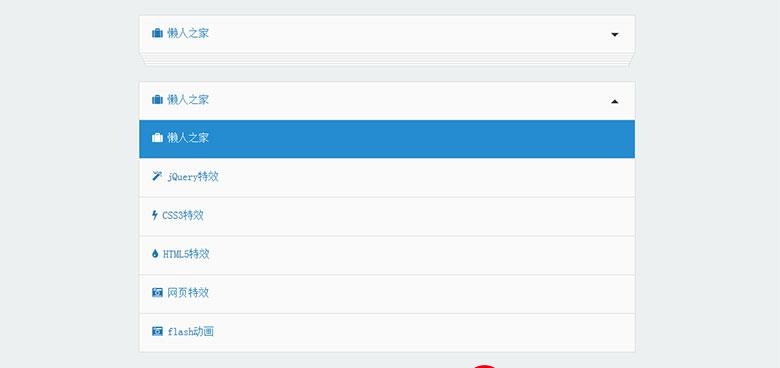 开源框架使用ruoyi)"/>
开源框架使用ruoyi)"/>
VsCode开发Vue(开源框架使用ruoyi)
1.下载并安装VsCode
进入官网下载.deb后缀的软件,使用dpkg -i安装
2.安装node.js和npm
3.VsCode配置Vue插件
1.vetur:支持Vue文件的基本语法高亮
2.ESLint:有效的提示代码的低级错误
3.Vue Language Features (Volar)
4.eclipse keymap 使用eclipse快捷键
5.chinese
tips:VSCode需要在设置中修改以保证自动保存
4.安装MariaDB
.html
启动数据库:
mysql -u root -p
5.安装Redis
.html
启动redis:
redis-server
redis-cli
redis-cli INFO server | grep redis_version #查看redis版本
6.安装DBeaver
7.安装nacos
.html
win常见错误:
在MariaDB中创建nacos数据库,执行脚本mysql-schema.sql
修改conf/application.properties文件:
#*************** Spring Boot Related Configurations ***************#
### Default web context path:
server.servlet.contextPath=/nacos
### Default web server port:
server.port=8848db.url.0=jdbc:mysql://localhost:3306/nacos?characterEncoding=utf8&connectTimeout=1000&socketTimeout=3000&autoReconnect=true&useUnicode=true&useSSL=false&serverTimezone=UTC&allowPublicKeyRetrieval=true
db.user=root
db.password=123456
注意mariadb的写法也是mysql
启动nacos:
进入 /nacos/bin,执行启动命令
./startup.sh -m standalone
关闭
./shutdown.sh
启动日志查看
cat /logs/start.out
访问naocs管理中心
网址:http://localhost:8848/nacos
初始用户名/密码:nacos/nacos
8.安装nginx
.html
9.安装sentinel
更多推荐
VsCode开发Vue(开源框架使用ruoyi)












发布评论