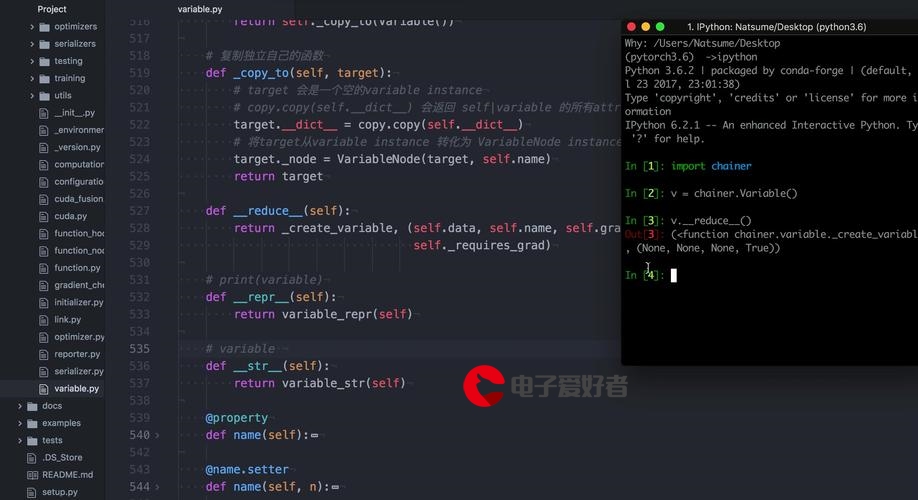 数据集映射】(含完整可行Python代码)Yolo格式数据(txt)转RCNN格式数据(coco)"/>
数据集映射】(含完整可行Python代码)Yolo格式数据(txt)转RCNN格式数据(coco)"/>
【数据集映射】(含完整可行Python代码)Yolo格式数据(txt)转RCNN格式数据(coco)
1:需求背景
目标检测研究中,通常不同的模型需要不同的数据格式,如yolo需要txt、rcnn需要coco等,因此就需要对标注的数据格式进行转换。
通常的数据格式有txt、coco(json)、Pascal VOC、xml等。
本文的需求是txt转coco,下面提供一种可行的代码(可完全复制)
2:格式转换代码
需要修改的内容是:
1:图像和txt数据集的路径。这个是自己配制的,一般在dataset里面。将图像路径赋给images_dir,txt路径赋给annotations_dir即可。
# 路径配置(根据自己的路径修改)
images_dir = ""
annotations_dir = ""
2:categories内的映射字典。详情可以打开自己的txt文件,查看每一类对应的class_number,例如我们这里的yolo格式中的GD图像分类编号对应0,则映射字典出设置为【0: "xxx",】,其他内容同理。
# 类别映射字典(根据自己的内容修改)
categories = {
0: "xxx",
}# 后面可以加1、2、3...
3:数据集图像的大小参数。在以下位置处的【image_width】和【image_height】替换为自己图像的分辨率。
# TODO: 如果每张图片的大小都一样,你可以在这里指定
# 如果大小不一样,你需要读取图片文件来获取实际尺寸
image_width = 960
image_height = 960
4:json文件的保存位置。在以下位置处的路径【'xxx.json'】修改为自己的想要存放的绝对路径/相对路径即可。
# 将COCO数据结构写入JSON文件(保存的json路径自己修改)
with open('xxx.json', 'w') as json_file:
json.dump(coco_output, json_file, indent=4)
完整代码如下:
import json
import os# 路径配置(根据自己的路径修改)
images_dir = '/home/ubuntu/datasets'
annotations_dir = '/home/ubuntu/datasets'# 类别映射字典(根据自己的内容修改)
categories = {0: "xxx",
}# COCO格式的基本结构
coco_output = {"info": {},"licenses": [],"images": [],"annotations": [],"categories": [{"id": k, "name": v, "supercategory": ""} for k, v in categories.items()]
}# 图片和标注的ID计数器
image_id = 1
annotation_id = 1# 遍历annotations目录下的所有TXT文件
for filename in os.listdir(annotations_dir):if filename.endswith('.txt'):# 假设文件名与图片文件名一致(不包含扩展名)image_filename = filename.replace('.txt', '.jpg')image_path = os.path.join(images_dir, image_filename)# TODO: 如果每张图片的大小都一样,你可以在这里指定# 如果大小不一样,你需要读取图片文件来获取实际尺寸image_width = 960image_height = 960# 添加图片信息到COCO数据结构coco_output['images'].append({"id": image_id,"file_name": image_filename,"width": image_width,"height": image_height})# 读取每个TXT文件并添加标注信息txt_file_path = os.path.join(annotations_dir, filename)with open(txt_file_path, 'r') as file:for line in file:class_id, x_center, y_center, width, height = map(float, line.strip().split())# COCO要求bbox是[x_min, y_min, width, height],而不是中心点坐标x_min = (x_center - width / 2) * image_widthy_min = (y_center - height / 2) * image_heightwidth = width * image_widthheight = height * image_height# 添加标注信息coco_output['annotations'].append({"id": annotation_id,"image_id": image_id,"category_id": class_id,"bbox": [x_min, y_min, width, height],"area": width * height,"segmentation": [], # 如果你有分割信息可以在这里添加"iscrowd": 0})annotation_id += 1# 更新图片IDimage_id += 1# 将COCO数据结构写入JSON文件(保存的json路径自己修改)
with open('xxx.json', 'w') as json_file:json.dump(coco_output, json_file, indent=4)print("Conversion completed!")
更多推荐
【数据集映射】(含完整可行Python代码)Yolo格式数据(txt)转RCNN格式数据(coco)












发布评论