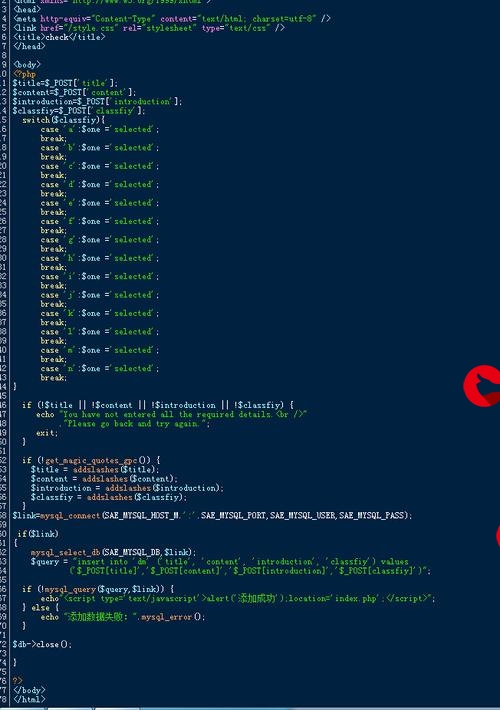 命令行使用方式(通过命令行传递参数)+ 样例"/>
命令行使用方式(通过命令行传递参数)+ 样例"/>
Python 命令行使用方式(通过命令行传递参数)+ 样例
一、引入相关库
与命令行相关的库有两个:
import getopt
import sys
二、使用样例
def main(argv):try:savePath = 'image.png'filenamePES = Nonex = None # 0y = None # 2opts, args = getopt.getopt(argv, "f:x:y:s:")for opt, arg in opts:if opt in ("-f"):filenamePES = argelif opt in ("-x"):x = int(arg)elif opt in ("-y"):y = int(arg)elif opt in ("-s"):savePath = argprint("The filename is %s, the X-axis represents column %d of the file, and the Y-axis represents column %d of the file.", filenamePES, x, y)print("The picture save path is %s", savePath)while True:realTimeLine(filenamePES, x, y, savePath)except getopt.GetoptError:print(f"usage: {sys.argv[0]} -f <filenamePath> -x <X-axis> -y <Y-axis> -s <savePath>")sys.exit(1)if __name__ == '__main__':main(sys.argv[1:])
命令行传递:
./test.py -f /home/test/test.log -x 0 -y 0 -s ./image.png
如上述代码:
- 使用 sys.argv 可以获取到命令行输入的参数;
- argv[0] 默认为 ./test.py;因此我们所传递的参数是从 argv[1] 开始;
- 在main函数中使用 getopt.getopt() 方法,传递两个参数,第一个为命令行相关,第二个为相关短选项,初始化命令行解析方法;
更多推荐
Python 命令行使用方式(通过命令行传递参数)+ 样例












发布评论