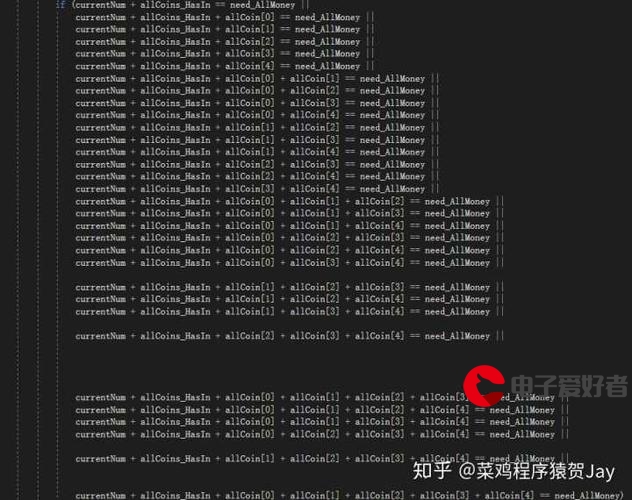 系统下torch.cuda.is"/>
系统下torch.cuda.is"/>
Win10系统下torch.cuda.is
Q: Win10系统下torch.cuda.is_available()返回为False
(l2) D:\opt\l2>pythonPython 3.10.12 | packaged by conda-forge | (main, Jun 23 2023, 22:34:57) [MSC v.1936 64 bit (AMD64)] on win32Type "help", "copyright", "credits" or "license" for more information.>>> import torch>>> torch.cuda.is_available()FalseA: 安装指定的torchGPU版本
经查网上资料,说默认用官网命令安装的最新版torch是不加载cuda加速的,而且版本不匹配,需要手动指定版本安装
第一步,卸载已安装的torch2.10版本
pip3 uninstall torch torchvision torchaudioFound existing installation: torch 2.1.0Uninstalling torch-2.1.0:Would remove:c:\users\xxxxxx\.conda\envs\l2\lib\site-packages\functorch\*c:\users\xxxxxx\.conda\envs\l2\lib\site-packages\torch-2.1.0.dist-info\*c:\users\xxxxxx\.conda\envs\l2\lib\site-packages\torch\*c:\users\xxxxxx\.conda\envs\l2\lib\site-packages\torchgen\*c:\users\xxxxxx\.conda\envs\l2\scripts\convert-caffe2-to-onnx.exec:\users\xxxxxx\.conda\envs\l2\scripts\convert-onnx-to-caffe2.exec:\users\xxxxxx\.conda\envs\l2\scripts\torchrun.exeProceed (Y/n)? ySuccessfully uninstalled torch-2.1.0Found existing installation: torchvision 0.16.0Uninstalling torchvision-0.16.0:Would remove:c:\users\xxxxxx\.conda\envs\l2\lib\site-packages\torchvision-0.16.0.dist-info\*c:\users\xxxxxx\.conda\envs\l2\lib\site-packages\torchvision\*Proceed (Y/n)? ySuccessfully uninstalled torchvision-0.16.0Found existing installation: torchaudio 2.1.0Uninstalling torchaudio-2.1.0:Would remove:c:\users\xxxxxx\.conda\envs\l2\lib\site-packages\torchaudio-2.1.0.dist-info\*c:\users\xxxxxx\.conda\envs\l2\lib\site-packages\torchaudio\*Proceed (Y/n)? ySuccessfully uninstalled torchaudio-2.1.0第二步,安装指定版本的2.0.1的GPU版本
pip install torch==2.0.0+cu118 torchvision==0.15.1+cu118 torchaudio==2.0.1+cu118 -f .html也可以离线下载GPU版本,2.0.0,2.0.1, 2.1.0:
.0.0%2Bcu118-cp310-cp310-win_amd64.whl
.0.1%2Bcu118-cp310-cp310-win_amd64.whl
.1.0%2Bcu118-cp310-cp310-win_amd64.whl
(l2) D:\opt\l2>python
Python 3.10.12 | packaged by conda-forge | (main, Jun 23 2023, 22:34:57) [MSC v.1936 64 bit (AMD64)] on win32Type "help", "copyright", "credits" or "license" for more information.>>> import torch>>> torch.cuda.is_available()True>>>更多推荐
Win10系统下torch.cuda.is












发布评论