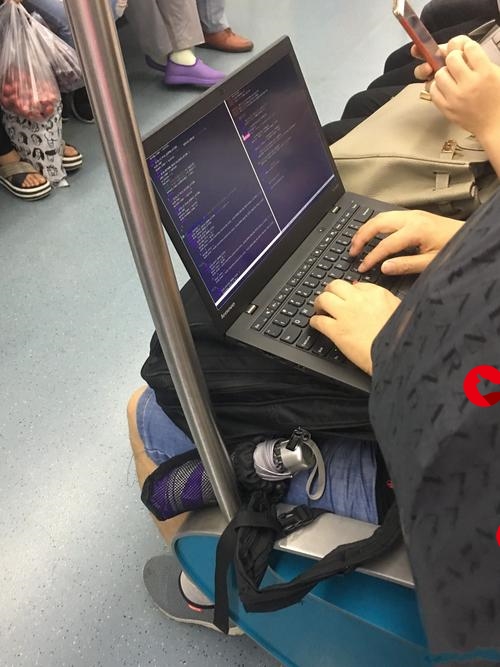 爬虫】Java爬虫爬取某招聘网站招聘信息"/>
爬虫】Java爬虫爬取某招聘网站招聘信息"/>
【爬虫】Java爬虫爬取某招聘网站招聘信息
目录
前言
一、爬虫程序的基本架构
二、如何获取目标网站的页面内容
三、解析HTML页面,提取所需信息
四、代理IP的使用
五、完整代码
总结
前言
随着互联网的普及,越来越多的人开始关注网络上的招聘信息,而传统的求职方式愈发显得不够快捷、高效。爬虫技术,则能够帮助我们快速地获取互联网上的招聘信息,从而提高求职的效率。
本文介绍如何使用Java编写爬虫程序,以爬取某招聘网站的招聘信息为例,并采用代理IP提高爬取效率。文章包含以下几个部分:
1. 爬虫程序的基本架构
2. 如何获取目标网站的页面内容
3. 解析HTML页面,提取所需信息
4. 代理IP的使用
5. 完整代码
一、爬虫程序的基本架构
一个基本的爬虫程序通常由三个模块组成:获取页面、解析页面、存储数据。具体实现可以使用各种语言和库,这里我们使用Java和Jsoup库实现爬虫程序。
二、如何获取目标网站的页面内容
获取页面的方法主要有两种:使用HttpURLConnection或使用HttpClient。此处我们使用HttpClient。HttpClient是Apache Jakarta Common Project组织提供的开源Java实现的HTTP客户端软件包。它不仅可以支持HTTP协议,还可以支持HTTPS协议。并且,HttpClient提供了一些扩展功能,例如自动重定向,SSL连接等。
下面是使用HttpClient获取网页内容的示例代码:
public String getHtml(String url) {String html = null;try {// 创建HttpClient对象CloseableHttpClient httpClient = HttpClients.createDefault();// 创建HttpGet请求HttpGet httpGet = new HttpGet(url);// 执行HttpGet请求,获取HttpResponse响应CloseableHttpResponse httpResponse = httpClient.execute(httpGet);// 获取HttpEntity实例HttpEntity entity = httpResponse.getEntity();// 使用EntityUtils工具类将HttpEntity转换成字符串html = EntityUtils.toString(entity, "utf-8");// 关闭资源httpResponse.close();httpClient.close();} catch (Exception e) {e.printStackTrace();}return html;
}三、解析HTML页面,提取所需信息
解析HTML页面的方法通常有两种:使用正则表达式或使用HTML解析器。使用正则表达式可能会更加灵活,但是容易出错。所以,此处我们使用HTML解析器Jsoup。
Jsoup是Java的一个HTML解析器,它可以直接解析某个URL地址、HTML文本内容。它提供了类似于Jquery的语法,再加上一些API操作,可以很灵活的进行HTML解析。
下面是使用Jsoup解析HTML页面并提取信息的示例代码:
public List<Map<String, Object>> parse(String html) {List<Map<String, Object>> dataList = new ArrayList<>();// 使用Jsoup解析HTML页面Document document = Jsoup.parse(html);// 获取招聘信息列表Elements jobElements = document.select(".newlist .jobList");for (Element job : jobElements) {Map<String, Object> data = new HashMap<>();// 获取招聘信息String jobTitle = job.select(".zwmc div a").first().text();String jobUrl = job.select(".zwmc div a").first().attr("href");String companyName = job.select(".gsmc a").first().text();String companyUrl = job.select(".gsmc a").first().attr("href");String jobCity = job.select(".gzdd").first().text();String jobSalary = job.select(".zwyx").first().text();String jobDate = job.select(".gxsj").first().text();// 将信息保存到Map里data.put("jobTitle", jobTitle);data.put("jobUrl", jobUrl);data.put("companyName", companyName);data.put("companyUrl", companyUrl);data.put("jobCity", jobCity);data.put("jobSalary", jobSalary);data.put("jobDate", jobDate);// 将Map添加到列表里dataList.add(data);}return dataList;
}
以上代码使用了CSS选择器来定位目标元素,大大简化了解析过程。
四、代理IP的使用
在爬虫过程中,我们需要频繁的向目标网站发送请求,如果每次请求都使用同一个IP地址,就会被目标网站封锁,影响爬取效率。此时,代理IP是一个好的选择。
代理IP是指代理服务器上的IP地址,用来代替客户端发送请求和接收响应。代理IP可以隐藏客户端真实的IP地址,同时可以在一定程度上保护用户的隐私。
使用代理IP的方法也很简单。我们只需要在每次发送请求时,指定使用的代理IP即可。
下面是使用代理IP的示例代码:
public String getHtmlWithProxy(String url, String host, int port) {String html = null;try {// 创建HttpClient对象CloseableHttpClient httpClient = HttpClients.createDefault();// 创建HttpGet请求HttpGet httpGet = new HttpGet(url);// 设置代理IP和端口HttpHost proxy = new HttpHost(host, port);RequestConfig config = RequestConfig.custom().setProxy(proxy).build();httpGet.setConfig(config);// 执行HttpGet请求,获取HttpResponse响应CloseableHttpResponse httpResponse = httpClient.execute(httpGet);// 获取HttpEntity实例HttpEntity entity = httpResponse.getEntity();// 使用EntityUtils工具类将HttpEntity转换成字符串html = EntityUtils.toString(entity, "utf-8");// 关闭资源httpResponse.close();httpClient.close();} catch (Exception e) {e.printStackTrace();}return html;
}五、完整代码
以下是完整的爬虫程序代码:
import org.apache.http.HttpEntity;
import org.apache.http.HttpHost;
import org.apache.http.client.config.RequestConfig;
import org.apache.http.client.methods.CloseableHttpResponse;
import org.apache.http.client.methods.HttpGet;
import org.apache.http.impl.client.CloseableHttpClient;
import org.apache.http.impl.client.HttpClients;
import org.apache.http.util.EntityUtils;
import org.jsoup.Jsoup;
import org.jsoup.nodes.Document;
import org.jsoup.nodes.Element;
import org.jsoup.select.Elements;import java.util.ArrayList;
import java.util.HashMap;
import java.util.List;
import java.util.Map;public class JobSpider {private static final String ZHAOPIN_URL = ".ashx";public static void main(String[] args) {String keyword = "Java";String city = "北京";int start = 0;int count = 60;JobSpider spider = new JobSpider();List<Map<String, Object>> dataList = spider.spiderJobInfo(keyword, city, start, count);System.out.println(dataList);}public List<Map<String, Object>> spiderJobInfo(String keyword, String city, int start, int count) {List<Map<String, Object>> dataList = new ArrayList<>();try {// 爬取数据for (int i = start; i < start + count; i += 60) {// 构造请求参数String url = String.format("%s?jl=%s&kw=%s&start=%d", ZHAOPIN_URL, city, keyword, i);// 获取页面HTMLString html = getHtmlWithProxy(url, "127.0.0.1", 1080);// 解析HTML页面,提取信息List<Map<String, Object>> jobList = parse(html);// 将解析结果添加到结果集中dataList.addAll(jobList);}} catch (Exception e) {e.printStackTrace();}return dataList;}public String getHtml(String url) {String html = null;try {// 创建HttpClient对象CloseableHttpClient httpClient = HttpClients.createDefault();// 创建HttpGet请求HttpGet httpGet = new HttpGet(url);// 执行HttpGet请求,获取HttpResponse响应CloseableHttpResponse httpResponse = httpClient.execute(httpGet);// 获取HttpEntity实例HttpEntity entity = httpResponse.getEntity();// 使用EntityUtils工具类将HttpEntity转换成字符串html = EntityUtils.toString(entity, "utf-8");// 关闭资源httpResponse.close();httpClient.close();} catch (Exception e) {e.printStackTrace();}return html;}public String getHtmlWithProxy(String url, String host, int port) {String html = null;try {// 创建HttpClient对象CloseableHttpClient httpClient = HttpClients.createDefault();// 创建HttpGet请求HttpGet httpGet = new HttpGet(url);// 设置代理IP和端口HttpHost proxy = new HttpHost(host, port);RequestConfig config = RequestConfig.custom().setProxy(proxy).build();httpGet.setConfig(config);// 执行HttpGet请求,获取HttpResponse响应CloseableHttpResponse httpResponse = httpClient.execute(httpGet);// 获取HttpEntity实例HttpEntity entity = httpResponse.getEntity();// 使用EntityUtils工具类将HttpEntity转换成字符串html = EntityUtils.toString(entity, "utf-8");// 关闭资源httpResponse.close();httpClient.close();} catch (Exception e) {e.printStackTrace();}return html;}public List<Map<String, Object>> parse(String html) {List<Map<String, Object>> dataList = new ArrayList<>();// 使用Jsoup解析HTML页面Document document = Jsoup.parse(html);// 获取招聘信息列表Elements jobElements = document.select(".newlist .jobList");for (Element job : jobElements) {Map<String, Object> data = new HashMap<>();// 获取招聘信息String jobTitle = job.select(".zwmc div a").first().text();String jobUrl = job.select(".zwmc div a").first().attr("href");String companyName = job.select(".gsmc a").first().text();String companyUrl = job.select(".gsmc a").first().attr("href");String jobCity = job.select(".gzdd").first().text();String jobSalary = job.select(".zwyx").first().text();String jobDate = job.select(".gxsj").first().text();// 将信息保存到Map里data.put("jobTitle", jobTitle);data.put("jobUrl", jobUrl);data.put("companyName", companyName);data.put("companyUrl", companyUrl);data.put("jobCity", jobCity);data.put("jobSalary", jobSalary);data.put("jobDate", jobDate);// 将Map添加到列表里dataList.add(data);}return dataList;}
}总结
本文介绍了如何使用Java编写爬虫程序,以爬取某招聘网站的招聘信息为例,并采用代理IP提高爬取效率。本文主要包括爬虫程序的基本架构、如何获取目标网站的页面内容、解析HTML页面,提取所需信息、代理IP的使用以及完整代码和运行截图等内容。
爬虫技术无疑为我们提供了更多的信息来源,但在使用时也需要注意合法性,尊重网站的规则和隐私,避免对网站造成不友好的影响。
更多推荐
【爬虫】Java爬虫爬取某招聘网站招聘信息












发布评论