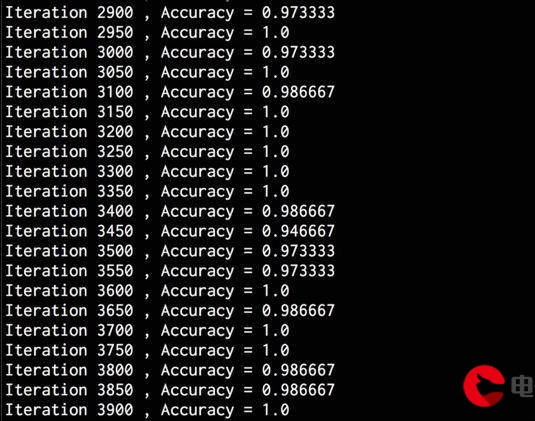 简单的方法"/>
简单的方法"/>
Vite创建React项目,另外一种更加简单的方法
在上一篇blog中一个一个安装依赖dependencies,有没有一步到位的方法呢,有!
参考《React 18 Design Patterns and Best Practices Design, build, and deploy production-ready web applications with React》4th 第一章倒数第二节Vite as a solution有个脚手架工具create-vite来帮助我们快速构建React by Vite(npm install不行就yarn add):
1.全局安装ta:
npm install -g create-vite2.创建项目my-react-app,指定模板为ts版的react,更多模板可看npm官网介绍
create-vite my-react-app --template react-ts3.cd到目录里&安装依赖
cd my-react-app
npm install
npm run dev4.运行成功后可以访问localhost:5173查看效果
5.想修改默认端口,可以到vite.config.ts中添加server和指定port为3000:
import { defineConfig } from "vite";
import react from "@vitejs/plugin-react";// /config/
export default defineConfig({plugins: [react()],server: {port: 3000,},
});
无需重启项目,访问localhost:3000即可
更多推荐
Vite创建React项目,另外一种更加简单的方法












发布评论