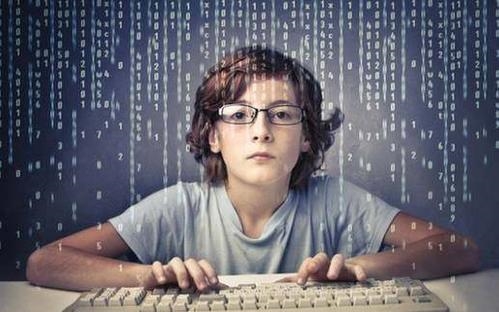 验证码输入框实现"/>
验证码输入框实现"/>
【uniapp】六格验证码输入框实现
效果图
代码实现
<view><view class="tips">已发送验证码至<text class="tips-phone">{{ phoneNumber }}</text></view><view class="code-input-wrap"><input class="code-input" v-model="codeNumber" type="number" :adjust-position="false" :auto-blur="true" maxlength="6" @input="handleInputClick" /><view class="code-list"><block v-for="(item, index) in 6" :key="index"><view :class="['code-list-item', codeNumber.length == index ? 'active-item' : '']">{{ codeNumber[index] }}</view></block></view></view><view class="resending" v-if="isSending">{{ '重新发送(' + counter + 's)' }}</view><view class="normal" v-else @click="handleResend">重新发送</view>
</view>
data() {return {phoneNumber: '',codeNumber: '',isPhoneValid: false,isCodeValid: false,isSending: false, // 验证码是否在发送中// 计时器对象timer: null,// 倒数60秒counter: 60}
},
methods: {// 输入验证码handleInputClick(e) {let val = e.detail.valuethis.codeNumber = valif (val && val.length == 6) {this.isCodeValid = true} else {this.isCodeValid = false}},// 获取验证码sendSmsCode() {if (this.isPhoneValid) {// 判断手机号格式是否符合要求if (!/^1[3456789]\d{9}$/.test(this.phoneNumber)) {uni.showToast({title: '手机号格式不正确',icon: 'none'})return false}// 判断复选框if (!this.isChecked) {this.showTips = truereturn false}// 调用接口,此处代码省略······}},// 倒计时countDown() {this.counter = 60this.isSending = truethis.timer = setInterval(() => {this.counter--if (this.counter < 0) {this.reset()}}, 1000)},// 重置倒计时reset() {this.isSending = falseif (this.timer) {clearInterval(this.timer)this.counter = 60this.timer = null}},// 重新发送handleResend() {this.codeNumber = ''this.sendSmsCode()}
}
.tips {font-size: 28rpx;font-weight: 400;line-height: 36rpx;.tips-phone {font-weight: bold;margin-left: 20rpx;}
}// 验证码输入
.code-input-wrap {margin: 40rpx 0;position: relative;height: 100rpx;.code-input {position: absolute;left: 0;top: 0;height: 100rpx;width: 100%;opacity: 0;z-index: 99;outline: none;}.code-list {position: absolute;left: 0;top: 0;width: 100%;height: 100rpx;display: flex;justify-content: space-between;.code-list-item {// flex: 1;width: 90rpx;height: 100rpx;background: #ffffff;border-radius: 16rpx;font-size: 36rpx;font-weight: 700;color: #adb3ba;line-height: 100rpx;text-align: center;margin-right: 10rpx;z-index: 5;box-sizing: border-box;}.code-list-item:last-child {margin-right: 0;}.active-item {border: 2rpx solid #ff466d;}}
}
.resending {font-size: 28rpx;font-weight: 500;line-height: 36rpx;margin-bottom: 60rpx;color: #a6acb2;
}
.normal {font-size: 28rpx;font-weight: 500;line-height: 36rpx;margin-bottom: 60rpx;color: #333;
}
更多推荐
【uniapp】六格验证码输入框实现












发布评论