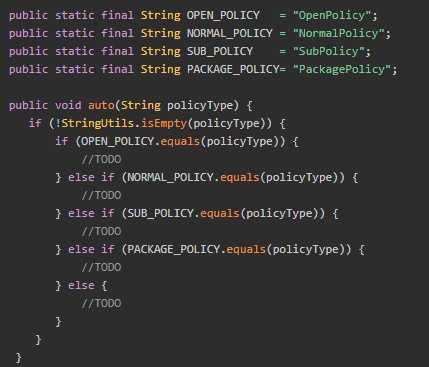 install postgres"/>
install postgres"/>
centos7 install postgres
1.install 默认实例
参考:centos7 install postgres-15-CSDN博客
2.copy service
cp /usr/lib/systemd/system/postgresql-15.service /usr/lib/systemd/system/postgresql-15-3.service3.修改/usr/lib/systemd/system/postgresql-15-3.service
# Location of database directory
Environment=PGDATA=/var/lib/pgsql/15/data3/4.创建对应目录:
mkdir /var/lib/pgsql/15/data3/
chown postgres:postgres /var/lib/pgsql/15/data3/5.初始化数据库
sudo /usr/pgsql-15/bin/postgresql-15-setup initdb postgresql-15-36.修改数据库配置
vi /var/lib/pgsql/15/data3/postgresql.conf# 修改如下配置#listen_addresses = 'localhost' # what IP address(es) to listen on;
listen_addresses = '0.0.0.0' # what IP address(es) to listen on;# comma-separated list of addresses;# defaults to 'localhost'; use '*' for all# (change requires restart)
#port = 5432 # (change requires restart)
port = 5433 # (change requires restart)6.修改配置文件vi /var/lib/pgsql/15/data3/pg_hba.conf
vi /var/lib/pgsql/15/data3/pg_hba.conf# 修改端口
host all all 192.168.1.0/24 password7.修改防火墙
firewall-cmd --zone=public --add-port=5433/tcp --permanent
配置生效
firewall-cmd --reload # 配置立即生效8.启动服务
sudo systemctl enable postgresql-15-3
sudo systemctl start postgresql-15-39.修改密码
sudo -u postgres psql -p 5433 psql (15.4)
Type "help" for help.postgres=# ALTER USER postgres WITH PASSWORD 'xxxxxxxxxxx';
ALTER ROLE
postgres=# \q完毕,可以连接新实例了
更多推荐
centos7 install postgres












发布评论