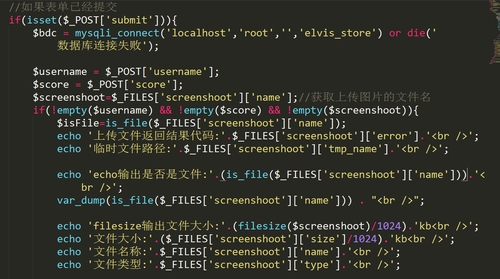 自定义AuthenticationProvider"/>
自定义AuthenticationProvider"/>
spring boot security 自定义AuthenticationProvider
spring boot security 自定义AuthenticationProvider
基于 spring boot 3.x
场景实现 手机验证码登陆
实现
CaptureCodeAuthenticationFilter
public class CaptureCodeAuthenticationFilter extends AbstractAuthenticationProcessingFilter {private static final String DEFAULT_LOGIN_URL = "/capture/login";private static final String DEFAULT_PHONE_NAME = "phone";private static final String DEFAULT_CODE_NAME = "code";private String codeParamName = DEFAULT_CODE_NAME;private String phoneParamName = DEFAULT_PHONE_NAME;public CaptureCodeAuthenticationFilter(AuthenticationManager authenticationManager) {super(DEFAULT_LOGIN_URL, authenticationManager);}public CaptureCodeAuthenticationFilter(String defaultFilterProcessesUrl, AuthenticationManager authenticationManager) {super(defaultFilterProcessesUrl, authenticationManager);}@Overridepublic Authentication attemptAuthentication(HttpServletRequest request, HttpServletResponse response) throws AuthenticationException, IOException, ServletException {if (!request.getMethod().equals("POST")) {throw new AuthenticationServiceException("Authentication method not supported: " + request.getMethod());}String phone = obtainPhone(request);phone = (phone != null) ? phone.trim() : "";String code = obtainCaptureCode(request);code = (code != null) ? code : "";CaptureCodeAuthenticationToken token = new CaptureCodeAuthenticationToken(phone, code);return this.getAuthenticationManager().authenticate(token);}protected String obtainCaptureCode(HttpServletRequest request) {return request.getParameter(this.codeParamName);}protected String obtainPhone(HttpServletRequest request) {return request.getParameter(this.phoneParamName);}
}
CaptureCodeAuthenticationToken
public class CaptureCodeAuthenticationToken extends UsernamePasswordAuthenticationToken {public CaptureCodeAuthenticationToken(Object principal, Object credentials) {super(principal, credentials);}
}
CaptureCodeAuthenticationProvider
public class CaptureCodeAuthenticationProvider extends AbstractUserDetailsAuthenticationProvider {@Overridepublic boolean supports(Class<?> authentication) {return (CaptureCodeAuthenticationToken.class.isAssignableFrom(authentication));}@Overrideprotected void additionalAuthenticationChecks(UserDetails userDetails, UsernamePasswordAuthenticationToken authentication) throws AuthenticationException {if (authentication.getPrincipal()==null){throw new BadCredentialsException("Bad credentials "+ authentication.getPrincipal().toString());}if (authentication.getCredentials()==null){throw new BadCredentialsException("Bad credentials "+ authentication.getPrincipal().toString());}}@Overrideprotected UserDetails retrieveUser(String username, UsernamePasswordAuthenticationToken authentication) throws AuthenticationException {CaptureCodeAuthenticationToken token = (CaptureCodeAuthenticationToken) authentication;if (!token.getPrincipal().equals("tom")){throw new UsernameNotFoundException("username not fund!");}UserDetails user = User.withUsername("tom").password("tom").build();return user;}}
配置 DefaultSecurityConfig
@Configuration
@EnableWebSecurity
public class DefaultSecurityConfig {@Autowiredprivate ObjectMapper objectMapper;@Beanpublic SecurityFilterChain securityFilterChain(HttpSecurity http) throws Exception {http.authorizeHttpRequests(request -> request.anyRequest().authenticated());http.formLogin(Customizer.withDefaults());http.csrf(AbstractHttpConfigurer::disable);http.addFilterBefore(captureCodeAuthenticationFilter(), UsernamePasswordAuthenticationFilter.class);return http.build();}public CaptureCodeAuthenticationFilter captureCodeAuthenticationFilter() {ProviderManager providerManager = new ProviderManager(new CaptureCodeAuthenticationProvider());CaptureCodeAuthenticationFilter filter =new CaptureCodeAuthenticationFilter(providerManager);filter.setAuthenticationSuccessHandler((request, response, authentication) -> {response.setStatus(HttpServletResponse.SC_OK);response.setContentType(MediaType.APPLICATION_JSON_UTF8_VALUE);response.getWriter().write(objectMapper.writeValueAsString(Result.ok("认证成功")));response.getWriter().flush();});filter.setAuthenticationFailureHandler((request, response, exception) -> {response.setStatus(HttpServletResponse.SC_OK);response.setContentType(MediaType.APPLICATION_JSON_UTF8_VALUE);response.getWriter().write(objectMapper.writeValueAsString(Result.ok("认证失败")));response.getWriter().flush();});return filter;}@Beanpublic UserDetailsService users(PasswordEncoder passwordEncoder) {UserDetails user = User.withUsername("admin").password(passwordEncoder.encode("admin")).build();return new InMemoryUserDetailsManager(user);}@Beanpublic PasswordEncoder encoder() {return new BCryptPasswordEncoder();}}更多推荐
spring boot security 自定义AuthenticationProvider












发布评论