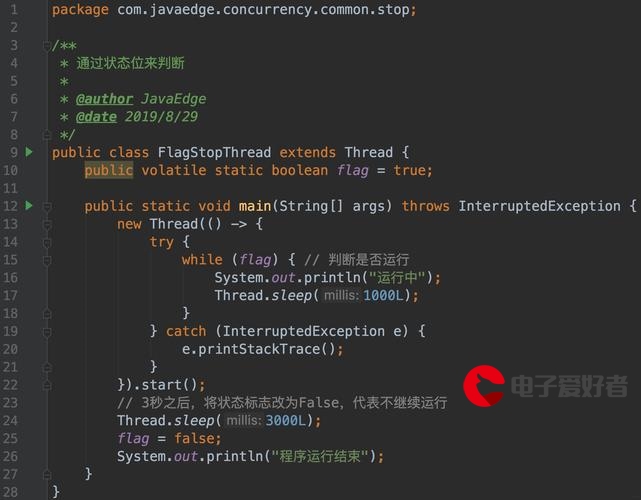
GetPrivateProfileSection使用
基本语法
GetPrivateProfileSection 是一个 Windows API 函数,用于检索指定 INI 文件中特定节的所有键值对。它可以读取INI文件中指定节所有的键值对并将结果存储在指定的缓冲区中。
以下是 GetPrivateProfileSection 函数的基本语法:
DWORD GetPrivateProfileSection(LPCWSTR lpAppName,LPWSTR lpReturnedString,DWORD nSize,LPCWSTR lpFileName
);
参数说明:
- lpAppName:INI 文件中要读取的节名。如果为 NULL 则返回所有节。
- lpReturnedString:指向用于接收键值对字符串的缓冲区的指针。
- nSize:指定缓冲区大小,以字符为单位。
- lpFileName:INI 文件路径和文件名。
此函数返回一个 DWORD 类型的值,指定写入缓冲区的字节数(以字节为单位),不包括 NULL 结尾字符。
GetPrivateProfileSection 函数读取指定节中所有的键值对,每个键值对之间是用 NULL 字符分隔的。因此,lpReturnedString 缓冲区中的字符串格式为:key1=value1\0key2=value2\0…\0keyn=valuen\0\0。
举例说明:
以下是使用 GetPrivateProfileSection 函数检索 INI 文件中特定节的键值对的两个场景示例:
假设有一个 INI 文件 “test.ini” 包含以下内容:
[Section1]
Key1=Value1
Key2=Value2[Section2]
Key3=Value3
Key4=Value4
例1:读取 INI 文件中特定节的所有键值对
以下示例演示了如何使用 GetPrivateProfileSection 函数检索 “test.ini” 文件中 “Section2” 节的所有键值对,并将结果存储在缓冲区中:
Imports System.Runtime.InteropServicesModule Module1<DllImport("kernel32.dll", CharSet:=CharSet.Unicode)>Public Function GetPrivateProfileSection(ByVal lpAppName As String, ByVal lpReturnedString As System.Text.StringBuilder, ByVal nSize As Integer, ByVal lpFileName As String) As IntegerEnd FunctionSub Main()Dim filename As String = "test.ini"Dim section As String = "Section2"Dim buffer As New System.Text.StringBuilder(2048)Dim size As Integer = GetPrivateProfileSection(section, buffer, 2048, filename)If size <= 0 ThenConsole.WriteLine("Failed to read section.")ReturnEnd IfDim result As String = buffer.ToString().Substring(0, size)Console.WriteLine("Section2: " & result)End Sub
End Module
在上面的代码示例中,我们指定了要读取的 INI 文件名 “test.ini” 和要读取的节名 “Section2”。缓冲区大小为 2048 个字符。当 GetPrivateProfileSection 函数成功调用后,我们使用输出流在控制台窗口中显示读取到的结果字符串。
输出结果将会是:
Section2: Key3=Value3
Key4=Value4
例2: 枚举INI文件中所有的节名和键值
以下示例演示了如何枚举 “test.ini” 文件中所有的节(Section1和Section2)和它们的键值对,并将结果存储在缓冲区中:
Imports System.Runtime.InteropServicesModule Module1<DllImport("kernel32.dll", CharSet:=CharSet.Unicode)>Public Function GetPrivateProfileSection(ByVal lpAppName As String, ByVal lpReturnedString As System.Text.StringBuilder, ByVal nSize As Integer, ByVal lpFileName As String) As IntegerEnd FunctionSub Main()Dim filename As String = "test.ini"Dim buffer As New System.Text.StringBuilder(2048)Dim size As Integer = GetPrivateProfileSection(Nothing, buffer, 2048, filename)If size <= 0 ThenConsole.WriteLine("Failed to read INI file.")ReturnEnd IfDim result As String = buffer.ToString().Substring(0, size)Console.WriteLine(result)End Sub
End Module
在上面的代码示例中,我们没有指定要读取的节名,因此 GetPrivateProfileSection 函数将返回 “test.ini” 文件中所有的节名和它们的键值对。缓冲区大小为 2048 个字符。当 GetPrivateProfileSection 函数成功调用后,我们使用输出流在控制台窗口中显示读取到的结果字符串。
输出结果将会是:
Section1
Key1=Value1
Key2=Value2
Section2
Key3=Value3
Key4=Value4
请注意,这是用于 Windows 平台的 API 函数。如果你需要在 VBA 中使用 INI 文件,请使用内置函数 GetPrivateProfileString 、 GetAllSettings 或 GetSetting。
GetPrivateProfileString 使用请参照:GetPrivateProfileString 使用说明
大鹏一日同风起 扶摇直上九万里 加油!!!!
End
更多推荐
GetPrivateProfileSection使用












发布评论