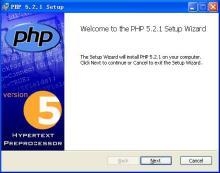 网站设计与实现(源码齐全可用)"/>
网站设计与实现(源码齐全可用)"/>
基于springboot乐器视频学习网站设计与实现(源码齐全可用)
项目描述
临近学期结束,还是毕业设计,你还在做java程序网络编程,期末作业,老师的作业要求觉得大了吗?不知道毕业设计该怎么办?网页功能的数量是否太多?没有合适的类型或系统?等等。这里根据疫情当下,你想解决的问题,今天给大家介绍一篇基于springboot乐器视频学习网站设计与实现。
功能需求
本基于springboot乐器视频学习网站通过分析和确定系统的角色和功能划分,按照业务合理区分为不同的菜单功能模块。从用户角度出发,对每个功能的需求实现点进行人性化详细的构思。对每个功能的细节点进行分析设计整合完成整个乐器视频学习网站系统的设计。实现用户可以对课程查看、收藏、购买,视频的学习观看。这两类的主要功能如下:
(1)前端网页:
1、网站首页
2、用户登录注册
3、课程信息
4、课程视频
5、通知公告
6、后台管理
7、个人中心
(2)后台管理
1、后台主页
2、购物车管理
3、订单信息管理
4、留言管理
5、个人中心
6、商品信息管理
7、管理员登录
部分效果图
部分代码
/*** 登录*/@IgnoreAuth@RequestMapping(value = "/login")public R login(String username, String password, String captcha, HttpServletRequest request) {YonghuEntity u = yonghuService.selectOne(new EntityWrapper<YonghuEntity>().eq("yonghuming", username));if(u==null || !u.getMima().equals(password)) {return R.error("账号或密码不正确");}String token = tokenService.generateToken(u.getId(), username,"yonghu", "用户" );return R.ok().put("token", token);}/*** 注册*/@IgnoreAuth@RequestMapping("/register")public R register(@RequestBody YonghuEntity yonghu){//ValidatorUtils.validateEntity(yonghu);YonghuEntity u = yonghuService.selectOne(new EntityWrapper<YonghuEntity>().eq("yonghuming", yonghu.getYonghuming()));if(u!=null) {return R.error("注册用户已存在");}Long uId = new Date().getTime();yonghu.setId(uId);yonghuService.insert(yonghu);return R.ok();}/*** 退出*/@RequestMapping("/logout")public R logout(HttpServletRequest request) {request.getSession().invalidate();return R.ok("退出成功");}/*** 获取用户的session用户信息*/@RequestMapping("/session")public R getCurrUser(HttpServletRequest request){Long id = (Long)request.getSession().getAttribute("userId");YonghuEntity u = yonghuService.selectById(id);return R.ok().put("data", u);}/*** 密码重置*/@IgnoreAuth@RequestMapping(value = "/resetPass")public R resetPass(String username, HttpServletRequest request){YonghuEntity u = yonghuService.selectOne(new EntityWrapper<YonghuEntity>().eq("yonghuming", username));if(u==null) {return R.error("账号不存在");}u.setMima("123456");yonghuService.updateById(u);return R.ok("密码已重置为:123456");}/*** 后端列表*/@RequestMapping("/page")public R page(@RequestParam Map<String, Object> params,YonghuEntity yonghu,HttpServletRequest request){EntityWrapper<YonghuEntity> ew = new EntityWrapper<YonghuEntity>();PageUtils page = yonghuService.queryPage(params, MPUtil.sort(MPUtil.between(MPUtil.likeOrEq(ew, yonghu), params), params));return R.ok().put("data", page);}/*** 前端列表*/@IgnoreAuth@RequestMapping("/list")public R list(@RequestParam Map<String, Object> params,YonghuEntity yonghu, HttpServletRequest request){EntityWrapper<YonghuEntity> ew = new EntityWrapper<YonghuEntity>();PageUtils page = yonghuService.queryPage(params, MPUtil.sort(MPUtil.between(MPUtil.likeOrEq(ew, yonghu), params), params));return R.ok().put("data", page);}/*** 列表*/@RequestMapping("/lists")public R list( YonghuEntity yonghu){EntityWrapper<YonghuEntity> ew = new EntityWrapper<YonghuEntity>();ew.allEq(MPUtil.allEQMapPre( yonghu, "yonghu")); return R.ok().put("data", yonghuService.selectListView(ew));}/*** 查询*/@RequestMapping("/query")public R query(YonghuEntity yonghu){EntityWrapper< YonghuEntity> ew = new EntityWrapper< YonghuEntity>();ew.allEq(MPUtil.allEQMapPre( yonghu, "yonghu")); YonghuView yonghuView = yonghuService.selectView(ew);return R.ok("查询用户成功").put("data", yonghuView);}/*** 后端详情*/@RequestMapping("/info/{id}")public R info(@PathVariable("id") Long id){YonghuEntity yonghu = yonghuService.selectById(id);return R.ok().put("data", yonghu);}/*** 前端详情*/@IgnoreAuth@RequestMapping("/detail/{id}")public R detail(@PathVariable("id") Long id){YonghuEntity yonghu = yonghuService.selectById(id);return R.ok().put("data", yonghu);}/*** 后端保存*/@RequestMapping("/save")public R save(@RequestBody YonghuEntity yonghu, HttpServletRequest request){yonghu.setId(new Date().getTime()+new Double(Math.floor(Math.random()*1000)).longValue());//ValidatorUtils.validateEntity(yonghu);YonghuEntity u = yonghuService.selectOne(new EntityWrapper<YonghuEntity>().eq("yonghuming", yonghu.getYonghuming()));if(u!=null) {return R.error("用户已存在");}yonghu.setId(new Date().getTime());yonghuService.insert(yonghu);return R.ok();}/*** 前端保存*/@RequestMapping("/add")public R add(@RequestBody YonghuEntity yonghu, HttpServletRequest request){yonghu.setId(new Date().getTime()+new Double(Math.floor(Math.random()*1000)).longValue());//ValidatorUtils.validateEntity(yonghu);YonghuEntity u = yonghuService.selectOne(new EntityWrapper<YonghuEntity>().eq("yonghuming", yonghu.getYonghuming()));if(u!=null) {return R.error("用户已存在");}yonghu.setId(new Date().getTime());yonghuService.insert(yonghu);return R.ok();}/*** 修改*/@RequestMapping("/update")@Transactionalpublic R update(@RequestBody YonghuEntity yonghu, HttpServletRequest request){//ValidatorUtils.validateEntity(yonghu);yonghuService.updateById(yonghu);//全部更新return R.ok();}/*** 删除*/@RequestMapping("/delete")public R delete(@RequestBody Long[] ids){yonghuService.deleteBatchIds(Arrays.asList(ids));return R.ok();}安装部署需求
IDEA运行启动
系统部署
系统开发后,在生产环境配置项目运行环境,具体步骤如下:
安装linux或者windows10操作系统;
安装JDK1.8并配置环境变量;
安装MySQL5.7版本以上版本数据库,创建数据库并执行脚本创建表;
在IDEA中一键运行启动;
本项目用到的技术和框架
1.开发语言:Java
2.开发模式:B/S
3.数据库:MySQL5.7
4.框架:Springboot+vue
本项目中的关键点
此系统的开发采用java语言开发,基于B/S结构,这些开发环境使系统更加完善。使用到的工具和技术都是开源免费的。
环境工具
开发工具 Eclipse
语言 JDK1.8、Java语言
硬件:笔记本电脑;
软件:Tomcat8.0 Web服务器、Navicat数据库客户端、MySQL;
操作系统:Windows 10;
其它软件:截图工具、常用浏览器;
以上是本系统的部分功能展示,如果你的选题正好相符,那么可以做毕业设计或课程设计使用。
更多推荐
基于springboot乐器视频学习网站设计与实现(源码齐全可用)












发布评论