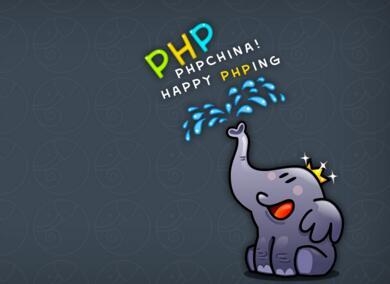 防抖方法"/>
防抖方法"/>
14 # 手写 debounce 防抖方法
什么是防抖
防抖: n 秒后再去执行该事件,若在 n 秒内被重复触发,则重新计时,这个效果跟英雄联盟里的回城技能差不多。
本质上是优化高频率执行代码的一种手段,目的就是降低回调执行频率、节省计算资源。
应用场景:
- 搜索框搜索输入,手机号、邮箱等验证输入检测,只需用户最后一次输入完,再发送请求
- 窗口大小 resize,只需窗口调整完成后,计算窗口大小,防止重复渲染。
<!DOCTYPE html>
<html lang="en"><head><meta charset="UTF-8" /><meta name="viewport" content="width=device-width, initial-scale=1.0" /><title>防抖</title><script src=".js/1.13.6/underscore-min.js"></script></head><body><div>普通输入框:<input class="input1" /></div><div>防抖输入框:<input class="input2" /></div><script>// 普通const inputEl1 = document.querySelector(".input1");let counter1 = 1;inputEl1.oninput = function () {console.log(`发送网络请求${counter1++}`, this.value);};// 防抖处理过的const inputEl2 = document.querySelector(".input2");let counter2 = 1;inputEl2.oninput = _.debounce(function () {console.log(`防抖处理:发送网络请求${counter2++}`, this.value);}, 1000);</script></body>
</html>
手写 debounce
<!DOCTYPE html>
<html lang="en"><head><meta charset="UTF-8" /><meta name="viewport" content="width=device-width, initial-scale=1.0" /><title>手写防抖</title><script>function kaimoDebounce(fn, delay) {let timer = null;let _debounce = function (...args) {// 清除上一次定时器clearTimeout(timer);// 开启新的一个定时器timer = setTimeout(() => {// this 和参数绑定fn.apply(this, args);// 函数执行完之后,将timer置为nulltimer = null;}, delay);};return _debounce;}</script>
</head><body><div>防抖输入框:<input class="input" /></div><script>const inputEl = document.querySelector(".input");let counter = 1;inputEl.oninput = kaimoDebounce(function (e) {console.log(`手写防抖:发送网络请求${counter++}`, this, this.value);console.log(e);}, 1000);</script>
</body></html>
更多推荐
14 # 手写 debounce 防抖方法












发布评论