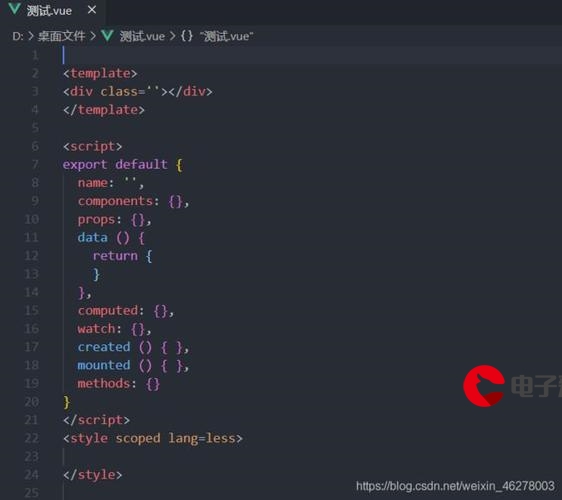 方法的使用"/>
方法的使用"/>
Unity中关于Lerp()方法的使用
在Unity中,Lerp()方法用于在两个值之间进行线性插值。
它的语法有:
public static float Lerp(float a, float b, float t);//在两个float类型的值a和b之间进行线性插值
public static Vector2 Lerp(Vector2 a, Vector2 b, float t);//在两个Vector2类型的向量a和b之间进行线性插值
public static Vector3 Lerp(Vector3 a, Vector3 b, float t);//在两个Vector3类型的向量a和b之间进行线性插值
public static Vector4 Lerp(Vector4 a, Vector4 b, float t);//在两个Vector4类型的向量a和b之间进行线性插值
public static Quaternion Lerp(Quaternion a, Quaternion b, float t);//在两个Quaternion类型的旋转a和b之间进行线性插值
public static Color Lerp(Color a, Color b, float t);//在两个Color类型的颜色a和b之间进行线性插值。
public static void Lerp(RectTransform a, RectTransform b, float t);//在两个RectTransform对象之间进行插值
public static float LerpAngle(float a, float b, float t);//在两个角度之间进行插值
public static float LerpUnclamped(float a, float b, float t);//与Lerp()方法类似,但不会对t进行限制,可以超出0到1的范围。
这些方法的参数含义是:a:起始值;b:目标值;t:插值,取值范围为0-1。
使用方法大抵如下:
/*使用两个浮点数进行插值*/
float startValue = 0.0f;
float endValue = 10.0f;
float t = 0.5f; // 插值因子,范围在0到1之间float result = Mathf.Lerp(startValue, endValue, t);/*使用两个Vector3进行插值*/
Vector3 startPosition = new Vector3(0.0f, 0.0f, 0.0f);
Vector3 endPosition = new Vector3(10.0f, 5.0f, 0.0f);
float t = 0.5f;Vector3 result = Vector3.Lerp(startPosition, endPosition, t);/*使用两个颜色进行插值*/
Color startColor = Color.red;
Color endColor = Color.blue;
float t = 0.5f;Color result = Color.Lerp(startColor, endColor, t);明白了这么多,重点还是实际的应用。根据经验,概况来说就是为了使值在两个变化值之间进行平滑的过渡。
比如这些用法:
1、平滑移动物体:
public Transform startTransform;
public Transform endTransform;
public float speed = 1.0f;private float t = 0.0f;void Update()
{t += speed * Time.deltaTime;transform.position = Vector3.Lerp(startTransform.position, endTransform.position, t);
}
2、颜色渐变效果:
public Renderer renderer;
public Color startColor;
public Color endColor;
public float duration = 1.0f;private float t = 0.0f;void Update()
{t += Time.deltaTime / duration;renderer.material.color = Color.Lerp(startColor, endColor, t);
}
等等。
事实证明,插值还是很好用的。
更多推荐
Unity中关于Lerp()方法的使用












发布评论