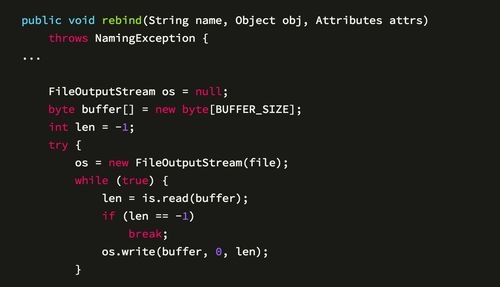 单选带checkbox"/>
单选带checkbox"/>
Vue3 使用Element Plus表格单选带checkbox
官方地址:添加链接描述
官方给出的多选带checkbox,单选直接选中当前行高亮,有时候不想要单行高亮,想要带checkbox的单选,需要对多选进行改造
官方给的多选例子:
<template><el-tableref="multipleTableRef":data="tableData"style="width: 100%"@selection-change="handleSelectionChange"><el-table-column type="selection" width="55" /><el-table-column label="Date" width="120"><template #default="scope">{{ scope.row.date }}</template></el-table-column><el-table-column property="name" label="Name" width="120" /><el-table-column property="address" label="Address" show-overflow-tooltip /></el-table><!-- <div style="margin-top: 20px"><el-button @click="toggleSelection([tableData[1], tableData[2]])">Toggle selection status of second and third rows</el-button><el-button @click="toggleSelection()">Clear selection</el-button></div> -->
</template><script lang="ts" setup>
import { ref } from 'vue'
import { ElTable } from 'element-plus'interface User {date: stringname: stringaddress: string
}const multipleTableRef = ref<InstanceType<typeof ElTable>>()
const multipleSelection = ref<User[]>([])
const toggleSelection = (rows?: User[]) => {if (rows) {rows.forEach((row) => {// TODO: improvement typing when refactor table// eslint-disable-next-line @typescript-eslint/ban-ts-comment// @ts-expect-errormultipleTableRef.value!.toggleRowSelection(row, undefined)})} else {multipleTableRef.value!.clearSelection()}
}
const `handleSelectionChange` = (val: User[]) => {multipleSelection.value = val
}const tableData: User[] = [{date: '2016-05-03',name: 'Tom',address: 'No. 189, Grove St, Los Angeles',},{date: '2016-05-02',name: 'Tom',address: 'No. 189, Grove St, Los Angeles',},{date: '2016-05-04',name: 'Tom',address: 'No. 189, Grove St, Los Angeles',},{date: '2016-05-01',name: 'Tom',address: 'No. 189, Grove St, Los Angeles',},{date: '2016-05-08',name: 'Tom',address: 'No. 189, Grove St, Los Angeles',},{date: '2016-05-06',name: 'Tom',address: 'No. 189, Grove St, Los Angeles',},{date: '2016-05-07',name: 'Tom',address: 'No. 189, Grove St, Los Angeles',},
]
</script>只需要在事件handleSelectionChange中添加两行代码
const handleSelectionChange = (val: User[]) => {multipleSelection.value = valif(val.length > 1){multipleTableRef.value.clearSelection()multipleTableRef.value.toggleRowSelection(val.pop())}
}更多推荐
Vue3 使用Element Plus表格单选带checkbox












发布评论