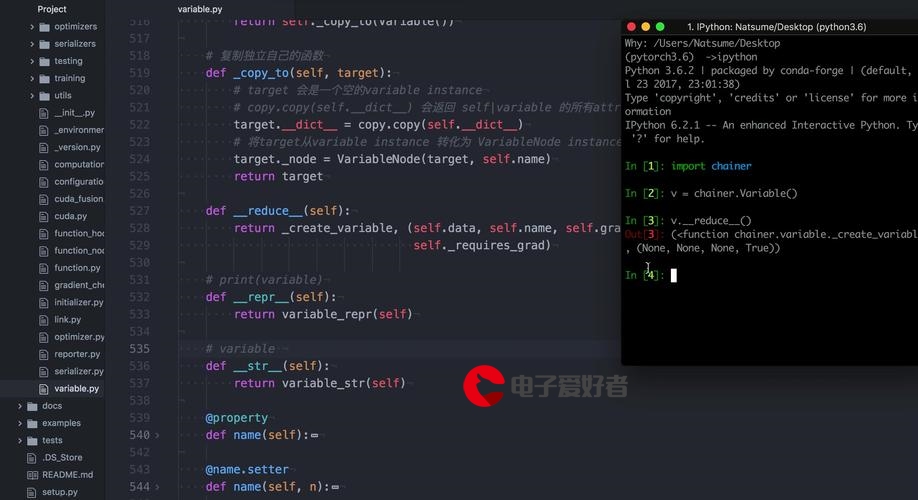 控制系统Pytorn"/>
控制系统Pytorn"/>
AGV無人搬送車控制系统Pytorn
import tkinter as tk
import Main
import monitoring
# メインウィンドウを作成
root = tk.Tk()
root.title("AGV無人搬送車控制系统 ver1.0.0")
# ウィンドウサイズを固定
root.geometry("501x340")
root.resizable(False, False) # サイズ変更を無効にする
# 画像を読み込む
bg_image = tk.PhotoImage(file="haguruma.png")
# 画像をリサイズ
resized_bg_image = bg_image.zoom(1, 1)
# ラベルにリサイズした画像を設定
bg_label = tk.Label(root, image=resized_bg_image)
bg_label.place(x=0, y=0)
def open_next_window1():
Main.aaa()
def open_next_window2():
monitoring.monitaring()
# ボタンのスタイルをカスタマイズ(かっこいいデザイン)
button1 = tk.Button(root, text="経路登録画面へ", command=open_next_window1, bg="navy", fg="white", font=("Helvetica", 14), padx=10, pady=5, borderwidth=3, relief="ridge", width=20)
button1.place(x=90, y=210)
# 別のボタンを追加
button2 = tk.Button(root, text="モニタリング画面へ", command=open_next_window2, bg="darkorange", fg="white", font=("Helvetica", 14), padx=10, pady=5, borderwidth=3, relief="ridge", width=20)
button2.place(x=90, y=150)
root.mainloop()
更多推荐
AGV無人搬送車控制系统Pytorn












发布评论