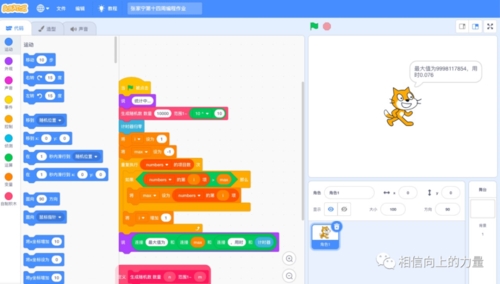 视频片段合并完整视频"/>
视频片段合并完整视频"/>
监控视频片段合并完整视频
关于环境配置ffmpeg安装使用的看之前文章 哔哩哔哩缓存转码|FFmpeg将m4s文件转为mp4|PHP自动批量转码B站视频
<?php
date_default_timezone_set("PRC");
header("Content-type: text/html; charset=utf-8");
set_time_limit(0);// 遍历获取文件
function getDirFile($path = null, $deep = true)
{if (empty($path)) {return [];}$files = scandir($path);$fileItem = [];foreach ($files as $v) {$newPath = $path . DIRECTORY_SEPARATOR . $v;if ($deep && is_dir($newPath) && $v != '.' && $v != '..') {if (is_numeric($deep)) {$deep--;}$fileItem = array_merge($fileItem, getDirFile($newPath, $deep));} else if (is_file($newPath)) {$fileItem[] = $newPath;}}return $fileItem;
}// 遍历获取文件夹
function getDir($path = null, $deep = true)
{if (empty($path)) {return [];}$files = scandir($path);$dirList = [];foreach ($files as $v) {$newPath = $path . DIRECTORY_SEPARATOR . $v;if (is_dir($newPath) && $v != '.' && $v != '..') {$dirList[] = $newPath;if ($deep) {if (is_numeric($deep)) {$deep--;}$dirList = array_merge($dirList, getDir($newPath, $deep));}}}return $dirList;
}//判断文件夹是否存在,没有则新建。
if (!function_exists('mkdirs')) {function mkdirs($dir, $mode = 0777){if (is_dir($dir) || @mkdir($dir, $mode)) {return true;}if (!mkdirs(dirname($dir), $mode)) {return false;}return @mkdir($dir, $mode);}
}// 删除指定文件
function deleteFile($filename)
{// 检查文件是否存在if (file_exists($filename)) {// 尝试删除文件if (unlink($filename)) {return null;} else {return "文件删除失败";}} else {return "文件不存在";}
}/*** 操作文件夹* addtime 2020年7月17日* @param [type] $dirname 文件夹路径* @param boolean $self 是否删除文件夹本身[true是 false否] 具体看需求* @return void*/
function do_rmdir($dirname, $self = false)
{# 检查文件或目录是否存在if (!file_exists($dirname)) {return false;}# 是文件进行删除if (is_file($dirname) || is_link($dirname)) {return unlink($dirname);}# 开始读取目录$dir = dir($dirname);if ($dir) {while (false !== $entry = $dir->read()) {if ($entry == '.' || $entry == '..') {continue;}# 进行文件删除do_rmdir($dirname . '/' . $entry);}}# 关闭目录$dir->close();# 是否删除本身文件夹$self && rmdir($dirname);# 成功返回return ['code' => 200];
}// 命令参数字段映射
$cmdFiledMap = array('P' => 'path','D' => 'debug','H' => 'help',
);
// 命令行参数变量
$console = array();
if (preg_match_all('/--(\w+)(=(.*?)(?=\s--|$))?/u', implode(' ', array_slice($_SERVER['argv']/*获取命令行参数的完整字符串*/, 1)), $matches)) {$console = [];for ($i = 0; $i < count($matches[0]); $i++) {$key = $matches[1][$i];$value = $matches[3][$i];$console[$key] = $value;}foreach ($cmdFiledMap as $key => $item) {if (isset($console[$key])) {if (empty($console[$item]) && !empty($console[$key])) {$console[$item] = $console[$key];}unset($console[$key]);}}
}
// 判断是否要获取使用方法
if (empty($console) || isset($console['help']) || empty($console['path'])) {$errMsg = array('help:',' as => php index.php --path=your_resource_path --debug=0','OR',' as => php index.php --F=your_resource_path --D=1','','',);die(implode(PHP_EOL . PHP_EOL, $errMsg));
}$outputDir = dirname(__FILE__) . DIRECTORY_SEPARATOR . $console['path'] . 'Mp4';
do_rmdir($outputDir, true);
mkdirs($outputDir);
$isDebug = !empty($console['debug']);$list = getDir($console['path'], false);
if (empty($list)) {die(PHP_EOL . '空文件夹。。。');
}
$startTime = time();
foreach ($list as $key => $item) {$itemDirName = basename($item); // 目录名$fileList = getDirFile($item);$listText = array();foreach ($fileList as $keyx => $itemx) {$itemxInfo = pathinfo($itemx);$midifyTime = filemtime($itemx); // 最后一次修改时间$ext = $itemxInfo['extension'];if ($ext == 'mp4') {$listText[$midifyTime] = "file '" . basename($itemx) . "'";}}ksort($listText);$listTextPath = $item . DIRECTORY_SEPARATOR . 'list.txt';file_put_contents($listTextPath, implode(PHP_EOL, $listText));$outputFileName = $outputDir . DIRECTORY_SEPARATOR . $itemDirName . '.mp4';$cmd = "ffmpeg " . ($isDebug ? "" : "-loglevel quiet") . " -f concat -safe 0 -i {$listTextPath} -c copy {$outputFileName}";echo $cmd . PHP_EOL;shell_exec($cmd); // cmd可执行// 删除list.txt 临时文件deleteFile($listTextPath);
}echo PHP_EOL . '处理完成, 耗时:' . (time() - $startTime) . '秒';更多推荐
监控视频片段合并完整视频












发布评论