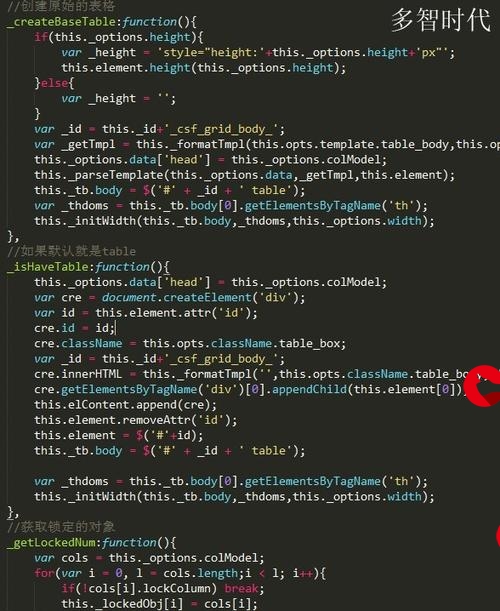 Android R.fraction"/>
Android R.fraction"/>
Android R.fraction
来源
我是在看Android10原生代码,绘制状态栏蓝牙电量相关类中第一次看到R.fraction的,如类BatteryMeterDrawable
<fraction name="battery_button_height_fraction">10%</fraction>mButtonHeightFraction = context.getResources().getFraction(
R.fraction.bt_battery_button_height_fraction, 1, 1);
方法解释
public float getFraction(@FractionRes int id, int base, int pbase) 源码中方法解释如下: Retrieve a fractional unit for a particular resource ID. Params: id – The desired resource identifier, as generated by the aapt tool. This integer encodes the package, type, and resource entry. The value 0 is an invalid identifier. base – The base value of this fraction. In other words, a standard fraction is multiplied by this value. pbase – The parent base value of this fraction. In other words, a parent fraction (nn%p) is multiplied by this value. Returns: Attribute fractional value multiplied by the appropriate base value. Throws: Resources.NotFoundException – Throws NotFoundException if the given ID does not exist.
用处
我自己没用过,待补充
测试
分别测试fraction的两种声明:有p的跟没p的
<item name="fraction" type="fraction">30%</item>
<item name="fraction" type="fraction">30%p</item>
测试没p的:
测试案例1:保持第三个参数不变
测试:
//<item name="fraction" type="fraction">30%</item>float fraction1 = this.getResources().getFraction(R.fraction.fraction, 1, 1);float fraction2 = this.getResources().getFraction(R.fraction.fraction, 2, 1);float fraction3 = this.getResources().getFraction(R.fraction.fraction, 3, 1);float fraction4 = this.getResources().getFraction(R.fraction.fraction, 4, 1);结果:
分析:
都是30%乘以第二个参数(base)
测试案例1:第三个参数改变
测试:
//<item name="fraction" type="fraction">30%</item>float fraction1 = this.getResources().getFraction(R.fraction.fraction, 1, 2);float fraction2 = this.getResources().getFraction(R.fraction.fraction, 1, 3);float fraction3 = this.getResources().getFraction(R.fraction.fraction, 2, 2);float fraction4 = this.getResources().getFraction(R.fraction.fraction, 2, 3);结果:
分析:
都是30%乘以第二个参数(base)
总结以上两个测试案例可知:在没p的情况下,getFraction方法返回的结果就是乘以第二个参数;
测试有p的:
测试:
//<item name="fraction" type="fraction">30%p</item>float fraction1 = this.getResources().getFraction(R.fraction.fraction, 1, 2);float fraction2 = this.getResources().getFraction(R.fraction.fraction, 1, 3);float fraction3 = this.getResources().getFraction(R.fraction.fraction, 2, 2);float fraction4 = this.getResources().getFraction(R.fraction.fraction, 2, 3);结果:
分析:
都是30%乘以第三个参数(pbase)
更多推荐
Android R.fraction












发布评论